Yeah, that’s the one I am using, but I cant get access to official Kodi rep, so I can’t even install keymap editor, etc (which I suspect is the problem, cause I cant get dependencies for plexmod4kodi). Idk what the problem is, it’s a fresh install, I clearly have internet access. Maybe you can check, if it is accessible for you in add ons?
There are some dead mirrors in Kodi repo. They are handled by kodi.tv.
Retry it and on every request you get another rotating mirror.
hi there!
Just got my U22-XJ Max, burned CoreELEC-Amlogic-ng.arm-21.0-Omega_nightly_20240310-Generic onto a 32GB USB, copied the device-tree to the root and booted up into CE.
It was all okay upto this point but the first thing is remote controll is not working - what I need to do to get the remote woring?
also, should I use the nightly-build or the stable branch?
As others have commented, I tested a bunch more movies quickly, skipping around, and CPM’s build worked flawlessly in all of them and the overall PQ is significantly better in everything. It really seems like this will end up toppling the last domino, proper TV-LED DV in a lot of other boxes in a bit of time.
As some one else stated, it’s very possible that the hardware manufacturers chose to implement DV as they did because they deemed the long delay and latency unacceptable. As long as audio and video are in sync, I can’t see any reason why that matters, other then for games (for the 3 people that game on these kind of STB). Just shows that the average person doesn’t care about optimal PQ enough for the manufactures to care. Dolby has spent a lot of money programming people through marketing to want DV and Atmos but very few actually care enough about the actual Video and Audio quality to want lossless audio, or true to intent DV. Both of which make a large difference in quality IMHO and the enhance the ultimate experience. I am just really happy there are people giving those of us who do care the option (for 0$ no less🙂)
The color and PQ is SO good now. at least in an LG OLED. I am fortunate enough to have a Samsung S90 also so I can compare using the same Ugoos box, back to back with the same movie, and the LG is notably better. DV actually makes a bigger difference then I though when you see it actually working correctly and the TV processing the full Fell 7 enhancement layer. I geek out on quality and feel like a kid on Christmas.![]()
Thanks again to the Coreec dev team for making this kind of perfection possible, and to CPM for putting the final seemingly simple, yet very elusive piece in place! I’m sure a lot of hours were spent looking for the needle in the haystack.
For configuration you can use the TV remote through CEC. Also the remote that came with my device had an USB connector because it’s RF. I don’t know which one you got. For DV play and ng you also need the dovi.ko module that is linked here in the forum (CE-NG Dolby Vision for G12 boxes (u22xj, am6+, raven...)). Finally, there are some reports of the DV Fel not playing perfectly in ce-21. We’re still checking that out.
thanks @Vasco
The remore issue was quickly fixed, saving these:
#amlogic MINIX Neo remote
factory_code = 0xfe010001
work_mode = 0
repeat_enable = 1
repeat_delay = 120
repeat_peroid = 39
release_delay = 120
debug_enable = 0
key_begin
0x0d 172 #HOME
0x40 158 #EXIT
0x04 46 #MENU
0x18 31 #ON/OFF Shutdown menu
0x14 115 #VOL+
0x10 114 #VOL-
0x46 103 #UP
0x47 105 #LEFT
0x55 28 #DPAD_CENTER
0x15 106 #RIGHT
0x16 108 #DOWN
0x12 113 #MUTE
key_end
as the remote.conf under the root of the USB drive.
Download the dovi.ko from the link above and followed the instruction and after that I get a very jerky playback; getting stopped in very few seconds or so. Also the DV contents are being displayed as HDR at the top right cornet of the screen at the start. Is there anything else am I missing here?
The moment I remove the dovi.ko and reboot, everything becomes very responsive - the way it should be. With dovi.ko under /storage, things become very much unusable, includig the navigation, in 2/3 mins of starting CE. Anyone else seeing this thing at all?
Reported that in the CE-NG Dolby Vision for G12 boxes thread as well.
Idk, I ve tried it doesn’t work, will try later. If it doesn’t work by saturday that will be a shame, cause I have friends coming from other cities to watch Dune 1 at my place and Dune 2 in cinema. I even tried to connect it to mobile hotspot from mobile data and tried using vpn on my phone(idk if it effects the hotspot, but still), it still doesnt connect.
First we would need a log to be sure of what is happening, on the other hand you can check which depencies are missing and downloads addons directly from Nexus | Addons and install from zip
Here are the logs: https://paste.coreelec.org/2VNXPF
Will try manual if it doesnt workout tomorrow, thanks for suggestion.
In the meantime you don’t have to use Plex. Map the SMB directly and add the movie into the native player.
Is it possible to get cm4.0 processing for lldv in CE like amazon fire tv? What parameters can be changed via ssh to check the effect on the image.
I will try to do a fidelity test of rpu transmission in tv led mode soon and check how accurately the image is decoded, compare with oppo. To make sure there are no negative changes.
Please keep this thread focused on topic, remote questions are not on topic here, even if you have that device.
In a bind, you can drop it on a USB drive and just hook the drive up to the device.
Not ideal, but will work for a single time movie viewing.
Ran some more tests with about the 12-bit RGB behavior for TV-led for certain people here (I suspect those with LG TVs). I have a couple of Sony TVs as well. X85J and A8H, primary is an LG GX. With the Sony TVs, they seem to consistently get a 8-bit RGB when DV gets triggered. Both fractional 60hz and 24hz. Then tried my Hd Fury integral 2 with some of the included TV EDIDs . They all output all 8-bit RGB.
The moment I hook up the LG? 12-bit RGB. I suspect this may actually be a big in the TV’s code and whatever EDID is passing. I think the box in the current state of the drivers related, interpret the EDID as is and passes 12-bit if claimed.
However, that being said I’ve never seen anything but 8-bit RGB for tunnelled TV-led DV. I want to go so far as to say this should be modified in the driver that always output 8-bit RGB for tv-led, regardless what the TV reports it can handle…
I think the logic is in line 678 of:
I also suspect this issue is related. Though setting it as YUV to try to fix the blanked display behavior (if anything more likely the TV reporting “no signal” or more accurately incompatible signal), I’m pretty sure is also incorrect.
And also related I think:
As for my Kodi hanging trying to play subsequent movies. I went ahead and reset the box. The behavior is gone. I’m starting to think I set the cache size too high before resetting. I figured I’d bump that given all the RAM, but perhaps too high where it hit the 32-bit memory limit? So probably don’t go over 384MB (and memory size 3x). ![]()
my sony x95k also goes 12BIT RGB ![]()
Now my box is running 20.5 (updated from cmp’s test build) and i realized that some movies are reported 12b rgb, some 8b rgb.
My cheap tv tcl 55c645 ![]()
-
There is a bug in Kodi/Kernel about force a mode switch when on DV content the resolution and FPS stay same. Then it switch like from 1080p 60hz 444,12bit to 1080p 60hz, RGB,12bit. A fix is on the way and should be in tomorrow nightly.
-
The 444 must be used as RGB does not work
-
Same
-
No dmesg or Kodi log so it’s not possible as you did not share your raw EDID at all.
I have this request for many new users.
Can someone write a tutorial on how to set all CoreElec/KODI options so that Dolby Vision works properly on U22X-J (Max) Ugoos AM6+/AM6B+?
Nothing, default options are fine. TV-led is enabled by default. You can check it out under System > Coreelec to see if player-led is disabled. (you need to be above “basic” options to see this menu.)
There is also a setting under Player > Video, which should be set to Lossless already for FEL playback.
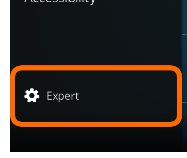
But I also disable “noise reduction” option.