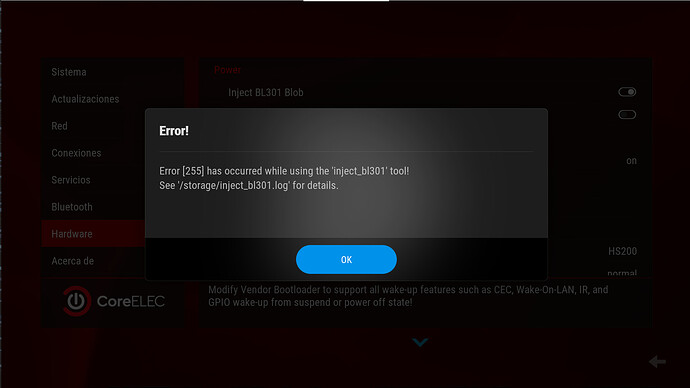How are you booting CE on the Cube, I didn’t think it was possible. Also Fire OS is not the same as Android so they would probably need Amazon’s help.
The Cube is bootloader unlocked and running CE now. It’s hard to say how much Amazon deviated from whatever guidelines Amlogic provided for implementing DV. It may work very similarly to the U22X-J / AM6+. I can provide the DV module if it will shed any light on the question.
Is there anything in the implementation of DV on these devices that might cause the green screen of ![]() ?
?
Asking for a friend, that looks a lot like me, and plugged this into a Feintech VAC02102 hoping to extract HD sound to my older AVR without any luck at all.
Yep, wasn’t asking for support, just wondering if people knew the answer to that specific question. All good, soldier, stand down. ![]()
Hi all and thanks to the CoreELEC team for turning cr*p android boxes into great appliances!
I somehow have missed this thread for months, but yesterday I installed Omega beta 1 amlogic-ng-dv on my Minix U22-XJ.
I haven’t had a lot of time to play with it so far, but I have played profile 8 and profile 7 DV files successfully. Nice one!
I have found a couple of issues though. I am unsure if I should be posting them here or in CoreELEC 21.0-Omega_beta1 Amlogic-ng Discussion
In any case, the first issue I have found is that the entware installer is still trying to use 64bit installer instead of 32bit, and therefore it is failing. The change required for this was simple enough for me to fix and I have created a PR for it.
The second one is the fact that BL301 blob injection doesn’t seem to be working. See screenshot and relevant log content below:
CoreELEC:~ # cat inject_bl301.log
iniparser: cannot open /flash/config.ini
Starting bootloader blob BL301 injection tool…This tool can be used to update the bootloader
blob BL301 of the vendor bootloader on the internal
eMMC. This bootloader blob BL301 is customized by
Team CoreELEC to support all wake-up features like
CEC, Wake-On-LAN, IR, and GPIO wake-up from
suspend or power off state!Device serial number: REDACTED
Using CPU type G12B (29): S922X, A311D
Using binary type because of CoreELEC DT-ID: Generic
Using /dev/bootloader as bootloader partitionDid not find Amlogic image v2 header magic!
Found a valid Amlogic v3 ToC header (0x10210)
Amlogic magic: AA640001
Serial Number: 12345678
Flags: 0
Old signature bl2: REDACTED
BL2 time stamp: Built : 15:21:51, Mar 26 2020. g12b g486bc38 - gongwei.chen@droid11-szTOC ENTRY #3
UUID: REDACTED
Offset Address: 0xE7170 (absolute: 0xF7380)
Size: 0xD0800
Flags: 0x0
Found BL33 blob image at: 0x000F7380
Amlogic magic: @AML
BL33 time stamp: U-Boot 2015.01-g420c551-dirty (Dec 22 2020 - 11:59:30)TOC ENTRY #0
UUID: REDACTED
Offset Address: 0x68000 (absolute: 0x78210)
Size: 0xE570
Flags: 0x0
Found BL30 blob image at: 0x00078210
Amlogic magic: @AML
Old signature bl30: REDACTED
Using bl301 blobs from: 221119
Using bl301 blob: Generic_29_bl301.bin
Failed to read config.ini: /flash/config.ini! Error: 2 - exit!
Failed to set config values from config.ini! Error: -1 - exit!CoreELEC:~ # cat /flash/config.ini
cat: can’t open ‘/flash/config.ini’: No such file or directory
Thanks again for your efforts and hopefully someone can help me figure out this one.
Looks like you removed /flash/config.ini file. Type this 2 commands in terminal to get it back.
mount -o remount,rw /flash
wget -O /flash/config.ini https://raw.githubusercontent.com/CoreELEC/CoreELEC/b241a628da5fb3b2a51d818b711e47977a1f1e8a/projects/Amlogic-ce/devices/Amlogic-ng-dv/bootloader/config.ini
Thank you, that did the trick!
Hello! I have ugoos am6+, please add it to the device tree in CoreELEC-Amlogic-ng-dv.arm-21.0-Omega_beta1-Generic.img.gz, now there is only support for ugoos am6b.dtb
I took dtb for ugoos am6 from CoreELEC-Amlogic-ng.arm-21.0-Omega_beta1-Generic.img.gz with it the set-top box starts with the message your device tree is outdated, but it still starts! I haven’t had a chance to check Dolby vision support yet; I’ll check it only in 2 days. please add dtb for am6+. Thank you!
There is no such DTB exist at all. Use the available one.
This version of CoreELEC-Amlogic-ng.arm-21.0-Omega_beta1-Generic.img.gz has two dtb ugoos am6 and ugoos am6b. You need to add dtb ugoos AM6 in the CoreELEC-Amlogic-ng-dv.arm-21.0-Omega_beta1-Generic.img.gz version With dtb ugoos am6b the box starts up with an error every time.
Oh! Nice … for some reason I thought that there were issues with Profile 7.
My Ugoos AM6B+ couldn’t play a profile 7, it just flunked out, I think (I forget) … Will try to test it properly and report back so that there’s some more data for the brainy boffins! But perhaps it’s a FEL P7, and you watched non-FEL?
Oh, and if anyone gives a damn, the EZCOO 4K HDMI 2.0 Splitter 1X2 linked below, with the EDID set to Copy, pushes out HD sound to my receiver! Nooice!!
Yeah i use this one that has cec ,with cfw from avsforum to fake dolby vision edid for my Epson ls1200 projektor Amazon.co.uk
Tested on Minix U22-XJ non Max version. Profile 4 and 7 FEL are displaying black screen or distorted colors. P5 and P8 are working flawlessly (Profile 7 MEL also playing fine). This is like a dream come true. Thanks CoreElec team!!!
Edit: CEC settings are not sticking. They dont save after the reboot. Settings are also out of order compare to 20.2. Thanks
I have installed CoreELEC version 21.0-Omega_beta2 in ( CoreELEC-Amlogic-ng-dv.arm-21.0-Omega_beta1-Generic.img.gz ) in Minix Neo U22 XJ everything works as it should, but the DVD menu does not appear. Can someone advise me why this is happening? It works fine on the stable version. Thanks for advice.
thanks for adding dtb ugoos am6+. When playing a mkv file with Dolby vision P8, the signal on TV is output at RGB 8 bits, but when producing the usual HDR yuv444 12 bits. why with DV rgb?
- HDR transfers images in traditional “pixel format” via HDMI.
- DV uses RGB Tunneling, so the DV image data is packetized and transferred to the TV as a bitstream. HDMI acts as data interface, and 8bit aligned containers are much easier to handle.
So everything OK & as expected ![]()
I would like to test this build on my AM6B+ in DualBoot and have some questions…
Original plan was to wait and upgrade to 20.3 stable with DV support but it’s delayed and probably with the same installation dilemma.
System in CE partition has been upgraded to 20.2 stable ARM build.
Is it possible to simply upgrade to the DV.ARM by copying the DV .tar file to the box and restart?
I have a bad feeling it could kill my CE@DualBoot installation if it goes wrong…
Can I do some manual preparation steps via ssh to convert the CE to DV before the .tar upgrade?
Thanks a lot in advance for help.
Use ceemmc tool
Make a copy from internal to micro SD/
Then remove from dual boot
Keep external media in safe place
With a new/different SD clean install
Boot CoreELEC from external
And now test Dolby .
I noticed banding with TV led (rgb 8bit)and no banding with player led (12bit 444) Image quality is also much better with player led.