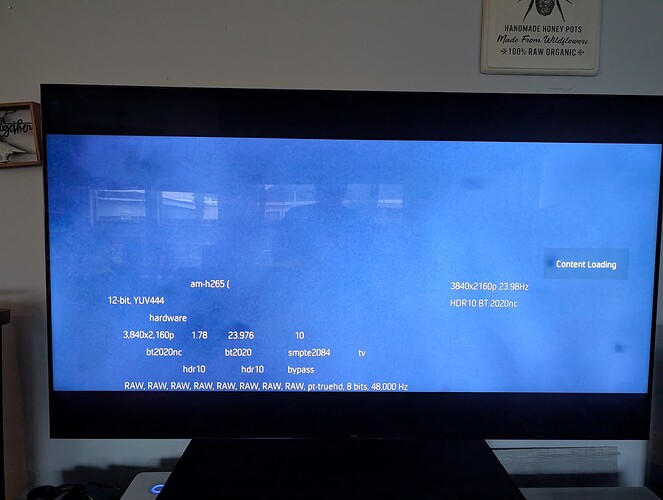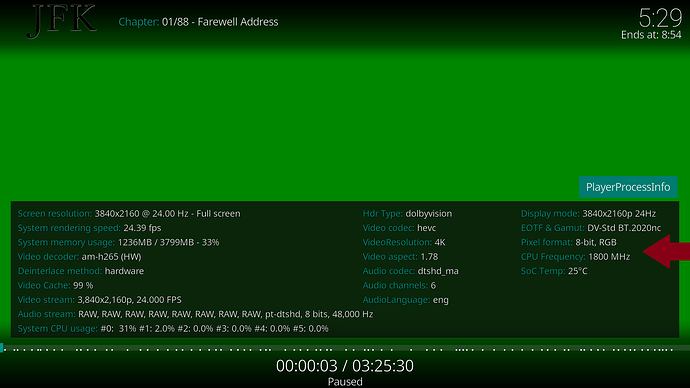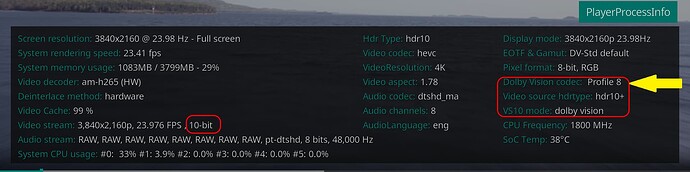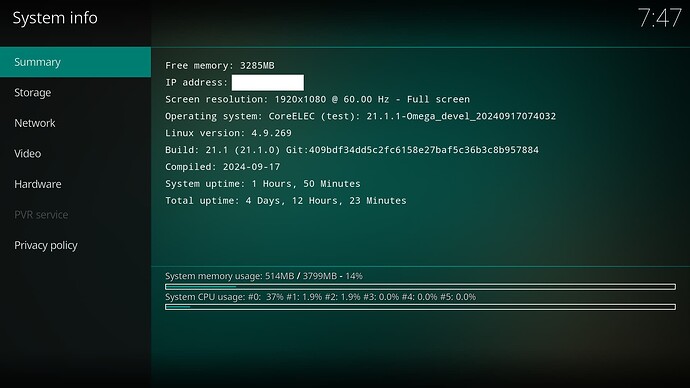Try player led
Gorgeous work!
I base the build on the heads of CE, it has gone another way with ng removing the libdovi - which meant the FEL failed to work for me, so added that library back into the build but not the conversion elements, I guess CE head has another approach to handling the situation and other changes elsewhere.
I suggest just using the latest nightly see if that new approach works for you OOTB.
If interested I may know why, I had been more explicit about switching to STREAM TYPE STREAM only when FEL, so without identification it does not use that TYPE.
Original code is opposite so without identification everything is now STREAM TYPE STREAM - so FEL as you say would be fine, if MEL is fine also fixed for that TYPE then indeed no need for identification and can drop the library.
@GWBD1 Iirc djnice had a problem with a TCL and had to use Payer Led (HDR) before got a good result, just switch the type, no need to change any other settings.
So I did this on the skin I’m using. I believe it’s artic zephyr reloaded. It’s one that if accessible with the nightly without adding and repository.
This is what it looks like.
You cant just swap xml files, you have use the one above as a reference to edit the skin your using.
I tried your modified skin, but seems different than your pic, how could provide (Dolby Vision codec profile, VS10 mode, and video source hdrtype?
Those values you’ll see just when install the cpm"s build update T8.
And installed that modifyed skin, allowed in the addons, and then choose from the skins: name estuaryformod.
The skin “estuaryformod” is installed from here?
Can someone set SDR 8 → SDR in VS10 settings, then play some SDR 8 content.
Then in new player process info, does it say 10-bit or 8-bit?
I tried Player Led (HDR) as suggested with your latest T8 build and it triggers HDR, but P7 FEL (12 bit) content still has bright pink/purple/red/green colors and pixelation glitches throughout. MEL (10 bit) content plays fine. Same result for Player Led (DV-LL), but it triggers Dolby Vision instead of HDR which is what’s preferred as this TV supports Dolby Vision.
Some interesting notes: With 1080p set in the Kodi GUI, 12 bit DV content plays with more of a red tint and player process info is displayed in red text and menu icons (pause/play/stop) are also red. With 2160p GUI set, 12 bit content has more of a green tint, but the player process info and menu icons during playback look normal. Both have crazy colors and pixelation glitches during playback. Since it appears to only be affecting 12 bit content, I tried setting Force display colour depth to 10 and also every colour subsampling setting with no luck. This TV does not support 4:2:0 properly (only 2160p 59.94/60hz works for the GUI, no refresh rate below that and no 1080p support) and 4:4:4 can’t do 2160p at 59.94/60hz, I still tried every combination of display colour depth and colour subsampling settings that could display the Kodi GUI properly, but no combination made 12 bit DV playback work.
As suggested, I also tried the latest nightly, CoreELEC-Amlogic-ng.arm-21.1.1-Omega_nightly_20240916. DV 10 bit content plays fine, but 12 bit content has the same crazy colors and pixelation glitches with both Display Led and Player Led. If I try to play DV 12 bit content first before playing 10 bit content, I get a bright green screen in Display Led and it stays on the screen after stopping playback so I have to force reboot (either unplug or ssh reboot). In Player Led, I get a black screen and then it switches to the same bright green screen when I stop playback forcing me to reboot.
After having no luck with the latest nightly, I tried going back to your T6 build which was working for all content as long as 8.1 conversion was utilized. P7 12 bit content is converted properly to 8.1, but interestingly, 8.1 content which shouldn’t be converted has green and purple colors as if it’s also trying to convert 8.1 content to itself (no pixelation glitches though). I switched to lossless and can play 8.1 content fine, but without converting, I can’t play P7 12 bit content so I’d have to switch back and forth between lossless and 8.1. I feel like my only options are to go back to official 21.1.1 then update and stick to your T6 build for 8.1 conversion to work properly again or buy a new TV ![]()
Any other thoughts or suggestions from anyone would be greatly appreciated.
yes,
skin.estuaryformod1.zip (5.2 MB)
this was installed.
¯_(ツ)_/¯ I have no idea then…
![]() anyway Thank you for taking the time to respond, much appreciated.
anyway Thank you for taking the time to respond, much appreciated.
I was having some difficulty previously I tried a few things I think what worked was to clean out the below (number 33 probably not same for you!)
rm ./storage/.kodi/userdata/Database/Addons33.db
Hope goes without saying only do this on a test install!
I also vaguely recall seeing a Dolby VSVDB with DM 5, I think that may have been a TCL.
Points to it being a later version of DV - maybe the ugoos with 4.9 kernel is too old and has a defect working with it.
With Player Led (HDR) basically your TV is out of the loop on DV only element it is providing is its Dolby VSVDB (via the EDID), the TV then being sent an effective DV-LL signal as HDR (it is the same video data in both cases).
So… next up would be to build an alternative Dolby VSVDB with values appropriate for your display.
In order to do that it is best to extract the EDID and decode it to get the Dolby VSVDB, then use the UI to build a Dolby VSVDB with ~same min max luminance and colour.
Take a look at this post and the thread to save the EDID etc:
Edit:
@GWBD1
If the above is a bit too much to take in just enable Dolby VSVDB in the menu and create one with basic settings and try see if any better first before refining.
If it’s not just by replacing the DialogPlayerProcessInfo.xml file. Can someone explain step by step how to do it with a skin other than the original one. I want to do it with ARCTIC FUSE.
Your looks like, is an older version of that skin. Try completelly remove and install it again via kodi, from zip.