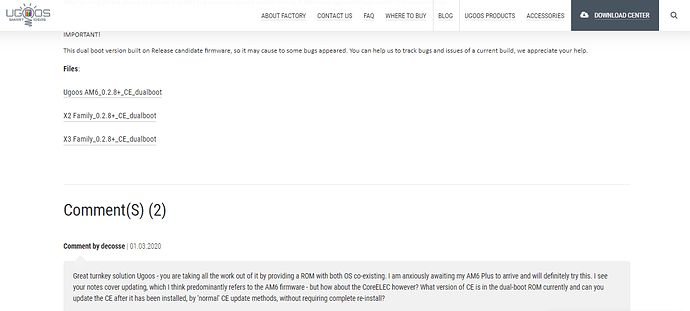I think i can. I have both systems (Android and CE) on eMMC according to Ugoos firmware dualboot 0.3.1. I had 9.2.1 with firmware 0.2.8. I suppose they dont interfere.
So i can just downrgrade 9.2.2 to 9.2.1 just using update option in CE settings?
To be honest I have no idea about Ugoos dual boot images. What I have seen they don’t match with our ceemmc dual boot system.
Use uSD or USB device to boot CoreELEC and than make logs again, one log with 9.2.1 and one with 9.2.2.
According to their website
This is a Release Candidate Firmware and seeking support looks like it falls on DEAF EARS.
You are right. Whatever is written there, is no sure anyone is reading. But they released 0.3.1 dualboot version after that and then… it disappeared from their sites. I still have their image locally.
In their images is CE nightly 9.2.1. After automatic update to stable 9.2.2 there is no autoupdate to next nigthlies.
And they advice “Please do not mix up with just additional boot from sd card”. So it looks like their dualboot is like CE nightlies. I dont know if CE stable 9.2.2 interferes with their dualboot RC firmware.
I need to consider to stay their RC and Your CE on eMMC or to move to CE stable on SD and stable Ugoos firmware.
May be You would like to treat my box as testing platform. I’ll stop complain about CEC etc.  I will just be pasting logs/cfg.
I will just be pasting logs/cfg.
I’ve moved this to a new topic for you and others who will undoubtedly will have issues with the unofficial CE install on these boxes.
You will have more issues if you stay on this install.
We’ll be chasing rabbits down burrow holes.
Have a look at System / Storage just for starters.
I’ll leave @Portisch instructions with you for now.
Oops, just bought a Ugoos X2 Cube and stumbled on some problems my self, was this choice of box bad?
It’s the FACTORY Dual Boot Firmware with Android / CE both installed to emmc that is the issue.
If you’re not using eMMC Ugoos Factory dual boot
then this is not the right place to post.
@kostaman
Thank You for thread separation. I’m sorry for junking 9.2.2 thread.
@sabelstrom
I have also Ugoos Cube X2. Have no issues with USB. But i use it from version firmware 0.2.7, 0.2.8, 0.2.8 dualboot and now 0.3.1 dualboot. All with nightlies before 9.2.2.
The problems with CEC started with stable CE 9.2.2 and firmware 0.3.1 dualboot.
I’m really worried with the Factory Installed eMMC Dual Boot.
Already identified by Portisch
CE_STORAGE on your AM6 Ugoos is only about 1536MB
It’s not a correct official installation of CoreELEC.
If it was my hardware , I would flash their stock eMMC Android only image.
Then install CE to SD Card / USB and make sure it runs.
Then install the official method for CE dual boot eMMC
Thanks a lot!
Thats what im going to do then. 
Make sure you come back and report your results. 
I just loaded the Dual Boot Ugoos firmware on my AM6 Plus;
prior to that I created backup of my CE standalone config running off SD Card
I’m trying to now install the backup (it’s about 1GB file)
I get error saying ‘insufficient storage space’
Is this why?
Yes, this is a reason.
As mentioned earlier they have a limited to ~1.4G storage partition
Thank you
Wow - that’s pretty worthless - thought it must be too good/too simple to be true
You can use official ceemmc tool to make dualboot or ask vendor directly about possible solutions.
I just sent them a suggestion that if Dual Boot option is to be successful, they must make a larger partition available for CE (their reluctance might be from the std AM6 which has only 16GB)
I was looking at the CEEMC tutorial - I don’t see the AM6 listed but I presume should work?
Also I’m not clear on how you execute the options
e.g.
CoreELEC:~ # ceemmc -1
Or ???
It looks like biggest inconvenience with manual EMMC tool is that you must remove the CE partition if a new Android Firmware is required, then remount again? (but of course if the Factory Dual does not work, if you want dual boot on EMMC then have to just deal with that)
If you read it to the end then you will see a hint: ceemmc -x
Yes, if you need to update android you could make CE backup or move all data via same ceemmc tool on USB/SD and after return back
All possible steps described in instruction
Received a very prompt reply back from Ugoos customer service - “I think our guys have their thought, may need some time to make that version better” - but nothing imminent in that regard. But would pass my suggestion/issue to engineering
I also challenged why use a CE nightly version for the basis? The reply there was that nightly typically has more features and user can upgrade to stable version if desired - I suggested that they have that backwards - should use a released version and let user decide if they want to play with nightly versions! ((I think initially for CEEMMC a nightly was required to have the capability, but at this point 9.2.2 should be good, yes?)
You can use stable version if you don’t need any fixes that were made later in nightly.
If you want to be up-to-date and inform us if some issues arise then use nightly.
In any case you can update between them at any time.