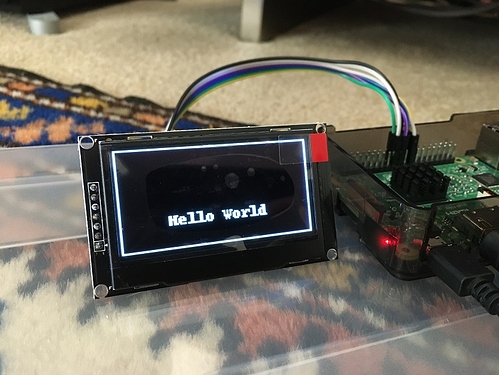I received a 20x4 LCD character display in the mail yesterday and verified that it was alive (via a spare Raspberry Pi and one of the numerous python-using tutorials online). Since the OLED display has yet to arrive, I’ll likely take a detour investigating this character display.
In case it’s useful to anyone, here’s a summary of what I’ve learned thus far regarding possible quick “routes” for displays. Several viable ones exist… so long as you’re not hankering for a spectrum display.
LCDproc
An overloaded name, referring both to a C-based client/server program for driving LCD or OLED displays and a Python addon to Kodi that acts as another form of client for that C-based server. (There was also an older LCDproc that was part of the original XBMC core. The Python addon is intended to replace that. The longevity of both projects means one can find a lot of hits when searching for them. To me, that makes it hard to find what’s up-to-date.)
As of 2020, both are still getting commits. The webpage for the C-based lcdproc doesn’t seem to have been updated for several years, though. The C client/server has support for a wide range of displays, including HD44780-based character LCDs and apparently some graphical displays as well.
Communication from the addon to the server is sockets based, making use of Python’s telnetlib.
Client/server program: source, webpage
Kodi addon: source
OpenVFD
Python-based service addon for Kodi, by Arthur Liberman, that communicates to displays using C drivers. Configs for the Odroid C2 support HD44780 LCDs and SSD130[69], SH1106 OLEDs. A form of graphical support for the HD44780 displays exists, at least in the form of “big digits”. Based on the name, I originally thought that this addon only supported a very-specific type of display, which was an error.
At least for the HD44780, the actual format of data displayed is handled by the C driver, making local customization not particularly easy.
Kodi addon: source, config files
C drivers: source
This addon has several CoreELEC and LibreELEC forum threads:
Odroid N2 OLED Driver
Python-based service addon for Kodi from @roidy, distinct from OpenVFD. Supports SSD130[69] and SH1106-based OLED graphical displays. (SSD1309 support is SPI-only as of this writing, but I2C should be possible.)
Kodi addon: source
Discussion thread:
KodiDisplayInfo
A completely separate Python program (i.e., not an addon) that queries Kodi (via JSON-RPC) for what’s playing, apparently including artwork, and throws it up on a TFT LCD display. Display duties are handled vi pygame, which in turn depends upon the C-based Simple DirectMedia Layer (libsdl).
The web page unfortunately suggests that the music view with cover thumbnail is a work-in-progress. The most recent commit, as of this writing, is dated June 2017. Still, the KODI_WEBSERVER class may be an interesting starting point; it doesn’t seem like the artwork retrieval was ever implemented.
Python program: source, webpage
Kodisplay
A Python-based Kodi service addon also making use of pygame (and SDL) for displaying to a TFT LCD. Looks like the idea was to have the layout of the displayed controlled via a layout.xml file. Since it’s an addon, details from Kodi are retrieved via InfoLabels. The music section of the example includes this:
<image path="$INFO[Player.Art(thumb)]">
As of this writing, the last commit is dated Dec 2016.
Kodi addon: source
The not Kodi-related section…
mpd_oled
Focused on the MPD audio distributions moOde, Volume, and RuneAudio. Separate C-based program by Adrian Rossiter that supports SSD130[69] and S[S]H1106-based OLED displays. Depends upon MPD integration to know music-player state and track information, and uses a named pipe (FIFO) to obtain a copy of audio data out of MPD for its spectrum display.
Each of those MPD-based distributions has a forum thread for this program.
The audio spectrum was originally leveraged from C.A.V.A., which obtained audio data from ALSA. That approach is evidently temperamental, though, and the mpd_oled author doesn’t directly support it.
C program: source
pydPiper
Standalone python program, using luma.core and luma.oled, for displaying track information from MPD in moOde, Volumio, and RuneAudio. As of late 2020, supports HD44780 LCDs, SSD1306 panels (I2C only), and two Winstar display types. Looks to have a fairly impressive approach to font support and, more interestingly, page files for the customization of display info.
Audiophonics (the French audio company) made a fork of pydPiper for the displays in their RASPDAC products.
Python program: source
3.5" Touchscreen on Volumio
Instructions on how to enable a 3.5" Waveshare display within Volumio. From what I can tell, both Volumio and moOde Audio have the option of driving a local display – supported by running a web browser within X.
Volumio forum: thread
PyAudioTFT
… and another one. Looks like a pygame-based Python script to present info from MPD. Hasn’t been updated since early 2016, but the screen layout is nicely designed.
Python program: source
UPDATES:
- Realized there was a C component to OpenVFD.
- Added pydPiper
- Added KodiDisplayInfo
- Added Kodisplay