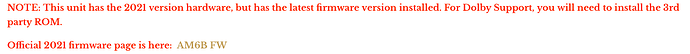Then it isn’t in pairing mode.
Like this?:
[ 4.096435@5]- mmcblk0: emmc:0001 BJTD4R 29.1 GiB
[ 4.101036@5]- mmcblk0boot0: emmc:0001 BJTD4R partition 1 4.00 MiB
[ 4.107185@5]- mmcblk0boot1: emmc:0001 BJTD4R partition 2 4.00 MiB
[ 4.113343@5]- mmcblk0rpmb: emmc:0001 BJTD4R partition 3 4.00 MiB
[ 4.119999@5]- meson-mmc: Enter aml_emmc_partition_ops
[ 4.124895@5]- meson-mmc: [mmc_read_partition_tbl] mmc read partition OK!
[ 4.131212@5]- meson-mmc: add_emmc_partition
You can use HO400.
Hi @Astrotrain .
In the install Guide written, the remote.conf for UR-01 remote.
When copyed, will work as IR mode right?
This can switch on the box when earlier switched off ?
I have built a few Am6b+ for family and friends of varying technical proficiency. Below are the settings that I found work best for a relatively standard HDMI and 4K TV setup. No AVR, box connected directly to TV. Will go section by section in the menu and discuss pros-cons.
This is a starting point so feel free to customize these according to your hardware. This is assuming everything has been installed to ceemmc using dualboot. If you haven’t done that yet, enable SSH and run the command
ceemmc -x
Use Option 1 to install in dualboot mode. This will help your system performance more than any of the below settings.
Anyway, recommended CoreElec/Kodi optimized defaults:
Settings->System->Display
- Resolution GUI - Either box upscales or your TV upscales. You decide which one you like more. For TV upscale, set your GUI to 1080p. For box upscale, set to 3840
- Refresh Rate - 60Hz (or 120Hz if your box supports it)
- If menu is cut off at edges. Adjust TV settings. On LG “Just Scan” set to ‘On’ vs ‘Auto’.
Settings->System->Audio
- GUI Sounds - None. I find it very annoying it clicks on each button press but ymmv
- Audio Output Device - Set to HDMI for typical setup
- Allow Passthrough - Set whatever passthrough audio codecs for whatever your TV/Receiver supports. If you have AVR that supports everything, DTS and TrueHD should be checked
Settings->System->Input->Peripherals
- CEC settings: I leave the box on all the time and just turn off my TV. My settings are ignore tv shutoff, dont shutoff tv, dont turn on tv. You may like something different
Settings->System->Input->Addons
- Unknown sources - check
- Update official addons from – Any repo. Helps for a lot of skins
Settings->System->CoreElec
- Disable noise reduction – check
Settings->Services->Caching
- Buffer mode - cache settings to all methods: smb, local, remote, etc (default ignores local playback)
- Read factor - Set 'Adaptive’ readfactor (default is 4x). This is a multiplier for the bandwidth allocation based on video bitrate. Eg if video bitrate is 50Mbps and multiplier is set to 4x, then Kodi allocates 200Mbps of bandwidth to fill the cache faster. Adaptive is recommended
- Memory size - Set 64mb cache size (default is only 20mb). If unchanged from 20Mb, I found it gives the ‘low-speed connection’ warning when playing high-bitrate 4K. Set a bit higher to prevent warning. Potentially this could be as high as 25% of RAM, but generally doesn’t need to even on high-bitrate 4K
Settings->Services->Weather
- Service for weather information – Choose favorite
- Settings – Set location (Current Location)
Settings->Interface->Skin->Configure Skin
-
General - Show Restart Kodi option in exit menu. This allows quick reboots of Kodi without restarting the box entirely
-
General - Show weather info in top bar
-
Main Menu Items – Clean up unneeded tabs you will not use (Music, LiveTV, etc)
Settings->Interface->Regional
- Timezone country
- Timezone
Settings->Interface->Screensaver
- Add asteroids screensaver from CE repo
- Change screensaver to asteroids. It’s easier to tell if the TV hasn’t been turned off vs black
Settings->Interface->Startup
- Set startup window - I use Weather
Settings->Player->Videos
- Accelerate VC-1 - Exclude 24fps (small bug in amlogic hw acceleration. this should be done on software instead)
- HW acceleration set to always for other codecs - Default does not accelerate mpeg-4
Settings->Player->Language
- Preferred subtitle language – user interface language
Settings->CoreElec->Services
- Enable Samba
- Enable SSH
Settings->CoreElec->Services
- eMMC Speed Mode – HS200, HS400. Recommend using estuary skin for this step so keypad renders correctly. Enables blazing fast performance on emmc to take advantage of the faster controller on Ugoos
Optional, Autostart File
- Create ‘autostart.sh’ file in configfiles folder from network locations and place the following line in that file
- Recommend set no colorimetry:
echo Y > /sys/module/hdmitx20/parameters/dovi_tv_led_no_colorimetry
If you prefer bt.2020:echo Y > /sys/module/hdmitx20/parameters/dovi_tv_led_bt2020
This makes no difference on my TV, but is only a matter of “correctness”. You can skip this step. The TV will default to CE default, Rec 709.
Optional, Remove ‘Restart to eMMC option…’ option from boot menu
- To prevent accidentally restarting into Android you will need to modify the available boot options to suppress that option from even showing. Navigate to the COREELEC folder via folder browser on your computer, then go to /Addons/[the skin folder you’re using]/xml/DialogButtonMenu.xml. Edit the file and set reboot to eMMC to ‘False’ or remove the option altogether.
Optional, Setup the default remote for IR
- Easiest method is to use CEC and the TV remote. If you really want the default remote to work, then visit the remote repo and grab the file for the included remote: remotes/AmRemote/Ugoos UR-01 at master · CoreELEC/remotes · GitHub. Grab the remote.conf file and move to the ConfigFiles folder over file explorer. Reboot. The default remote should be working now
–
Happy to learn from you all as well if you have tweaks to the above or other optimized settings
Do you mind linking to the wiki to SSH and ceemc so that I can redirect users to your guide from the main post?
Thank you for your wonderful guides!
Users should not calibrate overscan in Kodi. You want pixel perfect (zero scaling) for best video. To stop overscan go to the TVs settings and set to ‘Just Scan’ or similar description. (LG uses Just Scan).
Correct. If calibrate overscan is “needed” please look at the TVs settings instead.
Calibrating overscan in Kodi will deteriorate the picture.
If you pair bluetooth then IR mode will not work.
Thx, but the question was other.
Shouldn’t that be 3840
Great idea. I updated the links so it goes to the wiki.
Thanks. Great to know. I fixed my TV and edited the post.
Fixed typo
I think there is Ugoos in the Wiki, so I will add the guide there as help.
Anyone facing problem with booting to CE when has some HDDs attached to box?
In my case it took so long at Amlogic logo before entering CE.
I have 2 portable hdd and a Orio box (with 3 HDDs inside), all attached to a usb hub (with dc feed) then usb hub connected to usb 3.0 port.
I’m used to switch on the device first and then connect the usb hub with all my drives.
My Ugoos boots up perfectly.
No need to shout dude, it used to say 2024.
Hi guys, what CEC setting do I need to set in CoreELEC so my UGoos AM6b+ doesn’t automatically turn on my TV after a power interruption? If I leave the Ugoos unplugged all is fine. But if it’s plugged in after a power interruption when power comes back on so does the ugoos and so does my Sony TV. Ugh
I already have the following selected in CoreELEC :
“Wakeup by power on” Deselected
“Devices to power on during startup” None
“When the TV is switched off” Shutdown
Anything else I can do? I would think that “Wakeup by power on” being deselected oughta be that fix. But not. BTW I also have this setting the same on the box’s internal android. Cheers
Edit : Also is there a dedicated Ugoos thread now to ask questions like this? I know one was asked for over in the DV thread. Thanks