Was going to update but no builds ![]()
As the specifications from my tv, the peak brightness of the screen is 2000 nits.
That is the same as cd/m^2 i learn ![]() . So i set the max to PQ3355 (1943 cd/m^2), if i understand it correctly. The min is just zero.
. So i set the max to PQ3355 (1943 cd/m^2), if i understand it correctly. The min is just zero.
HDR InfoFrame Metadata turn on or off? The payload i can make out of the spreadsheet. But i’m looking at it. Don’t understand it yet. haha.
Read on from here
Probably a value between 1000-1100 would be more realistic based on a real life scene testing by rtings.com. If you are not happy, you can always go higher.
The 2000 nits was for a 2-10 percent window.
Hallway Lights (~1950 cd/m²) 1,099 cd/m²
Yellow Skyscraper (~700 cd/m²) 1,222 cd/m²
Landscape Pool (~300 cd/m²) 409 cd/m²
Peak 2% Window 1,968 cd/m²
Peak 10% Window 2,054 cd/m²
Peak 25% Window 1,432 cd/m²
Peak 50% Window 858 cd/m²
Peak 100% Window 645 cd/m²
Sustained 2% Window 1,957 cd/m²
Sustained 10% Window 2,015 cd/m²
Sustained 25% Window 1,423 cd/m²
Sustained 50% Window 857 cd/m²
Sustained 100% Window 644 cd/m²
Automatic Brightness Limiting (ABL) 0.065
Aah, thanx!! Now i understand, much to learn and read. ![]()
Can you help me with the HDR Infoframe Metadata too?
I have the spreadsheet, but i don’t know what to fill in.
How can I tell if my build includes this? I use latest cpm build available for AM6b+ and I am not sure on what exact nightly that is based upon.
You can check if configuration samples are there. Or just create config file and see if it works ![]()
I don’t use it so I am not able to provide any wisdom on HDR Infoframe, sorry ![]()
Do not set maxPQ higher than PQ3095 (1037nit) even if your HDR TV can do more since you will be using DV LLDV. Otherwise you’ll get over-brightness of the whole image on movies with MDL 1000 nit. If you need more information on why, check out this video https://youtu.be/YqUgrm2pttU.
Well he shouldnt use LLDV at all on this TV. If you use a 1000nits edid, he will get 1000nits highlights max. His TV can do small 10% highlight up to 2000nits so he would sacrifice quality.
Logical, but if he wants the benefits of fel layer, then it makes sense.
Ideally of course if you automate the maxpq change, based on the mdl of the video file. Then, for mdl 4000 video put one maxpq, and for mdl 1000 put another.
I have an Ugoos AM6B+ and a non-modded s90c. I use Player-led HDR and I set 0 for min and 1082 as max. Since most content is with an MDL1000, the TV will only do tone-mapping in cases when this value is exceed, right ?
If you are watching DV video files, then in any case the maximum brightness of all content will be compressed to the brightness values you specify. Therefore, the TV will only do tonemapping if the ABL or APL values are exceeded
just double-checking, my VSDVD says:
Target Min PQ v2: 20 (0.00064354 cd/m^2)
Target Max PQ v2: 3095 (1082 cd/m^2)
If I understood correctly I should still be fine with MDL1000 content @ LLDV (sadly the only-mode supported by my TV), right?
Thank you.
Yes, but you have to realize that the video from MDL4000 will also be with maxPQ 1000 nit, even if your TV can more than that
@Portisch
cpm-ng A7.CE is able to display menus, but the up, down, left, right, and arrow keys do not work. The video track is 1080P.
The.Dark.Tower.2017_Menu_Test.iso
The CE Team will not support cpm’s custom/community builds.
So you need to install the latest official nightly first and check if the issue is also present in there.
Can you confirm that this works on regular CE nightly?
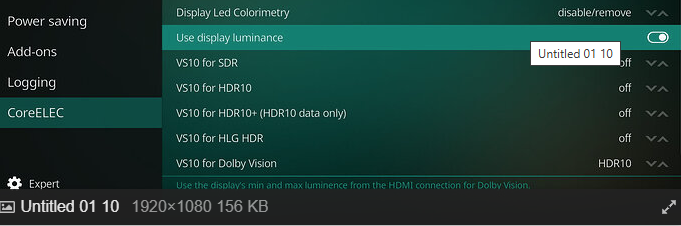
Hello,
i have installed the latest nightly build of CoreElec on my Ugoos AM6B Plus.
Than i made the update with die A7 Build of CPM.
But alle the settings from the Screenshot are missing in my Settings Section of CoreElec.
Did i miss something?
Thank you
Manuel