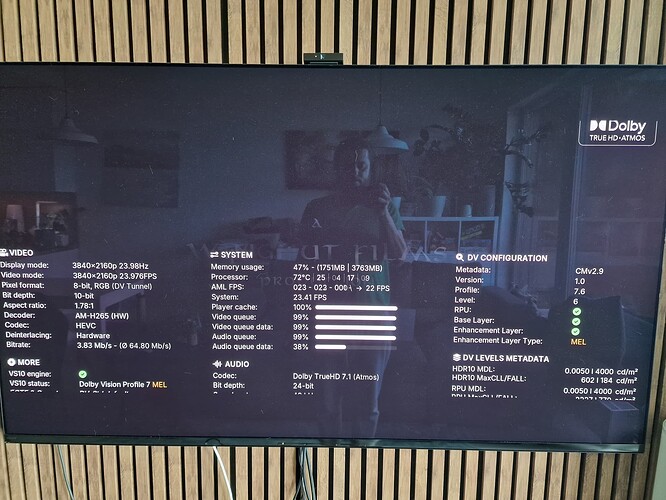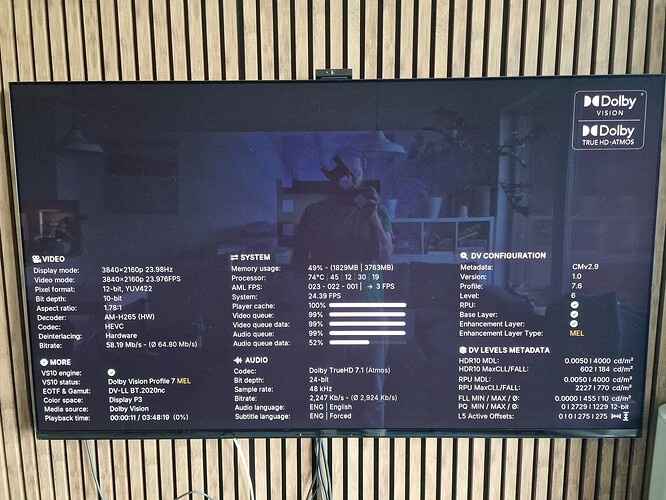Dual boot uses just a sub folder in the Android data partition.
So when you fill up the data storage on Android the more CE storage do decrease.
Can you show result after running in SSH console
df -h
Copy/paste text not image ![]()
Filesystem Size Used Available Use% Mounted on
devtmpfs 1.8G 4.0K 1.8G 0% /dev
tmpfs 759.9M 15.0M 744.9M 2% /run
/dev/CE_FLASH 511.7M 251.8M 260.0M 49% /flash
/dev/loop0 230.5M 230.5M 0 100% /
/dev/CE_STORAGE 2.9G 2.5G 373.7M 87% /storage
tmpfs 1.9G 0 1.9G 0% /dev/shm
tmpfs 4.0M 0 4.0M 0% /sys/fs/cgroup
tmpfs 1.9G 3.5M 1.9G 0% /var
tmpfs 1.9G 0 1.9G 0% /tmp
/dev/vendor 248.0M 215.1M 27.7M 89% /android/vendor
@Portisch When I rebooted to the Android system, I discovered that it had 24 GB of storage, with 23 GB available. However, I’m unable to locate the shared folder.
Wrong forum!
Why my question was moved? If it has some changes about cpm build? I believe CPM is just CE with modifications. I think my problem might be with the Ugoos AM6 firmware or the installation of CE. Or are you suggesting that if I install a CE build without modifications, the storage capacity will exceed 2.9GB?
p.s. I can’t write anything in the new thread.
Correct: with modifications.
So please go to the source where you got this build to get best support.
CoreELEC is not responsible when using modified builds with unknown sources.
Hi everyone! First post and new to CoreELEC, Kodi, and the Ugoos AMB6+ world. I setup my device per the instructions on the YouTube video by Reset_9999 and unfortunately ran into a hiccup with my Sony XBR-95Z9G. It looks like the Ugoos cannot identify this TV as a Dolby Vision TV-Led capable display and only shows the options for Player-Led (LLDV) and Player-Led (HDR). Additionally, even if choosing either of the latter options, the TV does not seem to recognize the metadata being sent out by the Ugoos and instead only seems to be fed an HDR signal. For reference, this TV has always worked as TV-Led with an Oppo 205 (or at least I think it has since its selected on such device), and it changes mode to Dolby Vision automatically with the Oppo 205 and others such as an Apple TV when fed Dolby Vision signals (unsure if Apple TV particularly chooses the signal to be decoded by the TV or if it is Player-Led, but that’s aside the point). Would it be possible to support? Hoping it is just a setting scenario.
See log here: https://paste.coreelec.org/SelinaArtwork
I just installed Coreelec (Dual boot on emmc) and I was trying to navigate the settings to understand how it works. I see on tutorials that there are a lot of dolby vision setting that in my menu are not showing. The TV switches correctly to dolby vision content (tried with transformers 2 with DV FEL 7) and everything seems good since the logo appears on the TV. I have an LG G5 so it supports everything except HDR10+. Basically I don’t see options like color space, dv profiles, edid setting etc. It’s missing A LOT. I tried advanced and expert mode in settings, but still nothing is showing under the “display” menu aside from the basics settings. I’m sure I’m missing something really dumb because I searched online and I found a lot of posts about DV not working entirely, but in my case it’s just the settings that aren’t showing. Help?
I don’t think the tutorials you watched referred to CoreELEC. They’re from a fork that’s not support in this forum. Things work just fine with CE.
Here is the video: https://youtu.be/kviwN0KKRgQ?si=UDzQrQ5Cv0n-EW_j
The settings that I don’t see start at about 7:36, then he scrolls down and I don’t see those. He is just using a menu skin I think
If you watch the video one more time and pay attention what he does then you’ll know why you miss those settings…
I’m currently on CoreELEC-Amlogic-ng.arm-21.1.1-Omega_20241104124055.A8, is there any point in upgrading to the latest build from this one? Changelog since then doesn’t look like much for this device.
No support
hi,
could anybody help me with an issue i am running into when i am playing dobly vision content on dune hd homatics box r 4k plus running CoreElec CPM build,
when for example i play TLOTR using display led i have the screen cropped at the top and the bottom
but when i change to player Led the crop disappear
is there any settings i need to change/edit?
cheers
Just jumping in to say I had this exact same issue on a fresh box that I’ve been trying to get set up.
When I use the image provided by the downloader on the CE homepage, it boot loops the same way you’re describing. Hits the Homatics splash, then seems to power cycle over and over. A14 boots as normal if I unplug the USB.
Tested the stable on multiple USBs, with no success booting using the Reboot app, or the reset button.
After that, I tried the latest nightly (as of a week ago) which I was able to boot without any issues, but on this build, I wasn’t able to see any Dolby Vision settings.
I followed some advice and ran an update using the CPM build, but still wasn’t able to see the DV settings despite the System Info screen reporting my TV as DV compatible. When I played the DV test videos, my TV reported the content as HDR10, not DV.
I’ll try some other build combos again today… If I have any luck, I’ll pop something on this thread. Otherwise if anyone has any advice, I’d be happy to try anything…
Looking for assistance on how to get smooth playback, I can’t watch remuxes without stuttering/buffering. Dolby vision works fine.
- Ugoos Amb6+
- Coreelec 21.2 omega
- CPM A14 build
- Tried both ethernet/wireless with 400+MBPS
- HS400/hs200 eMMC Speed Mode
- Played with all the cache settings/byte sizes. (Memory size, read factor, chunk size)
- Tried PM4K, PKC
My remuxes play completely fine on my Lg tv’s native plex app, and on my google chromecast 4k, albeit with HDR rather than DV. Playing a remux on either the LG app or google chromecast, the remuxes play without buffering, seemingly always utilizing their fully memory/RAM capabilities (can see via task manager when starting remuxes on either, they immediately begin to ingest 200 Mbps+ from my Plex server in network, and then data as needed.) Seems the Ugoos is not utilizing the full extent of its memory, and doesn’t pull enough data to prevent buffering for large files. I have tried both ethernet and wireless. The chromecast and LG app pull from wifi, and have not stuttering with over 50+ full UHD remuxes being played. Understand people would like to point out I may have network issues, but I can play a remux on the Ugoos, watch it struggle, then switch to either the LG app or chromecast instantly and watch it function flawlessly, every single time.
I inserted a usb 3.0 harddrive with a remux on it to the UGOOS, and it played well, but I don’t want to give up my plex functionality, especially knowing lesser hardware has handled it flawlessly, with HDR rather than DV of course.
Is it possible there is a hardware issue with my Ugoos, or are there any other settings I could try?
I tried the nightly coreelec build and found that DV metadata is sent to my tv (DOLBY VISION logo appears) but the colors are washed out and identify as color space BT.709, so I reverted back to CPM build.
Thoughts?
Hello,
Short story: CoreELEC crashes while watching movies
From the SSH terminal I’m logged in: Segmentation fault
Last line from /sys/fs/pstore/console-ramoops-0
[ 907.637472@3]d Fixing recursive fault but reboot is needed!
dmesg | paste
https://paste.coreelec.org/MustaCarmen
cat /sys/fs/pstore/console-ramoops-0 | paste
https://paste.coreelec.org/BossingDoucette
Long story:
I had a Homatics Box R 4k Plus working CoreELEC-Amlogic-ng.arm-21.2-Omega-Generic, all good.
I decided to try out the CPM A14 build, all looked good. So I decided to start fresh to have a “clean” setup and some extra recomendations, like HS400, OS NFSv4 mounts instead of kodi, I switched to a different USB to have a backup of a working USB.
And anything I watch, get a few seconds stuck for high bit rate, and crashes after a few minutes.
Any help would be appreciated.
Update Posting for anyone else who might have this issues:
Issue is not with CPM, I have to start removing piece by piece I added/configured until I found the culprit. No CPM, no HS200/HS400, no NFS mounts (just NFS kodi source).
I get same issue with CoreELEC 21.2 stable and 21.2 nightly 20250701. For some reason, using the NFS mounts causes the issue described above, but adding them as Kodi sources fixes them ![]()
@ Djon With the Ugoos AM6B Plus, I would use either the current nightly build or the CPM A14, which includes an older nightly build. I use the CPM A14 build in flash and the current nightly build via SD card.
Dovi.ko always has to be there, in my case also the remote.conf for the UR01 and the remote2.conf for the UR02 as well.
I have a few questions, please guide me
Here are my devices:
TV: Panasonic 65MZ1000W (supports eARC, HDR10/HDR10+/Dolby Vision/HLG)
Amplifier: Onkyo AVR-X1600H (supports eARC, HDR10/Dolby Vision/HLG, but not HDR10+)
Player: AM6B+ (CoreELEC CPM14 is installed)
HDMI splitter: 1-input 2-output, which supporting 8K/60Hz, EDID switch has Auto/Copy OUT 1/Copy Out 2
For some unknown reason, if the TrueHD ATMOS 7.1 audio part is connected directly to the TV and then goes through eARC to the amplifier, the sound will come out about 0.1 seconds earlier than the video (other audio formats will not). If I don’t turn on the amplifier and listen to the sound directly from the TV, it is normal; if I connect it directly to the amplifier, it is also normal.
Based on the above reasons, I gave up eARC. Because sometimes I turn on the amplifier and sometimes I don’t want to turn on the amplifier, so I bought an 8K HDMI splitter and connected the two HDMI outputs of the splitter to the TV and the amplifier respectively.
Now the question is, if I connect the HDMI output of the player directly to my TV or amplifier, I can select TV-LED in Dolby Vision Mode in KODI. However, if the HDMI output of the player is first connected to the HDMI splitter, KODI can only select Player-LED (HDR) and Player-LED (DV), regardless of whether the EDID switch of the splitter is set to Auto/Copy OUT 1/Copy Out 2 (I guess the splitter deleted the extended video data block in the TV’s EDID).
So I would like to ask everyone, is there a way to force KODI to use TV-LED?
(I tried to read the TV’s EDID as a bin file and put it in the player’s Storage, and then tried to modify config.ini to specify EDID.bin, but it didn’t seem to work.)
Hi, I recently set up a Ugoos AM6B+ with CoreELEC 21.2 and updated CPM A14.
Everything works perfectly, but Dolby audio displays as “unknown” in the audio stream info, like ddp 5.1 shows “Unknown 5.1” and TrueHD 7.1 shows “Unknown 7.1”. I tried different skins, but the issue persists.
However, I believe the audio is still being passthrough correctly since my LG C4 TV and Q990b soundbar show Dolby Atmos, and the sound plays fine. Toggling passthrough in CoreELEC also makes a noticeable sound difference.
It’s just a metadata recognition error?
BTW: DTS can be showed correctly.