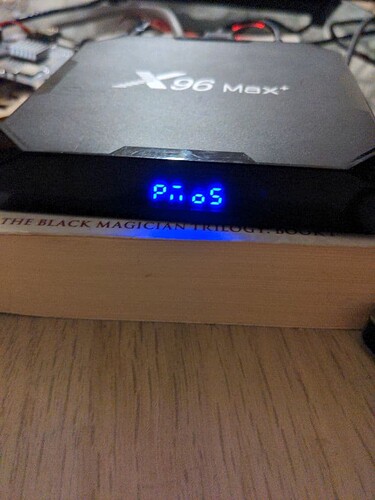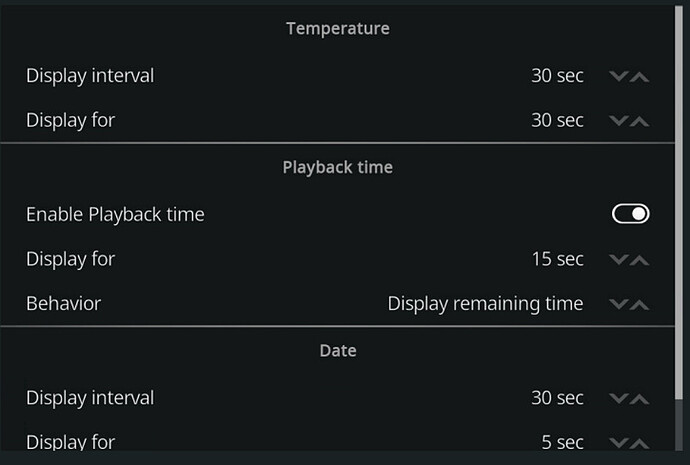I’m pretty sure that X96 was covered from all angles.
Sometimes, depending on DTB, pins are in conflict.
The AiP1628 is equivalent to the FD628 controller, if memory serves.
So I’d start by checking the X96-Max and X96-Max-Ultra vfd configs.
Check what output you get from OpenVFD in dmesg.
Thanks! I followed the advice. Haven’t found configuration that would work in the repo GitHub - arthur-liberman/vfd-configurations: vfd.config - A collection of configuration files for linux devices with a front facing display..
But thankfully the unofficial armbian had some other configurations. Turns out this config is the correct one.
I’ll create MR with the permission of the author to have them in single place.
Sweet. Now that I look again, the X96 vfds I have have not been pushed. ![]()
But they were also wrong.
I’ll see if I can add the ones from this github repo to my vfd config repo.
Hi @TheCoolest, I have bought this box:
CoreELEC:~ # udevadm info /sys/bus/sdio/devices/* | paste
http://ix.io/4F0k 1
CoreELEC:~ # dmesg | paste
http://ix.io/4F0l
when I enter cat /sys/kernel/debug/gpio in the Android terminal
indicates that it is inaccessible. Is there anything else I can do to provide you with useful information?
I’m not sure what box you got.
But if there’s no access to GPIO, then the only thing you can do is try to extract the DTB.
It may contain the display config.
The device has Android 11 and I see that I have root access. Is there a route where you can find what you need? I am providing you with the following information in case it is helpful:
/sys/kernel/tracing/events/gpio/gpio_direction/format
name: gpio_direction
ID: 949
format:
field:unsigned short common_type; offset:0; size:2; signed:0;
field:unsigned char common_flags; offset:2; size:1; signed:0;
field:unsigned char common_preempt_count; offset:3; size:1; signed:0;
field:int common_pid; offset:4; size:4; signed:1;
field:unsigned gpio; offset:8; size:4; signed:0;
field:int in; offset:12; size:4; signed:1;
field:int err; offset:16; size:4; signed:1;
print fmt: “%u %3s (%d)”, REC->gpio, REC->in ? “in” : “out”, REC->err
/sys/kernel/tracing/events/gpio/gpio_value
name: gpio_value
ID: 950
format:
field:unsigned short common_type; offset:0; size:2; signed:0;
field:unsigned char common_flags; offset:2; size:1; signed:0;
field:unsigned char common_preempt_count; offset:3; size:1; signed:0;
field:int common_pid; offset:4; size:4; signed:1;
field:unsigned gpio; offset:8; size:4; signed:0;
field:int get; offset:12; size:4; signed:1;
field:int value; offset:16; size:4; signed:1;
print fmt: “%u %3s %d”, REC->gpio, REC->get ? “get” : “set”, REC->value
I don’t think this helps. I need to see which pins are mapped to the display controller.
Is there a file in which I can search for that information? How could I extract the dtb? I have the ability to run commands, if it helps.
dtb.img.gz (51.6 KB)
Sadly looks like this trick doesn’t work either. I’m not really sure what else to suggest.
If anything else occurs to you, just let me know. Maybe some command to enter in the Android terminal?
Maybe, having root access on Android there is something that can be done.
I attached an image of the panel numbering, in case it helps.
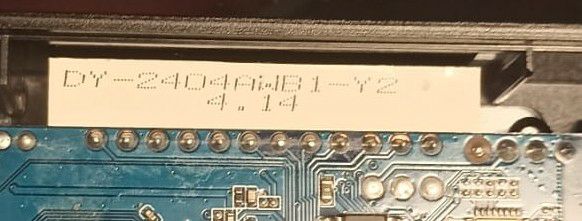
Does not make sense with root to not get output from Terminal Emulator.
Try a different version, s of Emulator
In settings go to app and allow permissions, etc
Something…
If you have not allready tried these.
Post image of TV Box Front Display in Android working
Maybe will help
Happy Testing
With the help of @YadaYada I got the content of the DTBs, the extraction worked, I was just doing something else wrong that didn’t let me get to the data I needed.
Try this vfd and see if you get anything on the screen.
t95w2-vfd.conf (1.3 KB)
If it doesn’t work, try this vfd:
https://raw.githubusercontent.com/arthur-liberman/vfd-configurations/beea98634cf9a4c7f70f6b565158ff7140c357f6/tanix-w2-vfd.conf
The panel now works (first option). For some reason it does not correctly display the time (10:21), date (03/09) and temperature (43 degrees), as can be seen in the images. Another issue, the time is only shown at the beginning, then only temperature and time alternate.
Try this:
t95w2-vfd.conf (1.3 KB)
Also, when the time is displayed, do you see the colon blink? Or is it always off?
Regarding alternating time and temp, that depends on your settings in the OpenVFD addon.
Now it displays fine, but even though I have colon blink activated, they do not appear. The time is still not displayed beyond the start, although everything is configured correctly in Openvfd, I think.
Try to reduce the “Display for” of the temperature, or disable them completely.
It’s some sort of configuration issue with the timings you have set.
Does any other icon blink? Instead of the colon? Is the ethernet icon always on or does it blink?
Do any of the other relevant icons blink/work?
In your pics, it’s hard to make out, but looks like the VFD chip is a 650, not 655, correct? (the small 16 pin chip at the top of your picture)
the ethernet icon blink at startup, while the time is displayed.
Change the first numer (2) in vfd_chars='2,1,2,3,4' to 1 or 3 or 4.
One of these should make the colon blink. The other numbers will make the other icons blink.
Can you please map numbers to icons? For testing, disable the OpenVFD addon in kodi, this will keep the clock + blinking icon.
1 - ?
2 - Eth
3 - ?
4 - ?