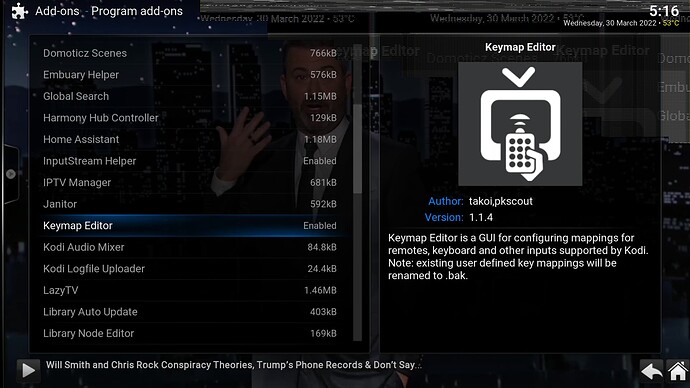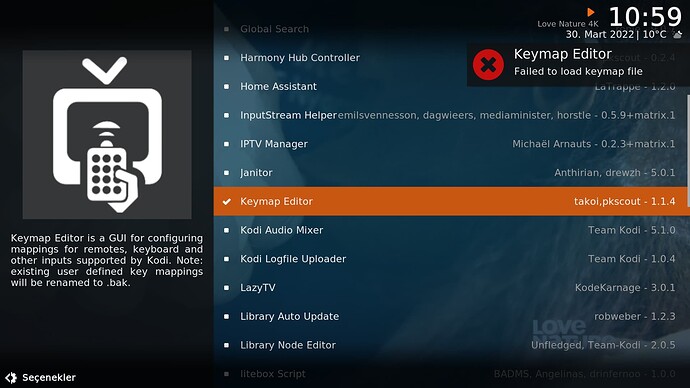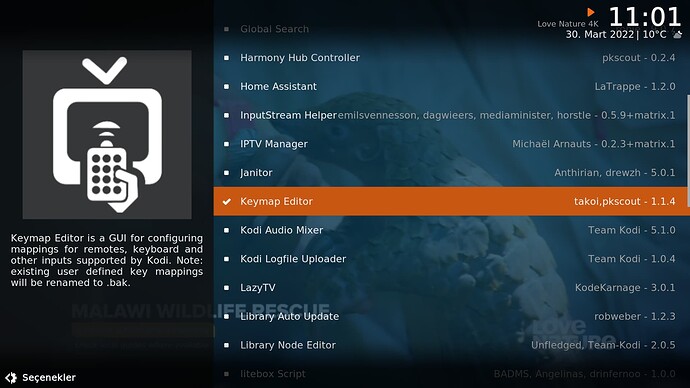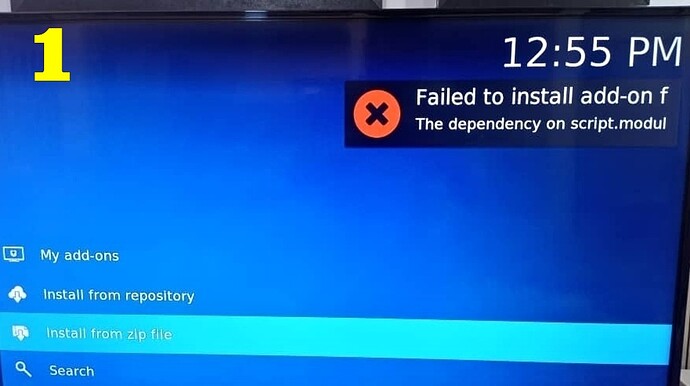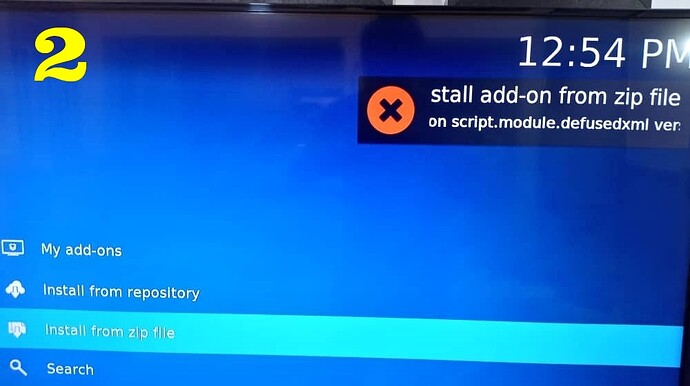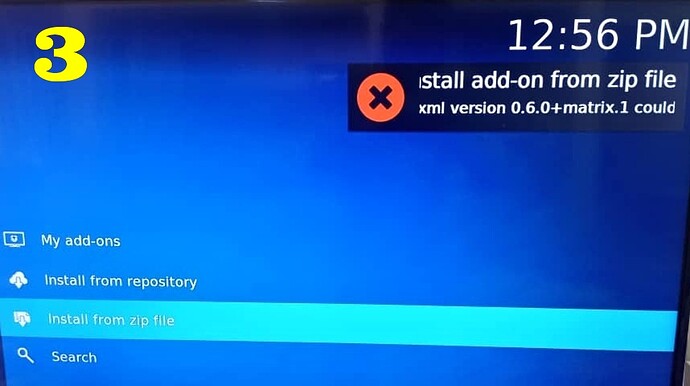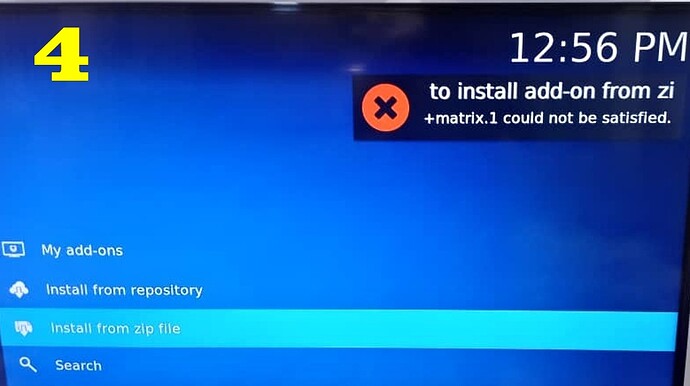I downloaded Script.Keymap version 1.1.4 and installed it easily on KODI.
But installing Script.Keymap is failed on CoreELEC.
How should I install it?
I’m afraid that you provide precious little information to enable help.
But I can confirm that it is available in the nightly build and mine has automatically been updated to 1.1.4.
You can install it directly from the inbuilt Kodi Addon Repository, in the Programs section.
But check with whatever version that you are using to see if it is there. If not then update it to either the latest stable or a nightly.
Check kodi log for error.
kodi.log (93.1 KB)
2022-03-30 11:20:41.718 T:5857 ERROR <general>: Traceback (most recent call last):
2022-03-30 11:20:41.718 T:5857 ERROR <general>: File "/usr/lib/python3.8/xml/etree/ElementTree.py", line 1693, in feed
2022-03-30 11:20:41.719 T:5857 ERROR <general>: xml.parsers.expat.ExpatError: not well-formed (invalid token): line 33, column 1
Some XML file is badly formatted. Probably settings file from addon.
I wrote the error to the kodi forum.
“Keymap” is not visible in the CoreElec search field.
This error is displayed when installing from the zip file:
Then search for it because it is available.
And it tells you to install addon dependency named defusedxml manually.
Thanks
After installing defusedxml, keymap was also easily installed.
This topic was automatically closed 14 days after the last reply. New replies are no longer allowed.