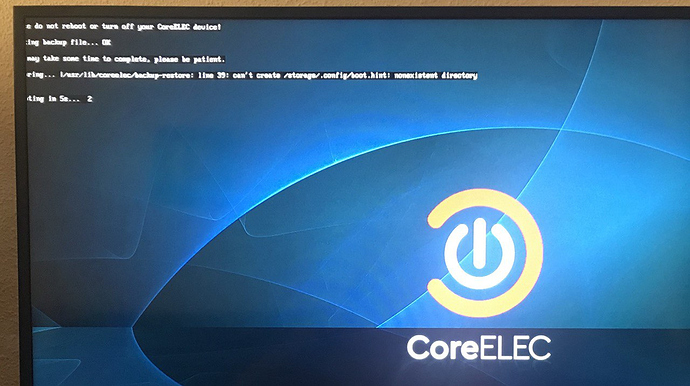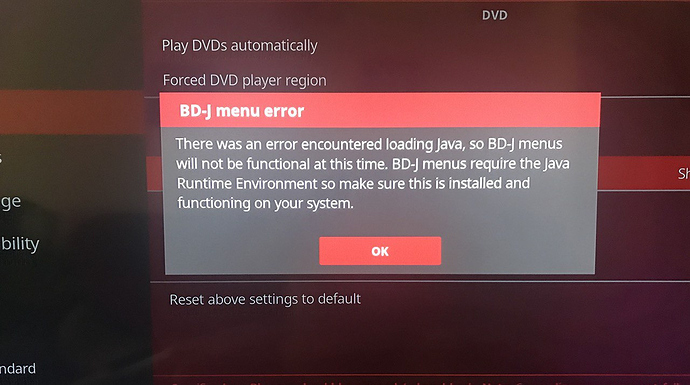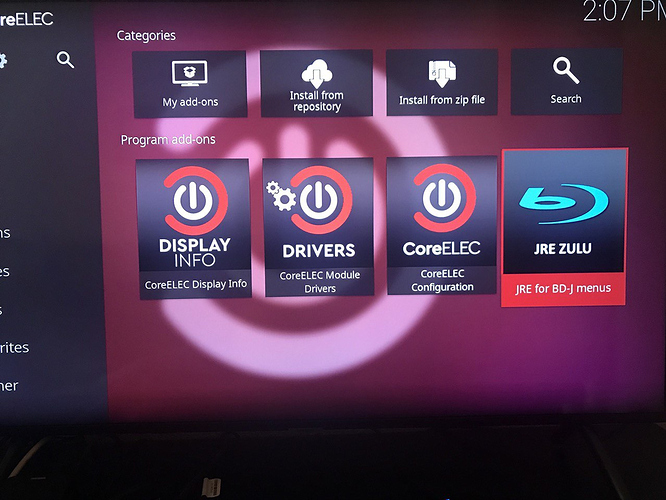Maybe path issue containing spaces. Try from a folder without spaces, or replace ‘%20’ with ‘ \040’ (linux way for spaces)
I would guess it’s no matter of spaces.
I checked again the forlder structure and there is no JAR folder.
I think I have to play a little bit more with this BMDW folders.
can you update new version coreelec with bdj menus?thanks
In next days when final release will be published.
Are you referring to 9.2.4 ?
Other question, if I am in 9.2.4 with all my config already setup, only thing I have to do is to copy tar file in backup dir and restore as standard backup?
Thanks
new version released now,waiting for vpeter version
We are still working on a bugfix version 9.2.4.2, which will be released during the next days.
As usually I put 9.2.4.2 files here: https://drive.google.com/drive/folders/1Gb1eU7P6TVavyYlD5EYoYdY4I1xixVUK
I briefly tested and seems to be working same for me as before. But my collection is very limited 
Just a reminder… just regular update and then copy the two .jar files to the Addons/tools.jre.zulu directory and reboot?
//LD
Update and if needed install addon. No need to manual copy any jar files.
thanks, got it working… it plays almost everything I throw at it. appr. only 1 or 2 unplayable.
//LD
Seems your backup file doesn’t contain all the required data (like this missing folder).
And what happen after reboot? System boots fine or not?
Boots as initial installation , asking me to configure everything from the beginning, ssh, network and language
But also I get this error when selecting Blu Ray menus
This is the backup I am using;
CoreELEC-Amlogic-ng.arm-9.2.4.2-vpeter-bd-2020.08.16.18.11.tar
For BD-J menu you need to install jre addon. As I wrote seems your backup didn’t include everything.
If you mean tools.jre.zulu-9.2.100-Amlogic-ng-libbluray 1.2.0.zip I did also, that error is after I installed the addon also…
I’m not familiar with this message window.
And what happen if you try to open one BD video?
No menus, only direct video, not only BD-J, stabdard BD-Isos also don,t work