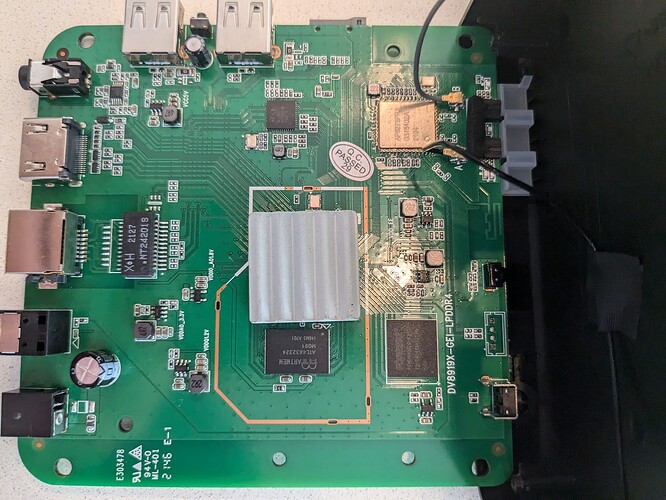yes, but it just keeps restarting,
The only one that opens is “sc2_s905x4_4g.dtb and sc2_s905x4_4g_1gbit.dtb” but the Wi-Fi and Bluetooth don’t work.
You will need to open the device and attach a UART logger to provide infos why it should not work. There are about 40 Kinhank G1 devices using sc2_s905x4_kinhank_g1.dtb so I have no idea about a issue.
sc2_s905x4_4g_1gbit.dtb is the same except wifi & bt.
So maybe the wifi driver do crash.
I don’t understand much about what you said, but it would be this model in the photo.
Kinhank g1, Amlogic S905X4-J ARM Quad 64-bit Cortex-A55.

Maybe try a different micro sd card
Or USB Thumb Drive
Make sure you are testing latest Nightly NE Kernel/CoreELEC
Not New Order
NO will boot
But you will have Ethernet only
No wifi or Bluetooth
And of course no Dolby Vision
ok I will test, thanks.
Anyone Testing CoreELEC 22 nightly,s
Clean Install
CoreELEC 22 New Era stuck in bootloop
Tried different media
Other DTB.s
Stuck on New Era Boot Screen
** I also tried updating from 21.1 Omega NE
Placing Tar File in update folder
Same results
Clean Install
CoreELEC 22 New Order
Boots
Ethernet
Bluetooth
Both working !!
No wifi
This topic was automatically closed 14 days after the last reply. New replies are no longer allowed.
Attention! In a video from the Brazilian channel Master Tech Jr on You Tube there is information about updating the KinHank G1 OS, with reports from users that when updating the bootloader is blocked and it is not possible to use EmuELEC!
In other words, you will not be able to use CoreELEC either! That is why I suggest checking about this before updating! I used a translator!
Why would they do that,that’s jst gonna hurt there sales as I was gonna pick 1 up
They updated to include adaptive HDR and it seems that the side effect was to block the bootloader, I don’t know if it was on purpose. In the comments of the video I mentioned, the youtuber informed that KinHank suspended the update and may release a new version of the OS without the block!
Clad I seen this as I was jst about to place a order on amazon for one,
I’ve just bought a Kinhank G1 in the hope it runs Kodi better than my FireTV Cube did and I’m trying CoreELEC as I’ve heard many good things about it!
I’m struggling to get Ethernet working and Wifi seems to not see any 5GHz networks (I’m not too bothered on Wifi, just mentioning it in case it is relevant).
I’m running CoreELEC-Amlogic-ne.aarch64-21.1.1-Omega-Generic with ‘sc2_s905x4_kinhank_g1.dtb’ copied to the root as ‘dtb.img’.
Ethernet works fine when booted into Android TV so happy cables and everything else is OK. I’ve rebooted including from cold. When I go into CoreELEC settings>Network>Wired Networks and flick the ‘Active’ switch, it just flips back.
CoreELEC:/flash # udevadm info /sys/bus/sdio/devices/* | cat
Unknown device "/sys/bus/sdio/devices/*": No such device
CoreELEC:/flash # ip link show
1: lo: <LOOPBACK,UP,LOWER_UP> mtu 65536 qdisc noqueue qlen 1000
link/loopback 00:00:00:00:00:00 brd 00:00:00:00:00:00
2: eth0: <BROADCAST,MULTICAST8000> mtu 1500 qdisc noop qlen 1000
link/ether b0:b3:69:a8:9a:64 brd ff:ff:ff:ff:ff:ff
3: wlan0: <BROADCAST,MULTICAST,UP,LOWER_UP8000> mtu 1500 qdisc pfifo_fast qlen 1000
link/ether 54:78:c9:1c:4c:a6 brd ff:ff:ff:ff:ff:ff
CoreELEC:/flash # ip link set eth0 up
ip: ioctl 0x8914 failed: Device or resource busy
Dmesg logs here - https://paste.coreelec.org/SinksClots
I’ve not included Kodi logs as I didn’t think it was relevant but happy to provide if useful.
I’ve had a read in the forums for similar issues but only things I’ve found seem to be before the G1 dtb was released. Any hints or other troubleshooting info I can do here please?
You will need to open the device and check if there is a ETH chip assembled at all. Maybe there is non anymore as it worked only with 100Mbit anyway.
I’ve not cracked it open but I can use ethernet if I boot back into Android TV.
My car is locked but it’s driving. Helpful?
I’m not following sorry, are you saying you think there is a chance that this device with a working ethernet port under different software doesn’t have any ethernet controller at all? That doesn’t make sense to me sorry. If you are saying there is a specific chipset or something that I should look for then that would make sense, what would I be looking for? Or are you saying something other than this completely?
Read again…
A external ETH chip with 100mbit is same as using internal phy with 100mbit.
Here is mine which because of bootloader won’t load CE but I don’t see any area for an external chip. In Android it is only 100Mb and looks the same as Zuma’s
I’m starting to understand the distinction I think, separate chip vs being part of the SoC or similar? (I like to think I’m technical but have been in mgmt for too long now sorry, and never had deep hardware knowledge, appreciate your patience!). Is there a link or pointers to what I’d be looking for? You say they ARE the same, I presume there is supposed to be a ‘not’ in there?