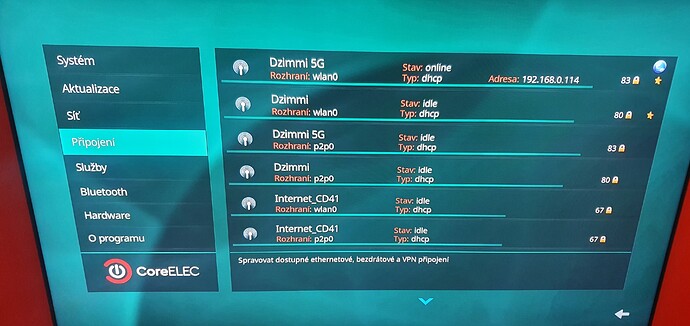I currently working on a solution for this WiFi SoC, will need some more days…
I have here a test image for this WiFi device. It’s a image including QCA6174 driver. It’s untested, but maybe can work already.
Please keep in mind it’s a CoreELEC-19-Matrix update!!
So when using 9.2 please update first to a fresh clean 19.1-Matrix_rc2!
First test:
CoreELEC-Amlogic-ng.arm-19.1-Matrix_devel_20210411081809.tar
If the new image is booted please post debug logs by:
dmesg | paste
and
journalctl -u qca-firmware-aml | paste
My A95X with the MediaTek MTK7668 Chipset, does have WLAN but No Bluetooth .
This was not the question! No log provided, no support!
Hi, I am a newbie here. So I hope my logs are correct. I have X96 max plus with todays update, but wifi and bluetooth dont work anyway.
Thank you, i will create a new image later…
EDIT:
@Dzimmi please try again with this image:
CoreELEC-Amlogic-ng.arm-19.1-Matrix_devel_20210411182625.tar
Please post again all logs and also the output of
udevadm info /sys/bus/sdio/devices/* | paste
Bluetooth seems to work now, but wifi is still dead.
http://ix.io/2VLg
http://ix.io/2VLh
udevadm info /sys/bus/sdio/devices/* | paste
P: /devices/platform/ffe03000.sdio/mmc_host/sdio/sdio:0001/sdio:0001:1
L: 0
E: DEVPATH=/devices/platform/ffe03000.sdio/mmc_host/sdio/sdio:0001/sdio:0001:1
E: SDIO_CLASS=00
E: SDIO_ID=0271:050A
E: MODALIAS=sdio:c00v0271d050A
E: SUBSYSTEM=sdio
E: USEC_INITIALIZED=6684760
E: SYSTEMD_WANTS=qca-firmware-aml.service
E: TAGS=:systemd:
E: CURRENT_TAGS=:systemd:
As I do not have this hardware we need to do it step by step…
First fix all BT issues. Please try this image and make again a log please!
CoreELEC-Amlogic-ng.arm-19.1-Matrix_devel_20210411192611.tar
wifi doese not work yet because of:
ar6k_wlan sdio:0001:1: Direct firmware load for qca6174/wlan/qcom_cfg.ini failed with error -2
I still getting info: Sorry you cannot post a link to that host 
P: /devices/platform/ffe03000.sdio/mmc_host/sdio/sdio:0001/sdio:0001:1
L: 0
E: DEVPATH=/devices/platform/ffe03000.sdio/mmc_host/sdio/sdio:0001/sdio:0001:1
E: SDIO_CLASS=00
E: SDIO_ID=0271:050A
E: MODALIAS=sdio:c00v0271d050A
E: SUBSYSTEM=sdio
E: USEC_INITIALIZED=6958786
E: SYSTEMD_WANTS=qca-firmware-aml.service
E: TAGS=:systemd:
E: CURRENT_TAGS=:systemd:
@Dzimmi here a new test image:
CoreELEC-Amlogic-ng.arm-19.1-Matrix_devel_20210411203002.tar
Please upload a dmesg | paste again, maybe WiFi is starting working.
I can see wifi networks, doubled, wlan0 works!, p2p0 only association.
BTW: i cannot connect via putty over wifi. Wifi has different port to connect? Via cabel i have default port 22.
Nice!
Please test this last image if everything is working:
CoreELEC-Amlogic-ng.arm-19.1-Matrix_devel_20210411212142.tar
WLAN and Bluetooth should work.
Please make also again a log by:
dmesg | paste
journalctl -u qca-firmware-aml
Thank you very much for your support!
I am not sure about SSH over WLAN. Maybe you need to boot without LAN connected!?
I can see wifi networks still doubled.
-- Journal begins at Sun 2021-04-11 21:40:55 CEST, ends at Sun 2021-04-11 21:42:38 CEST. --
Apr 11 21:40:59 CoreELECC systemd[1]: Starting Attach /dev/ttyS1 to BlueZ stack using qca type...
Apr 11 21:40:59 CoreELECC systemd[1]: Started Attach /dev/ttyS1 to BlueZ stack using qca type.
Apr 11 21:40:59 CoreELECC hciattach[4582]: qca_soc_init: Rome Version (0x03020044)
You are right. When is cabel disconnected, ssh with port 22 via wifi works.
One more question. This update is temporary. In RC3 update will be this drivers available for all?
Yes, soon in nightlies and for sure in rc3.
Thank you for your help, keep up the perfect work!!! Hope this helps to many others.
Thank you for your great work.
Hello to everyone,
I really need a little help to the new X96 Mini
it seems they change the wifi module.
no wifi and no bluetooth… and when reboot or poweroff, they kill the processes, i have black screen, but the light remains blue. Only if i disconnect from power and connect again, the box reboot.
X96 mini :
P: /devices/platform/d0070000.sdio/mmc_host/sdio/sdio:0001/sdio:0001:1
L: 0
E: DEVPATH=/devices/platform/d0070000.sdio/mmc_host/sdio/sdio:0001/sdio:0001:1
E: DRIVER=SSV6XXX_SDIO
E: SDIO_CLASS=07
E: SDIO_ID=3030:3030
E: MODALIAS=sdio:c07v3030d3030
E: SUBSYSTEM=sdio
Hi Portisch, todays i tried wifi again, but i cannot see individual networks in Connections. After restart, it works 50/50.
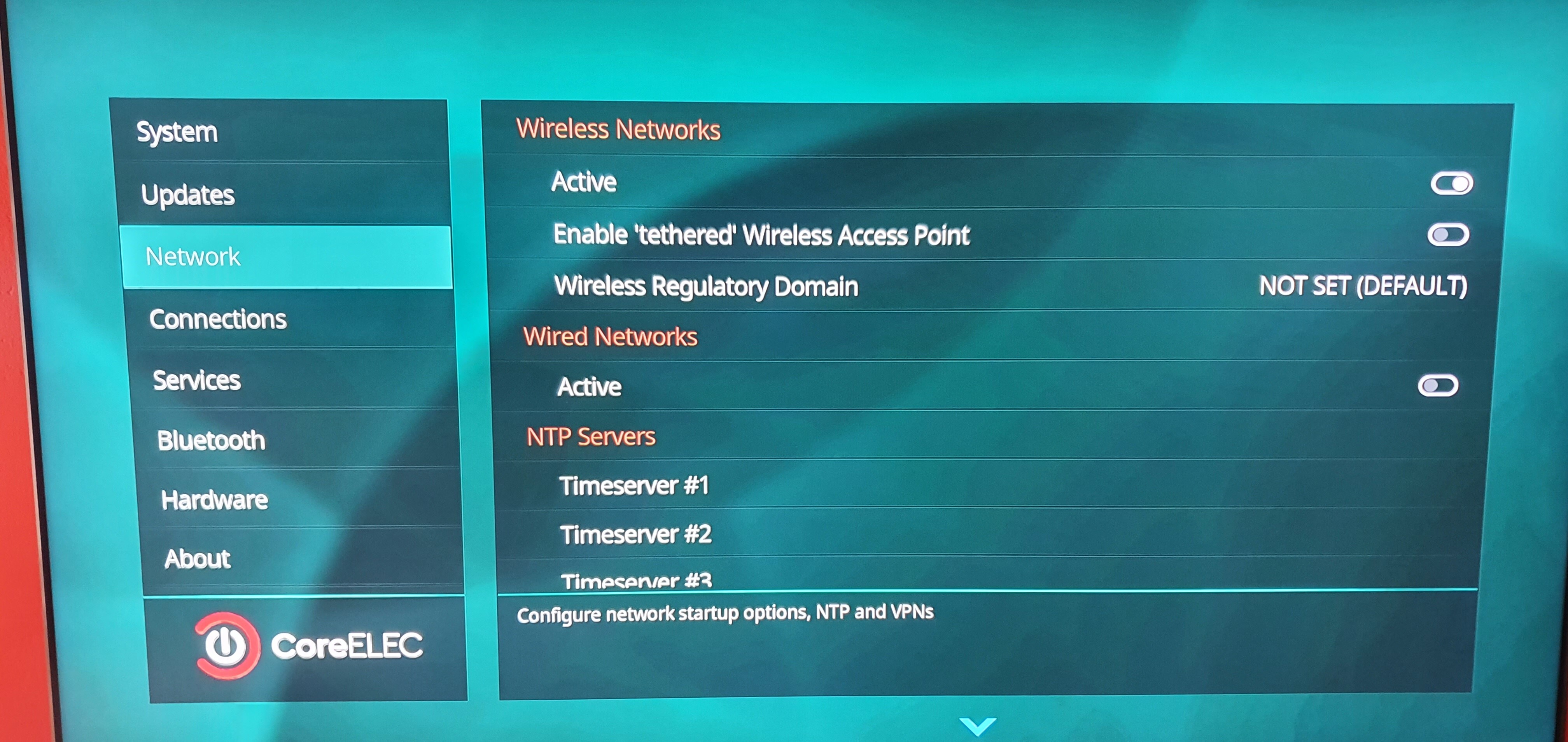
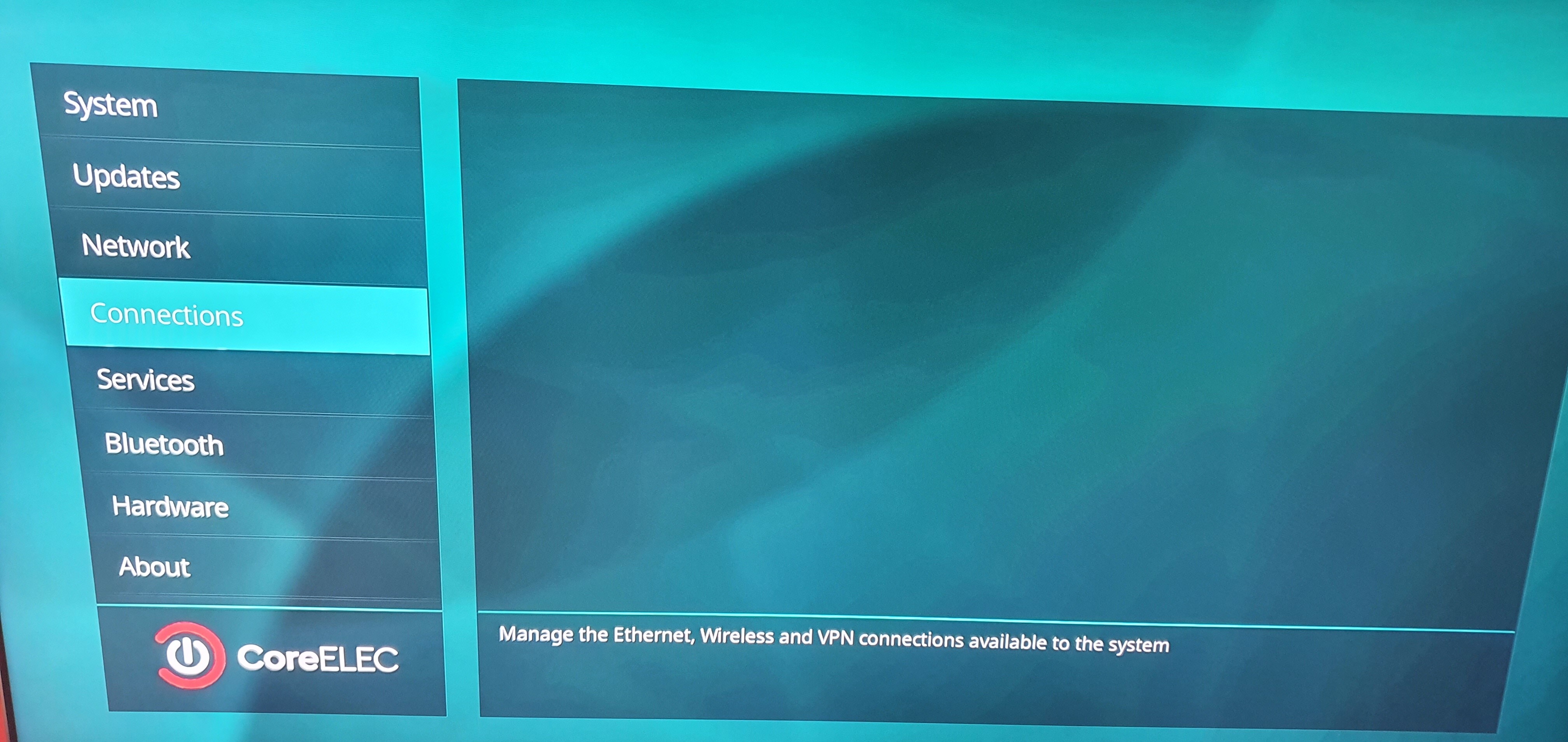
http://ix.io/2VOF
http://ix.io/2VOG
P: /devices/platform/ffe03000.sdio/mmc_host/sdio/sdio:0001/sdio:0001:1
L: 0
E: DEVPATH=/devices/platform/ffe03000.sdio/mmc_host/sdio/sdio:0001/sdio:0001:1
E: DRIVER=ar6k_wlan
E: SDIO_CLASS=00
E: SDIO_ID=0271:050A
E: MODALIAS=sdio:c00v0271d050A
E: SUBSYSTEM=sdio
E: USEC_INITIALIZED=6634706
E: SYSTEMD_WANTS=qca-firmware-aml.service
E: TAGS=:systemd:
E: CURRENT_TAGS=:systemd:
Maybe you’re just to fast. When such QCA module is found it loads the driver and restart the conman service. This maybe take a while. The log shows no problem or I do not find any. I guess you have to live what you bought (cheap) 
Thats weird, the device ran for about an hour, but the wifi connections were dead whole time. Like in picture I sent above.