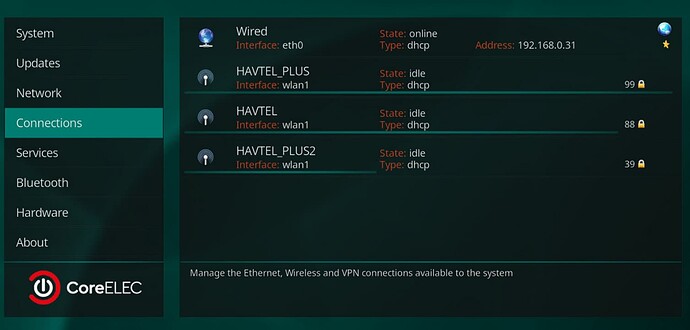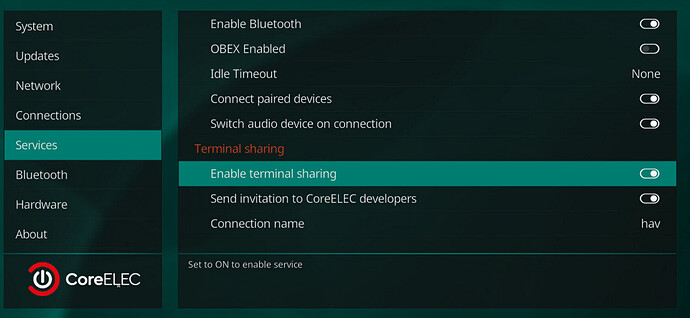dmesg:
http://ix.io/4k69
this is Amlogic-ne: Linux version 5.4.125
Amlogic-ng do have 4.9.269
And ifconfig? Shows only wlan0? On Amlogic-ne it shows wlan0, wlan1 and maybe wlan2?
@hav please use your Amlogic-ne boot media and update with this test image by placing in update folder and reboot.
After update please run a dmesg | paste again. Let’s see what happen…
It’s still loaded the old driver. Need to look tomorrow
When you have LAN connected you be able to share your device so we can remote debug it?
Of course @Portisch , you can now access. Please let me know when it finishes to disable it and replace the media.
I will try to debug it tomorrow morning.
You will need to tell me the username you have choosen that I can identify the tmate session, thx.
My username (hav).
You are sure it’s also connected by LAN and do have internet access?
I do not find a connection including your username
It’s online now, thank you. I will start debugging than…
I see that now the device is in an infinite loop.
please make a clean install from last Amlogic-ne nightly and after setup start tmate again. I have already a new test image what could be tested.
Done, you can access now.
Please test now if Wifi is working normally.
Please report back so I can push the changes for tomorrow next nightly.
Now only Wlan0 appears and the association succeeds. thanks for the work.
And WiFi connection do work?
Yes, of course.