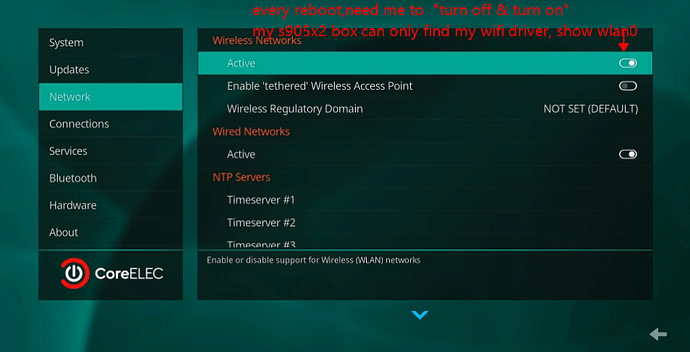X96s g12a_S905y2_4g not working WiFi, BT.
my S905x2 box(wifi model:AP6256)
- I add wifi driver(AP6256)to firmware/brcm
- only “turn off&turn off” every it reboot,its only can show wlan0;
would i can do something to sove this problem
Wifi and bluetooth not recognised on the following tv box - A95X F4
The same tv box works well with ng-release
Thanks for sharing such information.
2 posts were merged into an existing topic: Kinhank G1
CE22ne last nightly on ugoos sk1 (rtl8852be) no working bluetooth with many gaming controllers. after disable onboard hci and add usb bcm20702a0 stick, works perfect.
RTL8852xE is not yet supported by bluez.
@Portisch thank you for your feedback. That’s a shame because it’s a very common combo chipset. Is there perhaps any hack or patch to make it work?
s905w2 with CoreELEC-Amlogic-ne.aarch64-21.1.1-Omega_nightly_20241106
wifi not work
Bluetooth work
Try this image: 268.34 MB file on MEGA
Hi,
I own this box (H96 Max M12, S928X) since today and I installed Kodi Omega 21.1on it but I have no wifi (nor bluetooth) on system.
Any help?
What about this one? 268.27 MB file on MEGA
What about this one? 268.34 MB file on MEGA
Only dmesg is needed.
Not Work:
dmesg: https://paste.coreelec.org/RippingPolice
Sorry, no luck with easy fix. Needs more time.
Thanks.
If you need me to extract any information from Android, please let me know.
If you need Enable Terminal Share, please let me know.
Android dmesg.log: 203.8 KB file on MEGA
Hello, I have a t95w device with the dtb for s905w2 (100m), the fact is that in coreElec 22 ne nightly the RTL8811AU wifi usb dongle works for me, but I would like to use coreElec 21 ne and in this version both stable and nightlys do not recognize it . attach
lsusb | paste
https://paste.coreelec.org/DiddlyDeployed
dmesg | paste
https://paste.coreelec.org/BlownIgnorant
thanks