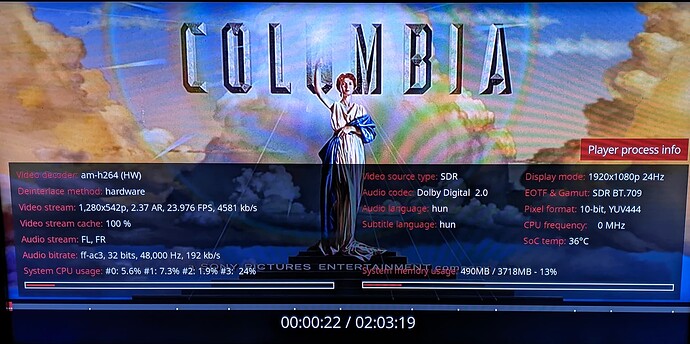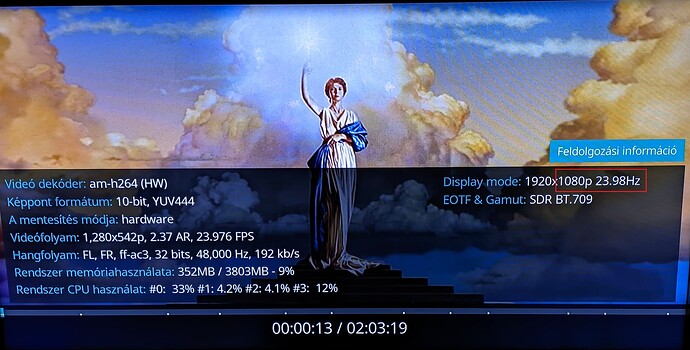The log shows nothing. You might start to play something and then run dmesg | paste. I just tried NG and NO on g12b SoC, and it plays without issues.
I am not sure if any GXL device is left here…
Thank you, I’ll get you logs during the weekend when I’m back home.
With the latest nightly, I can’t reproduce the issue. So either it’s fixed itself by magic or the logging prevents it from occurring (well, tested with debugging both on and off). In the previous nightly, I could observe it happen after a couple of tries.
I tried the latest CE21-ne nightly yesterday and it seemed to skip a couple of times unexpectedly. I’ll retry my testing with the CE22-no nightly today with the same clip and see if I can catch anything or if it’s fixed in the latest kernel.
EDITED:
@Portisch, now I got the skips with the latest CE22-no nightly. I think this has something to do with subtitles being enabled or disabled. Yesterday I was unable to trigger the behaviour but I had subs disabled. Now they were enabled, and for example the first time a (at least PGS) subtitle is displayed when watching something, there is a skip and also in this test case. This one time skip is a very old issue and I have not thought about it at all, but maybe there is something of interest there. It’s just that these skips now happen also elsewhere even without a subtitle being displayed.
I’m currently running
CoreELEC-Amlogic-ne.aarch64-22.0-Piers_nightly_20240904-Generic
on my Kinhank G1. Has this now been replaced by the “no” version? Is it safe to just update it - assuming I have to drop the .tar into the update folder?
Do a backup in CE setting of your current card. Save to a file on pc etc .
Put NO on a new sd card.
Install. Check then if you want add your prev saved backup file back into ce backup.
Hi do you also notice subtitles to have irregular behavior? They seem to flicker. Possibly you have found what causes the issues. Bravo!
The subs work fine otherwise, at least in the short tests that I did.
When it happen with subtitles then this issue is related to another item.
Kodi GUI uses EGL what uses libMali blob. I think this calls wait vsync what will cause video stutter look like frame skip.
However, the skipping that we try to resolve occurs also when a subtitle is not displayed on the screen. Also the amount of skipped frames shown in the player debug info increases when this happens. Then again, if the player debug info or the default debug logging display is visible, there will be no skipping. It can only be logged using the advancedsettings parameter
<loglevel>1</loglevel>.
In -ne, the November 26th nightly is the last one which doesn’t have the issue. Were there some major changes in the next one?
Same here. When Coreelec asks to update and I accidentally press OK then a backup to CoreELEC-Amlogic-ne.aarch64-21.1.1-Omega_nightly_20241126 solves the issue. All updates since then consequently have the issue.
Subtitles do not flicker but behave a tad differently from what I am used to. It seems a kind of sudden brightness then fading when they occur in the screen. Difficult to describe, it appears nervous somehow.
Users with stutter and skipped frames using CE-NE or CE-NO please try again tomorrow with CE-NO 20250108.
I’ll give it a try again and swap out emmc 21/22 again with new nightly. Nothing but black screens right after boot on a n2+ rev c with NO until now.
Hello everyone.
Since some releases I’ve been noticing frequent signal losses. Suddenly both the video and the audio stop, with a black screen, and then reappear a couple of seconds later, with the movie that in the meantime has continued.
This started happening from the end of November onwards, until the last release.
Is anyone experiencing the same problems? Is there anything I can do?
Thanks
Did you try with latest 20250107.img installation?
I believe the latest I tried was from 0106. Will try again with the newest, see if it boots NO version. Personally, I think its way way too early to switch to the 5.x kernel for general use, but for testing purposes it could be fun.
Well, since Kodi 22 in CE-no 22 is in Alpha 1 version, it’s certainly not for general use ![]()
Latest nightly CE22 NO
20250107
X96 max+ (generic)
Display mode does not show the correct information.
23,976 fps > 24 Hz
Auto display adjust freq is On (start/stop)
CE19, same box
Perfect
There was a bug like this in the earliest ce22 versions (on my box), but it was fixed later.
Only with me?
CPU freq always 0 Mhz, but its not a big deal
Thank you
![]() best we burn everything when we have such big bugs…
best we burn everything when we have such big bugs…
…that’s why I hop on the testwagon ![]()