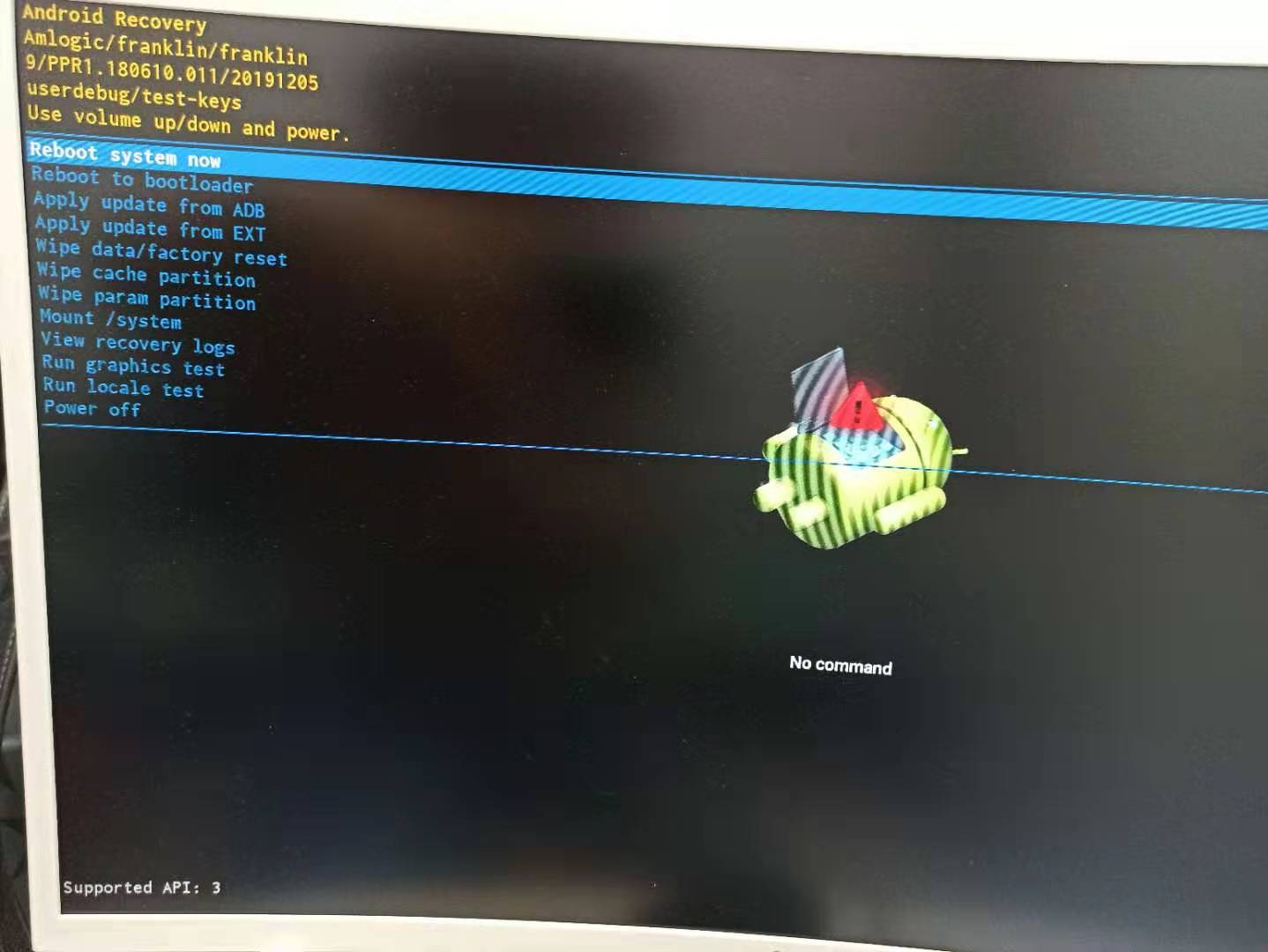Is there any progress, or work, being done on multi-channel aac and flac? Thanks,
It works fine on S922X\A311D and S905X3. Still haven’t found why it’s not working on S905X2.
Multi-channel AAC doesn’t work properly on my S905X3, if that’s what you were referring to in the last post?
Works fine. Select Multi Channel PCM audio device and set channels to the appropriate amount.
Currently the Multi Channel PCM option has no sound at all on S905X2, this is what I meant.
nightly 1227 test report
x96max plus(s905x3 4g/ 32g/ gigabit/ bluetooth)
work: wifi, wired lan
not work: blootooth, ir remote, vfd
thanks
Thank you
Yes no signal to my TV, it’s displaying input name (as when no input come) ok I’ll test 4k gui. And I’ll come back with logs this time…
BT doesn’t work or it couldn’t connect to some bt devices?
Ir and vfd don’t work by default, they should be configured… see related topics
That sounds like a bad HDMI cable to me. That or your TV may require forcing chroma 4:2:2 for 4K to work. You can change that setting in Settings -> System -> CoreELEC.
BT doesn’t work
thanks
Please upload links on output of this 3 commands below
dmesg | paste
udevadm info /sys/bus/sdio/devices/sdio* | paste
systemctl status rtl8822b_bt-firmware.service | paste
@chocho13, we aware about this issue with 4k x264 on nightlies.
thank you for reporting.
My box is X96 Max plus, S905X3 4+64 1000M. I used CoreELEC-Amlogic-ng.arm-9.2-nightly_20191228-Generic.img and sm1_s905x3_4g_1gbit.dtb. Even though I haved tried different method to reboot to Coreelec, I was stuck at recovery page every time. So anyone can tell me what can I do to start Coreelec? Thanks very much.
Hi, I have an x96 air (s905x3) with 2gb of ram, 16 of rom and lan 10/100. I have put the last nightly (20191228), but the wifi still does not work. I bring the dtb extracted from android in case that could help. Please, if you need anything else, tell me pleasedtb.img.gz (191.9 KB) . Thank you.
Try usb stick, try different sd card(some of them don’t work correctly), try to hold reset button longer, until CE logo will appear.
It worked! CE finally worked after I followed your advise and used another usb stick after I had struggled for more then 6 hours.
Dear all developer,
great job from you to us!
I’m using nightly 1218 on a X96 Air with 2+16GB.
It runs perfect, stable and fast.
Working : VFD, IR
Not working : WIFI, BT.
BT is not a must, but WIFI is a must.
As far I can detect a RTL8189FS chip is for WIFI. With a USB-Stick no problem, without any add. driver. I would like to use the internal driver.
Can anyone give me a tip to enable the build-in driver?
Or
There is a driver for armbian:
see also
https://aur.archlinux.org/packages/8189fs-dkms/
Best regards
@Bert2000 you need to SSH and paste the output of the following command.
udevadm info /sys/bus/sdio/devices/sdio*
done:
http://ix.io/25ha
nightly 1228 test report
x96max plus(s905x3 4g/ 64g/ gigabit/ bluetooth)
work: wifi, wired lan
not work: blootooth, ir remote, vfd
dmesg | paste
http://ix.io/25S8
udevadm info /sys/bus/sdio/devices/sdio* | paste
http://ix.io/25OE
systemctl status rtl8822b_bt-firmware.service | paste
http://ix.io/25OI
IR use blow configure file remote.conf remote.conf (3.4 KB) and copy to flash directory.
copy vfd.conf vfd.conf (1.2 KB) to /storage/.config by ssh and install the addon openvfd, and those two function are work perfectly, I have a x96max plus 4g / 32g