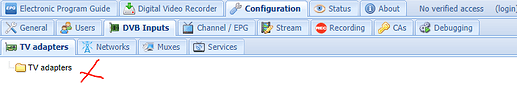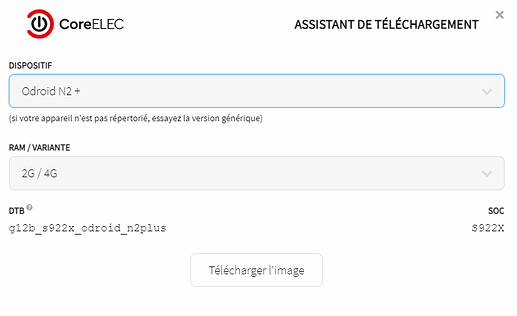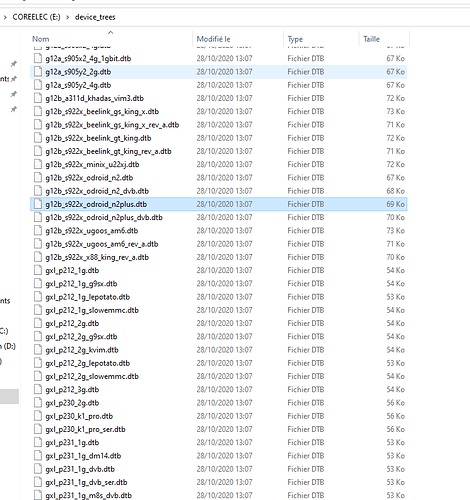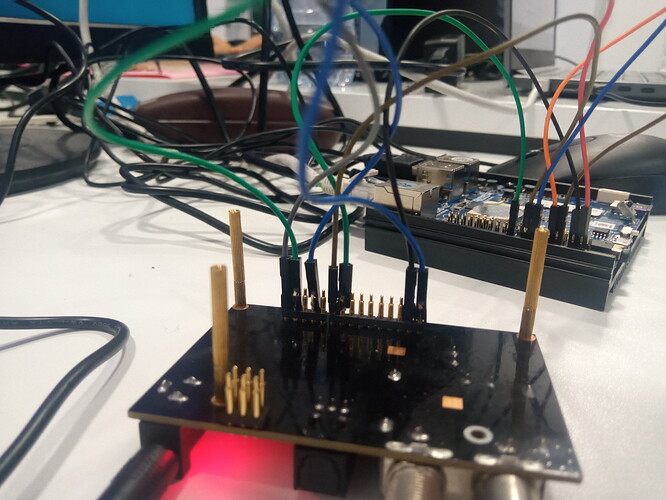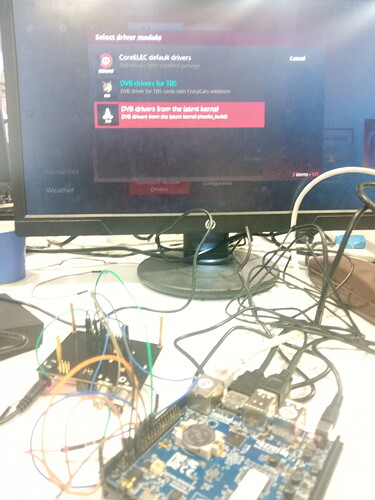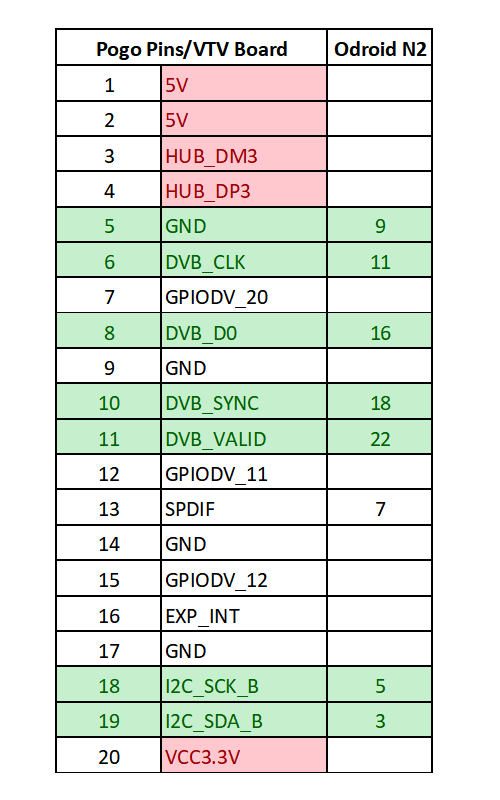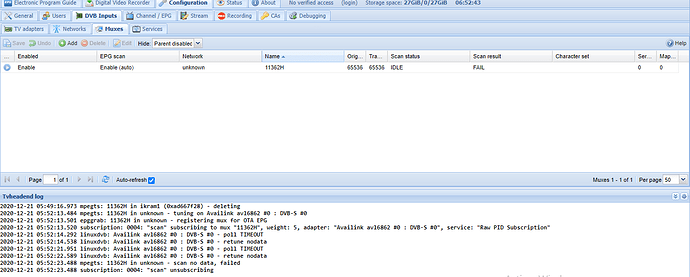thanks for your responce, i connected my odroid n2 to the vtv and i added the driver crazy cat but it seems that i’m missing a software configuration or driver because nothing is detected the tvhendend shows me nothing … i don’t know what are the propriate drivers or config that i have to add
Did you choose the correct dtb? You have to choose the N2 dvb one.
I have an odroid n2+ and I used coreelec 9.2.5 (Stable) with DTB: g12b_s922x_odroid_n2plus is that correct please ?
No, it’s g12b_s922x_odroid_n2plus_dvb.dtb
You have a device tree for dvb in /flash/device_trees copy that to /flash and rename it dtb.img . Look that the dtb I said uses “_dvb” in the end
I copied g12b_s922x_odroid_n2plus_dvb.dtb to / flash and renamed it dtb.img and i erased the default dtb folder i hope that i didn’t commit any mistake thank really!
You mean you deleted original dtb.img file, right? That’s what you’re supposed to do. Did it work?
Unfortunately, no when I submit logs, I found “” Failed to find AVL6862 demos"", I think that they’re still missing drivers…
there is the link
 :
:http://ix.io/2Iq8
Can you show you connection of the board to the N2 and please recheck each pin. Try also with dvb latest set of drivers.
This is my pins connexions and the drivers that I installed in fact pogo pins of the vtv are a little bit special I don’t know if this connection are right…
Hi please i can’t find g12b_a311d_odroid_n2_dvb.dtb file have u a link ?
i used odroid n2 with coreelec 9.5.2 (Nightly)
I don’t think the Raspberry Pi has a TS interface implemented. The TV Hat uses SPI rather than parallel or serial TS, and has on-board PID filtering to reduce the data rate from the DVB-T2 40.25Mbs+ to a rate that can be more reliably carried over SPI.
A few posts above you can see where to find the dtb. It’s not a311d but s922x
@Vasco please the connections that i showed to you seems to be right? As well as the drivers?
The tvhendend still showing nothing…
It’s hard to say because it’s not a direct connection you’re using, the colors of the cables change. It’s also hard to determine if the cables are really connected.
Can you ssh in to your device and give the output of fdtget -t s /flash/dtb.img i2c2 status
it works thank u ! the problem was in the pin’s connexion 
Have you tuned any channels yet?
Have you tried crazycat and DVB latest modules?