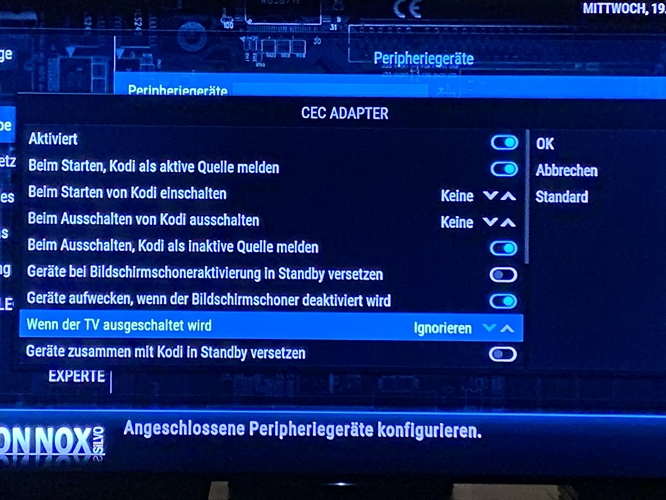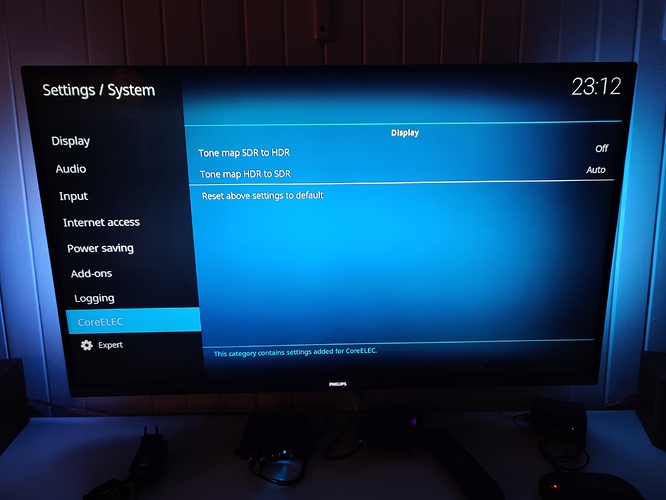This is the one I’m using and the last one working http://coreelec.pokey.de/?dir=20190530
I have a Harmony Ultimate remote, however I’m waiting for a bluetooth adapter that I ordered to turn up to be able to diagnose the issue and find out what went wrong.
We will get to the bottom of it.
Yes, I confirm TvH server is working with my old HDHR3-US HDhomerun on my N2. Found all the channels no problem.
I’m having a lot of problems with the nightly build 0617
Cannot for the life of me get the remote wakeup code to work and when trying to reboot from SSH it’s taking an absolute age to do so (that’s providing SSH even works which sometimes it refuses to connect on this build).
Also the normal power off from inside kodi takes far longer as well.
All of this was on a complete clean install on the eMMC
I’ve went back to the 0613 build right now because that one, at least for me works perfectly.
Very good
Im using it with AEON MQ8 skin and its as smooth as my laptop.
Matt
Sorry, how do I prevent it from going into sleep when I run off my TV?
I’ve never seen this on any other platform.
I don’t like it, need it off 
system-input-peripheral
Aaaah… 
Thank you!
Still hearing the audio pops out of my receiver, realized that yes when the resolution is set to 3840x2160p the audio pops, but not on 1920x1080p.
Vizio TV M series still cannot autoswitch to 4K. Just a blue screen no signal. So weird because this was working back in May, then all of a sudden it broke. I can’t figure out which reply or test build you are referring to that fixes this issue. I posted logs a while back. Also, is the whitelist option removed from current nightly builds?
dispinfo links
http://ix.io/1Mgj - boot no video
http://ix.io/1Mgk - boot WITH working video
http://ix.io/1Mgm - trying to play 4k video but doesn’t autoswitch no signal
Hi all,
Have had my N2 for a month or so and have been playing around with it and have finally decided to connect it permanently to my Samsung NU8000 TV and try it out for a while.
I have TvH setup as the client and server and SD channels are not displaying that great. Don’t know how to describe it only that any tiny text is not that easy to read. Sometimes you cannot read it at all.
HD channels are great and very clear for the same channel.
Here are the two dispinfo links:
Here’s a quick sample SD video. Note the text down the bottom.
Is this a record from live stream or this is a record of how it looks like?
For me this text looks bad on both N2 and PC
The dispinfo’s is when playing a live TV feed.
The video is a recording of the live TV feed showing the bad quality.
Hope this answers your question.
In that case the question… Is that video(this text) shows better on some of amlogic boxes or PC?
This is a SD video, it could be encoded so bad… this small text looks normal only on HD channels…
You can try to add in whitelist this SD resolution your video has and check if you TV upscale it better(it could)…
This is an alternative function you have(but I don’t prefer to use it).
Experiencing the same issue here with a CSR4.0 BT Dongle in combination with a Harmony Hub remote. Currently on the CoreELEC-Amlogic-ng.arm-9.0-nightly_20190615-Odroid_N2.img built.
The text height is around 8 pixels in this video. There is obviously a badly done downscale on this video when you zoom in a screenshot.
Which HDMI port are you connecting the N2 to? The 2016 M series only has 1 HDMI 2.0 port, it’s HDMI1. Make sure that HDMI Deep Color option is enabled on HDMI1 in the TV settings.
No zooming involved at all. I just pressed record and then uploaded the result.