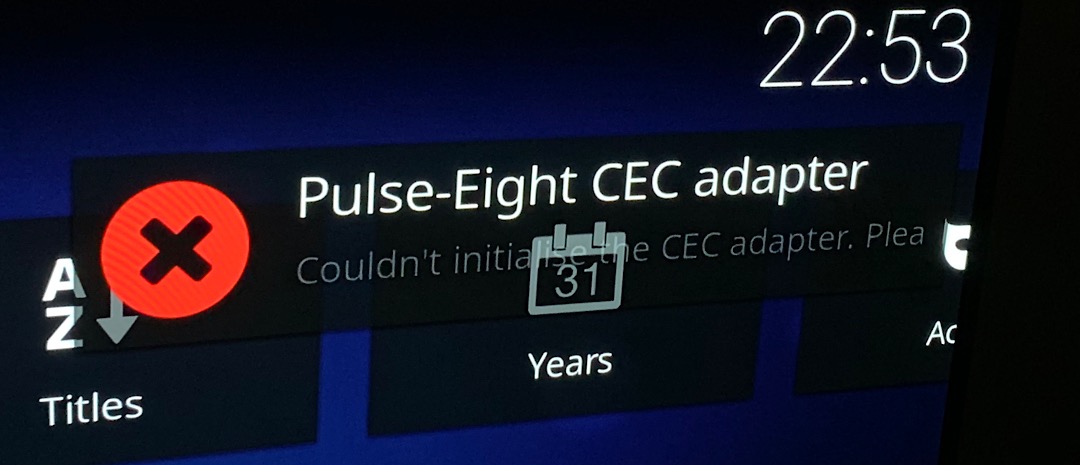any advice with this issue?
HDMI should be the default. I don’t know why in your case it keeps resetting.
The point is that this setting should persist across reboots. I’d suggest trying a clean install (on a separate SD card or something) and see how that works.
Thanks for your reply. After I quoted this post I’m thinking that’s “Bluetooth Audio Device Changer Add-on” conflict, when I get back home I will try uninstall it.
UPD: uninstalling “Bluetooth Audio Device Changer” fixed the problem although now when I connect BT device I have to select bt audio output manually.
On the latest nightly, still having trouble with Vizio 2015 M-Series. Auto switching to 4k results in no signal. I used SSH and tried the echo 422 command which does allow the player to switch and display the movie, but it introduced a new problem. I am getting dropouts every few seconds. The signal completely goes out (connected to Onkyo receiver) all light turn off. Error logs show:
ERROR: CAMLCodec::AddData: packet to big: 191220, probably corrupted
Also including the dispinfo link. http://ix.io/1Nkf
Hi,
Have auto updates been restored?
Sounds like a bad HDMI cable.
Try connecting the N2 to your TV’s HDMI5 port directly.
Also give echo 420 a try.
No, auto updates have not been restored yet.
using echo 420 broke auto-switching and resulted in the UI getting an extreme pink tint to the entire screen. Switching back to echo 422 video auto-switched again, but dropouts still occur. Tried a different cable same result. Same setup and whatnot was working prior to recent builds without the dropouts.
dispinfo with echo 420 http://ix.io/1Nro
dispinfo with dropouts http://ix.io/1Nkf
Interesting information that I think might help solve my problem is that I also cannot manually set the resolution to 3840x2160p at any resolution except for 59.96 and 60. When I try to switch the gui to 23.98 (the same as a file I was trying to play to eliminate the auto switching) the screen just goes blank. Also, still hearing the little audio pops every few seconds when the gui is set to 3840x2160. It does not do this at 1920x1080.
I think the issue is not so much the resolution switching functionality, but that the resolution cannot be set correctly. If the resolution is set to 1080p with echo 422, it plays video but with dropouts & I cannot set the gui resolution to 3840x2160p manually. If I disable the echo 422, then I can switch the resolution in the gui, but the video will not play.
Hmmm, might this be related to my previous post?
Just asking.
i upgraded from 27th of June to 30th June build, saw the massive changelog, that scared me a bit :-), but went ahead and updated and i am pretty sure i am seeing smoother UI when scrolling around Kodi menu’s and such like, so very happy, nice job guys!.
edit - ahh i see its now a cumlative changelog, would be nice to have it date ordered.
Are the “bluetooth not automatically reconnected after suspend” issues now corrected in the July 1st nightly? My PS3 BD remote is not reconnected, and even trying to connect manually doesn’t seem to help. I need to delete it and do the pair (Trust and Connect) process from scratch. The BT dongle I use has the same chip as the official one does.
The fix should be there for a few days now. One of the devices I tested with when fixing it was a ps3 bd remote. I’ll check with mine when i get home to verify.
It is still fixed and working, so you should be good to go.
I’m able to replicate it. It seems that in my case, it works after the first suspend-resume. Then after that, it stops working. I got it to happen three times in a row in the same way.
Edit: and now it didn’t even work after the first try 
Still working here after second resume with harmony, so we can’t compare exactly. Will try again 10mins.
I may have got it. It sometimes takes a very long time for the remote to wake up compared to what it was on my old Chromebox and an older Kodi version. I replicated the issue, took dmesg|paste and checked the logs, and the last item was that the device was recognised. I went back and tried and the remote worked. I was pushing the buttons about 10 seconds before ssh’ing in the box. Normally it takes maybe 1-2 seconds for the remote to wake up after pushing any button for the first time.
Yes it first start to connect after a button press and then after 5-10sec it works, ideal would be to auto connect in the waking process.
And now it’s not working again  Doesn’t wake up after waiting, and trying Connect won’t also work but just gives that input/output error. Nothing in the dmesg log, the last try after suspend is from around timestamp 2660.x on.
Doesn’t wake up after waiting, and trying Connect won’t also work but just gives that input/output error. Nothing in the dmesg log, the last try after suspend is from around timestamp 2660.x on.
Still having issues with my hfs+ drives mounting as read only following a reboot. Been experimenting with it a lot and, barring a genuine fix, figured I should let someone know what my solution has been, in case its of some help.
Before I used to schlep the drives back to my Mac and reconnect them there. Now I ssh into the N2.
I run mount -v
Note id for drive
then
fsck.hfsplus -h /dev/sdXX
Then I wait . . .
When finished I run
mount -o remount, rw
I generally recheck it with mount -v and it will show the volume STILL LOCKED and ro.
Now the weird part, to me anyway. I go and physically disconnect the drive from the N2 for about 5 minutes, then reconnect it. Going back to my computer the mount 0v will show the drive mounted rw.
If there is an easier way of doing this PLEASE tell me. So far this is the only method that “works” other then connecting the drive to my Mac and going through those fits. The rw status does stick through suspend/awake cycles.
Hi, I am getting this error after every resume from suspend or reboot.
Also coreelec sometimes seems to ignore Cancel button in some setting within it’s kodi addon . For example in Backup section >> create system and kodi backup, when I hit cancel button coreelec is doing a backup anyway, ignoring cancel command.