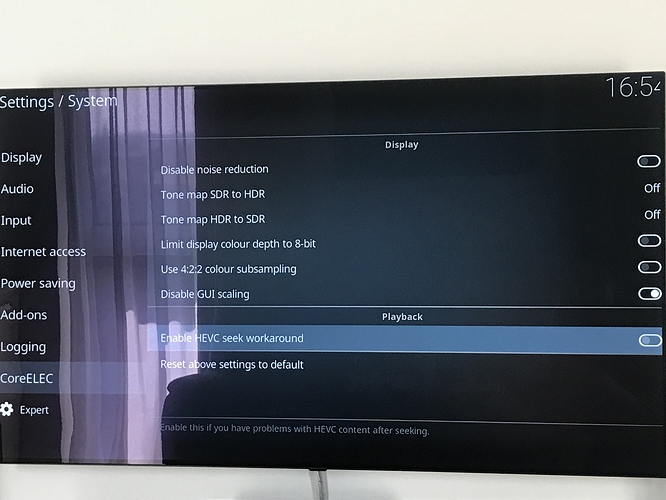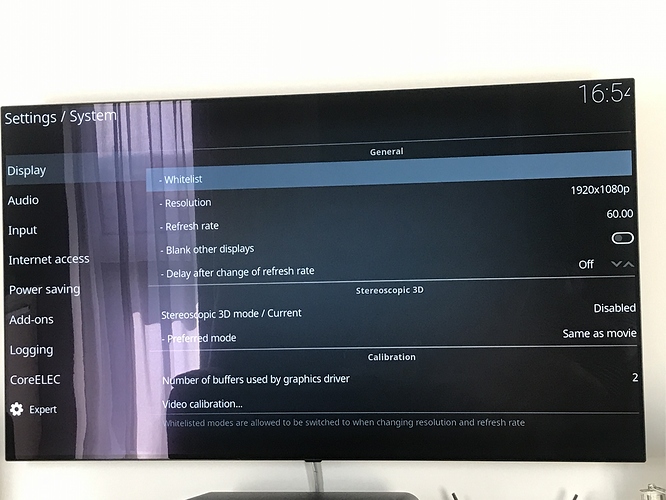I am having this issue when playing for example gemini man 4k hdr and 60 HFR. I am using latest coreelec nightly on X96 Max 4/32.
You need to enable GUI scaling in CoreELEC settings and reboot.
GUI will be rendered at 1080P, but 4K video will still play correctly, and the artifacts will be gone.
You need to uncheck “Disable GUI scaling”, then reboot.
I tried that also. Uncheck that, reboot, set guy resolution to 1920x1080p 60hz. When I start the movie I can see just 1/4 of screen , the left upper side only 
Yes, old issue for months… Cannot do a proper solution. Only workaround… Gui at 3840 x 2160
That is not the only solution… Ping @boot2k3
Maybe help for some others…
When I play 4K content all good, but when I play one more 4K content after 4K content, the movie just seen on 1/4 screen.
I have clean installed for another sd card, and then another usb3 pen. Issue still remain.
Workaround just when I set to gui resoluition to 3840x2160p 60Hz. But that nogo for me. Currently after playing one 4K content, I play one HD content for 3-4 sec, then all good again when the GUI 1920x1080x60. I can live with that… ![]()
I had a similar issue of 4k glitching when playing UHD files.
I changed the of res to 2160 and set the refresh rate to 60hz and it’s sorted it out.
Previously refresh rate as 59.4hz
Had the same problem,not matter what I did I couldnt fix it,jst went bck 9.2.2,thats the only fw thats solid for me