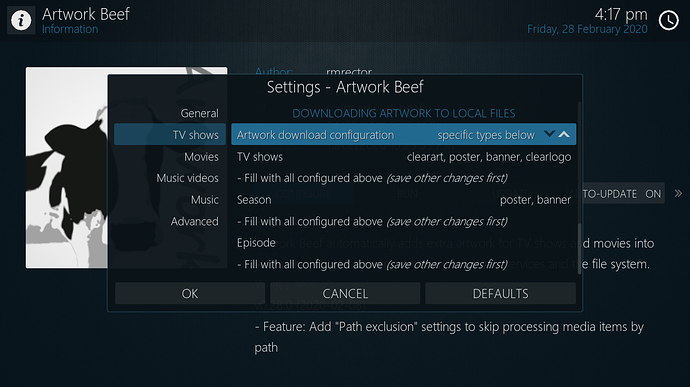Checked movie that had fanart but missing poster and no poster art.
AB is working on movies that begin with B and this one is A so still doesn’t look like it’s working.
Maybe AB will work fine in Kodi on CoreELEC where AO hasn’t been installed. That’s why I’d like to clean Kodi on CE up and get rid of imported library.xml
I recall now (from long time ago) there was something funky when setting up AB. When you go to select artwork for tv and movies etc you had to select how many you wanted of each type of art then press ok , then go back in to same place and at the bottom you had to put cursor over “fill art …” or sthg like that and press ok . Can you go into AB config for Movies and go to bottom and see if you have the artwork you selected listed there?
Shouldn’t I wait until it stops processing before I change settings? Its at 27%
It won’t let me in, all I get is stop process button, so I’m stopping process. not working anyway.
To get rid of database on N2, go to the “Database” folder and delete the MyVideosxxx.db and Texturesxx.db files, then reboot and go back in. I don’t know of any way of removing changes applied by library.xml
C:\Users\mark_\AppData\Roaming\Kodi\userdata\ on windows is location of database folder.
You will then have to go back and edit your sources again to change content type from “none” to “movies” and “tv” and scan again. That will reset the db back to new.
yes - stop it and double check those settings.
I really wish devs would make the GUI the same for all OS. Mac is diff. I have "Auto add these artwork types from web services and file system, then a list - poster, keyart, fanart, banner, etc. with a slider for ea to set number of ea.
How do I get to Kodi system files on CoreELEC? Your path is a pc path, like on my Mac, but the only way I can access N2 is through system sharing. When I connect N2 with ethernet to net there is a list of folders but I can’t find anything like in Mac OS.
Go to settings, file manager,
then click on add source, browse and choose “home” folder. I think that will give you access.
Wait is there a “profile directory” - go in to that
Giving up. GUI is too different between Windows, Mac and CoreELEC. Sending you a PM.
Wait, I’ve got N2 on network. There’s a Kodi folder with userdata subfolder, and Database folder in it. So deleting MyVideos116.db and Textures13.db, moving N2 back to TV and rebooting …
excellent stuff. It will look empty on reboot.
When I delete those .db files, why do I hear them go into trash, but then there’s nothing in trash? could be dangerous if you delete wrong file. no way to put back
You can then install the rector repo and then install AB, set it up and blast away after setting up 2 sources
I really don’t worry about deleting Kodi internal files - they can all be rebuilt with reboot or reinstall - deleting my videos is a different matter.
But it does have a backup/restore feature in CoreELEC - we must do that once you get to a reasonable state with your database artwork etc. Now that backup has saved me on many occasions from rebuilding from scratch.
It’s very easy to backup and restore with CE to any kind of external or network drive and it also backs up your artwork as well.
It creates a .tar file I believe.
OK, I’ll come back looking for you in a month or so. Hopefully Hard Kernal will have remote available when they say they will and I can order it, wifi and bt.
Kodi interface on N2 is still recognizing my external HD as Media source, but I can set content of folders from HD instead of +Add Files > Browse, which isn’t the way it was intially, but it works and all movies/tv shows populate, so if it’s not broken I’m not worrying about fixing it. Have enough other worries.
I just wish Kodi would act the same consistently. I have a hard enough time navigating it’s labyrinth without it changing the way it works on me! See you later when I get to do this all again on the N2 instead of my Mac.
See you then!