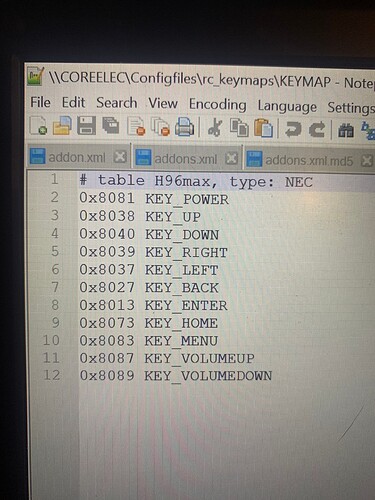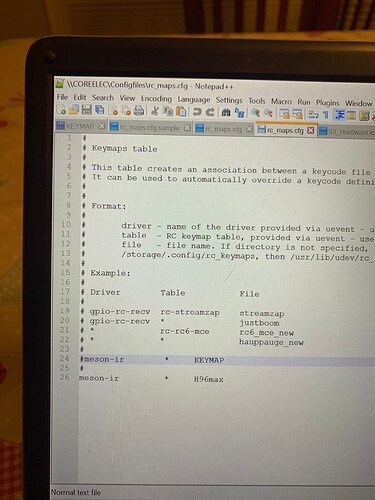You’ll have the answer in the other file.
Hi, need your inputs, I have x96air_v2 that is working on the latest Coreelec version. But the remote is not working. I followed the steps on creating your own remote.conf via the wiki - 02. Amlogic: Creating remote.conf from scratch · CoreELEC/remotes Wiki · GitHub
When I press the “up” key I get this
[ 463.840681@0] meson-remote ff808040.meson-remote: invalid custom:0xe916fe01
So the settings I have is below
factory_code = 0xfe010001
work_mode = 1
repeat_enable = 1
repeat_delay = 130
repeat_peroid = 120
release_delay = 20
debug_enable = 1
key_begin
0x16 103 # UP
key_end
But the “up” key still doesn’t work. getting errors below
[ 106.002716@0] meson-remote ff808040.meson-remote: invalid custom:0xe916fe01
[ 106.002725@0] meson-remote ff808040.meson-remote: cur_custom is nulll
[ 106.002729@0] meson-remote ff808040.meson-remote: no valid key to handle
Any way to resolve this? I’m just trying to troublesoot the “up” key first. Thanks.
CoreELEC3:~ # dmesg | paste
http://ix.io/3Irv
Maybe see if this one works.
As an alternative, you could try the meson version:
Unfortunately both doesn’t work
CoreELEC3:~ # dmesg | paste
http://ix.io/3IrI
CoreELEC3:~ # ir-keytable
/sys/class/rc/: No such file or directory
No devices found
Can you SSH into the box and run: :
systemctl stop kodi
systemctl stop eventlircd
ir-keytable -u
then press the power key on the remote and paste the output here?
It should look something like:
Received IRMP code: remotewakeup='0xb24d4040', decode_type='0x0', remotewakeupmask='0xffffffff'
See output, it seems ir-keytable is not available
CoreELEC3:~ # systemctl stop kodi
CoreELEC3:~ # systemctl stop eventlircd
CoreELEC3:~ # ir-keytable -u
/sys/class/rc/: No such file or directory
No devices found
CoreELEC3:~ #
For troubleshooting purposes, I tried to burn to another sd card. But same result. I can power on the box via remote. but after that the remote doesn’t work anymore.
Please ensure to follow all troubleshooting steps.
@Betatester
Thanks for your help. Removing the remote.conf on the /flash did the trick. Thanks again.
I thought I had the answer in the file so I called it H96max.
I do t know where this extra step is that I’ve done?
Here you can see the text I’m using and the locations for each.
Is this correct ?
All the scan codes are the same when I SSH into the box
So when are you going to provide a debug log?
do you need the hardware log or the whole zip?
log-2021-12-18-02.20.25.zip (93.1 KB)
I found this post and it fixed my issue
Thanks
Looking config for GK-MPM1111C (Supernova OTT Amlogic chipset S905X)
![]()
I am using an 3 x Harmony Smart remotes for my 3 coreElec boxes.
All are configured to run with the windows remote files from Harmony.
I assume some sort of Meson file in the dtb.img file.
On one box I have had to change the timing in the Harmony setup but it still has key press timing issues. Can I access the file in the dtb.img and modify key press delays/timing etc? or am I barking up the wrong tree?
I have added a few extra functions using the keys editor but cant see how to adjust delays etc?
Thanks in advance
Baz
Hello. I have such a problem. I have had the Ugoos AM6B Plus box for a few days now. I have a Logitech Harmony 700 IR remote control. I have already coded the Harmony remote control for Nvidia Shield TV and used these codes to teach AM6B Plus.
I used this instruction:
I have the latest LibreElec Beta update with Kodi 21 installed on AM6B Plus.
I have been struggling for 2 days to set everything up on the remote control. The POWER button on the IR remote control worked properly from the beginning. I had problems with a few other keys, but I managed to set them yesterday. In the evening, the CoreElec Beta update arrived, so I installed it. Then I noticed that every time I press the POWER button on the IR remote control, instead of the box turning off, I get a power menu with shutdown options.
I don’t know if I messed something up or if the Beta is broken, but the power button on the Bluetooth remote control from the box works properly.
This is my file that I load into the box and the box accepts everything.
# table UGOOSAM6BPLUS, type: NEC
0x807e0d KEY_RIGHT
0x807e0b KEY_LEFT
0x807e0c KEY_UP
0x807e0e KEY_DOWN
0x807e03 KEY_OK
0x807e09 KEY_MENU
0x807e02 KEY_BACK
0x807e1b KEY_INFO
0x807e11 KEY_PLAY
0x807e08 KEY_PAUSE
0x807e0a KEY_REWIND
0x807e0f KEY_FastForward
0x807e41 KEY_5
0x807e45 KEY_6
0x807e07 KEY_STOP
0x807e1f KEY_SUBTITLE
0x807e16 KEY_Audio
0x807e1a KEY_2
0x807e18 KEY_3
0x807e06 KEY_POWER
0x807e1b KEY_C
0x807e17 KEY_1
0x807e09 KEY_HOME
0x807e19 KEY_4
0x807e1c KEY_7
0x807e1d KEY_8
0x807e1e KEY_9
Anyone have an idea?
PS. Also like the guy above @bazzle, I have a problem with delays.
Hello, after trying lots of devices with S905Xx family soc I have just bought a Beelink GTking with S922x, my problem is that this box came with the new IR/Bluetooth remote, and there is no remote files for that.
I have found the remote files on android, but I have 5 different files for the remote, so if someone can guide me we can make the file for this remote and upload it to the repo.
We are talking about this new controller:

What I have done in the past is to map the keys into Kodi Keymapper addon.
You then save the changes .
gen.xml file can be found in the Kodi/userdata/keymaps folder.