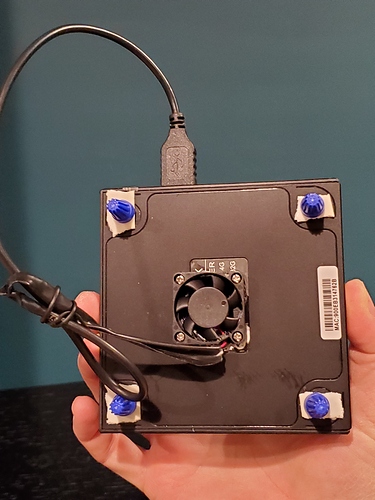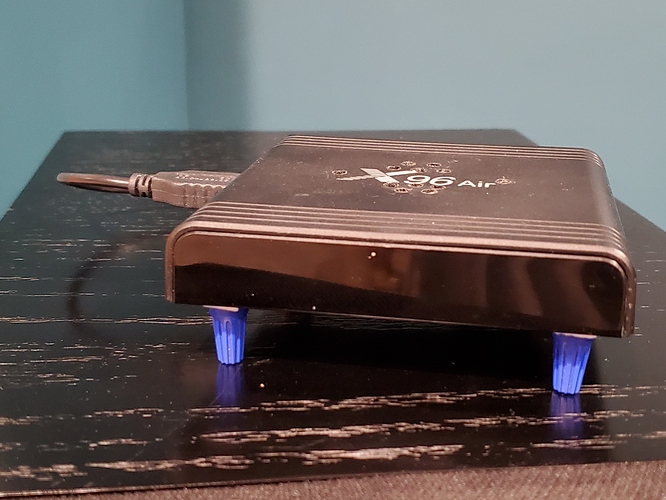How much free storage were you left with in CE after doing dual boot? It says in the guide about 5GB of internal is lost with dual boot, so I think I might be pushing it a bit close for my large library on my 32GB box.
I still have more than 50GB free disk space in storage and good that i still have Android because currently with CE i have sound problems and so I can use Android.
But i don’t need the storage for videos because they are on a file server and the X96 Air should just index and play them and for the index it is more than enough.
Heh, my thumbnails folder varies from 2 to 8 gigs on different devices.
All indexing database is on MariaDB/RocksDB and source content is on mounted NFS NAS share, apart from streaming services, of course.
32 gigs should be enough both for CE, and Android (some games also), if you do not store multimedia content on the box. 
Which box for CE in range about 50$, X96 Air or MAGICSEE N5 MAX or something else? 3.5mm will never work?
What you want to add?there some limits.
did you install OpenVFD addon?
I read somewhere in the forum its not possible because hardware limitations of VFD
Can the Temperature be displayed on the vfd?
Yes.
You can choose what to display with OpenVFD Service.
Let me know if you get it
Might seem obvious but I would try a different ethernet cable to see if it makes a difference.
Well, I think it might have been the cable. Thank you.
Hi. I have x96 air P3 with the latest version of coreelec. I have installed the vfd file, along with the openvfd addon and the display does not work for me. The vfd file that I used is x96 max. Anyone have any problems with the display last nightly? Does it work for someone with the p3 version of x96? What vfd file have you used?
Did you try the one from the OP?
My P2 worked with this one, with minor tweaks on the OpenVFD addon settings…
Yes. That file is the one I used (it is x96 max s905x2). In openvfd there are several options that are selected by default. Do you still have to deactivate it and leave only the clock option to work?
Do you have download the file in raw mode?
The only thing i change on addon it’s enable temp. All the rest as default
I have taken the file from people who have used it successfully on their x96 air. I can try to download it in raw mode, but I don’t know how to do it. Can you tell me how I can do it?
Love this little box. I did all the OP settings and it works great. It was running hot 50 idle and would get up to 70 running netflix HD with dolby+. So i purchased a rasberry pi heatsink and 30mm fan kit on amazon. Drilled about 7/8" hole over the CPU, installed the heatsinks on the ram and cpu. Drilled 1/8 inch holes on the top in multiple spots for air exit. Used little wire connectors as “feet” to elevate for the fan for air intake. Now it idles at 30-35 and never gets above 50 during playback.
Are there any netflix quality tweaks i should do? I noticed in the witcher during the beginning it appeared to speed up during the action sequence. Almost like it lost a frame or two. I havent tried the lan buffer setting yet, ill try that tonight.
Thanks for the guide it worked great!
Just go to this link and use save as…
Thank you very much!! Now its working.
Can you post pictures of your “tuning”?
Does it turn off when you hit power? I used the external USB ports for power and they never shut off