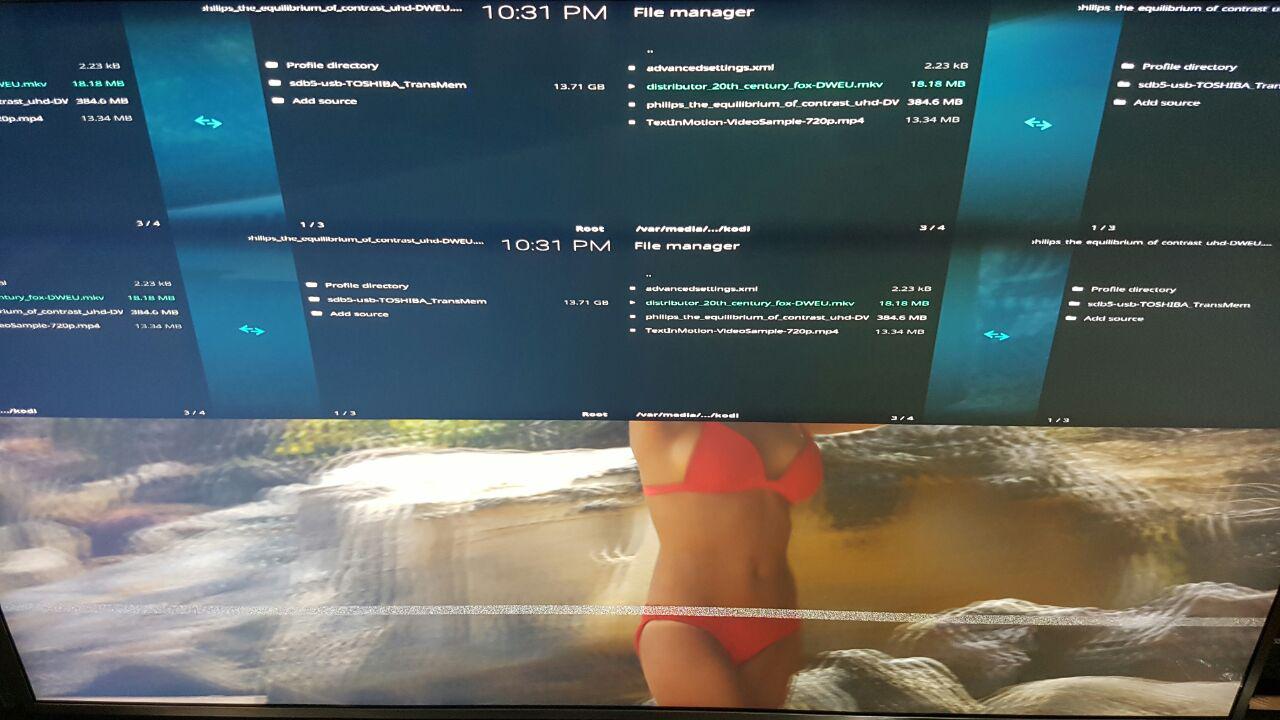There are important Framebuffer settings missing in dtb.
@Frisk try commands I sent you in PM early, will be fixed in next test build.
With this test build the temperature while watching software decoded stuff (Netflix 1080p) is lower than previously measured. Now I get 55-60°C. Not ideal but it didn’t reach the 70°C I had in the past.
I wonder if you could install a heatsink?
There’s not a lot of space, maybe adapting something in the top and get rid of those led eyes.
That’s because our original device tree for this device was incorrectly provisioned for S922X rev.A which sends increased voltage to the SoC resulting in a higher system temperature.
working great on my side, on an old Philips LCD screen.
i’m mostly using the netflix kodi add-on, wokring in fHD.
An annoying thing, that was seen with the bee-link original firmware is that from time to time, the color space would change automatically. On my LCD screen, only RGB would work with the right colors. I didn’t find any setting for forcing RGB output mode (and avoiding automatic switching to other colorspace). Am I missing something ?
Anyway, thanks for the great work again !
You can try the following in SSH, then start playback that makes a resolution or refresh rate change:
echo rgb,8bit > /sys/class/amhdmitx/amhdmitx0/attr
I confirm the resolution 4k not work in kodi gui.
I have played one 4k file and it show wrong image too.
Yes, we are aware, it’s fixed in internal build.
But I’ve got some odd behavior with 4K myself. Not sure what’s wrong yet.
New test build:
https://test.coreelec.org/arthur/CoreELEC-Amlogic-ng.arm-9.1-devel-1562542329-Generic.img.gz
Use nightly.
Changes from last build ([S922X] Bee-link GT King):
- Fixed 4K resolution output
- Fixed audio passthrough, HDMI and SPDIF are available
- PCM in Audio settings now outputs to Analog 3.5mm port, you may need to switch to HDMI/SPDIF to get sound
Not to judge what you are watching there but at least it is not censored that much 
Works like a charm in UHD now.
Plus dual boot works too, I booted both android and coreelec and it’s ok !
Thank you very much for this 
Cheers devs this is great, all your hard work is much appreciated.
Can you see if 4K 30/60FPS videos work correctly when the OSD is showing?
On my box I have weird glitching, and I’m just trying to understand if I have a bad unit or it’s a problem in CE.
Thanks, the idea is too force rgb output I guess, but can I automate the process at boot easily (crontab, custom settings I’m not aware of) ? And if I were to add such support forcing output to a given format, would this be inside the CoreELEC codelines or would this be part of Kodi itself ?
Everybody should update to the nightly if they want continued updates as no more test builds will be produced.
Unless there are individual fixes tested. Also this thread here should be used to report GTK specific issues.
ok, what would be the name of the archive to use for installation @https://relkai.coreelec.org/ ?