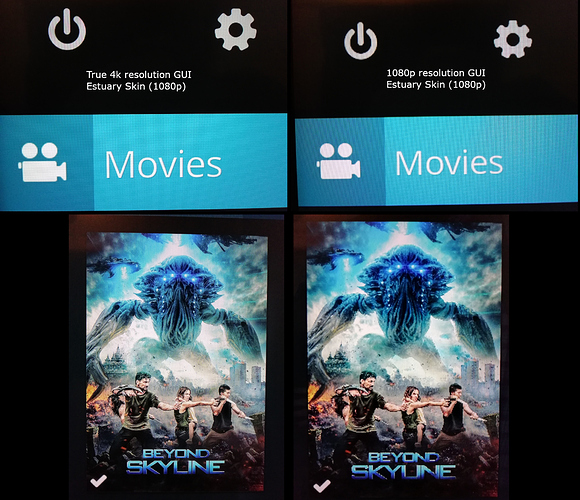Please read this for Kodi settings .
I don’t think it is currently supported. It looks for boot.ini mmc devices. First SD card then try eMMC. I suggest getting ban emmc because it id worth it. SD card is fast enough too.
Yes, I know what the current recommended settings are, but once you have a box that is capable of running a 4k GUI then there’s really no reason not to.
This may be true if no resolution change occurs but if you run the GUI at 2160p60 then play a file that is 2160p24 (which 99.9999% of movie/tv content is) then a resolution change most certainly occurs and HDR works perfectly fine.
Please help me here, I have been thinking of canceling my N2 order because of this GUI resolution question you asked a couple of days ago since I believe Kodi is not only a solid video player but it is also very beautiful with the right skin of choice so I believe 2160p GUI and HDR is a must these days.
The N2 is/was going to replace my Nvidia Shield which do work well but it’s not the most stable device which I hope the N2 with CE is.
Your last reply is giving me hope for running the GUI at 2160 and watching 2160p24 HDR movies is still possible?
Our usual advice still stands at present, 1080p GUI and let Kodi change to 4k for videos.
There is no 4k skins available that I am aware of at present but I’m happy to be proved wrong.
No your right about that, it’s only I tried to set Kodi down to 1080p in the GUI and there was a huge difference compare to 2160 on the shield with a big TV, so it’s kind of a downgrade a think which is sad since I really been looking forward to this box.
You can run it however you feel looks best. Our recommended settings are just a recommendation.
No, you are completely right, there aren’t any 4k skins at the moment, but the a skin doesn’t have to be 4k to take advantage of a true 4k GUI resolution. Poster art and fanart scale much better when displayed at true 4k.
I see what you mean, it’s only a recommendation at the end of the day as not everyones TV or AVR is capable of 2160p60 so that is why we recommend the lower resolution to ensure auto switching happens however this code has not been ported to the N2 yet.
We are testing 2 kernels at the moment with the N2 and the one I am using is in permanent HDR mode and does SDR2HDR for SD content and I’m running the GUI at 2160p60 with no issues so the auto-switching logic is irrelevant but this may not be what goes into our final images.
It looks like skin uses low resolution thumbnails in 1080p
It’s the same thumbnail in both images the only difference is the change in kodi’s GUI resolution. I’ll also note that this is with the following settings in advanced.xml
<imageres>9999</imageres>
<fanartres>9999</fanartres>
So that no scaling occurs when the artwork is first downloaded. The only scaling is what kodi’s rendering engine does.
Poor GUI texture scaling has been a long standing issue with kodi, there’s a large thread on the kodi forum about it https://forum.kodi.tv/showthread.php?tid=200401
So I guess I will keep my N2 order and see how it works and test it for my needs, thanks to the CE team for all the hard work😉
It’s already at a better level than the S912 and fully functional, it’s only minor bugs that we have left to fix.
Even the HDR, and the Color Space Switch ? 
And, Can we send you one or more Beelink King when it is released?
You can see my previous post on that.
This thread is for N2 discussion but please refer to this post.
There’s no point repeating questions and answers that have been posted numerous times already.
I’ve mentioned that HDR and HLG are working fine. There’s still no auto color depth switching, but we’ll get there. Currently, simply running it at 422 10bit should be fine for most users.
Audio passthrough can be a little glitchy sometimes, but overall it works well. These glitches need to be investigated further.
We plan to first get the N2 running up to our standards. Once we iron out most of those little issues, we’ll consider (note the bold text) adding support for other devices. Also, SBCs will always have priority over cheap Chinese Android STBs.
SBC = Single Board Computer (Like the Odroid N2, C2, Le-Potato, KVIM, etc.)
STB = Set Top Box (Like all the Android TV boxes)
The Odroid N2 has a microSD card slot, so you can either use a microSD card or eMMC. Currently there’s no support for booting from USB.
You don’t need to do anything special, just the normal installation.
Is there any benefit to using an eMMC card ?
Yes, it’s faster.