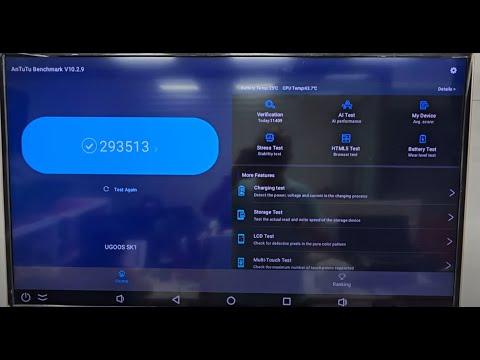New Mediaplayer family Ugoos SK1
See:Ugoos SK1
Since it’s an Widevine L1 certified box, Netflix certified, there is slim chance if any, that it will suport CoreElec.
The soc is 928x-k ? Different to s928x-j in am8 ?
almost certainly a crypted bootloader
Not true, The related mostly DV compatible SEI Robotics variations from Homatics, Rocktec, Dune and Nokia all have L1 in Android. So does the Kinhank G1
But it runs atv on the box , Google certified. This box runs Android, not ATV and has a root switch. Homatics and the other listed has no rootswitch . I never saw a certified box with a root switch and pure android.
Neither have I but that wasn’t the point being made by @Sholander . It is reason to be skeptical about the specs.
Widevine L1 doesn’t imply Netflix certification. I hate to see the “fake” word spread so easily, “fake tv-led”, fake this and that.
We know and I’m personally aware that we have users that are very satisfied (and rightly so) with their SEI family products. They have Netflix and other apps certification. But there are others here that use these devices for personal libraries, more so in this forum, as Kodi linux doesn’t support 4K netflix and the rest of the apps.
Please keep to the essential here, we care for CoreELEC devices, the part where the certified apps work in android is an extra and not the other way around.
Also curious about potential coming support for S928X-K as MINIX is about to launch a device with the same soc.
CE already supports it also: linux-amlogic/arch/arm64/boot/dts/amlogic/s5_s928x_tencent_aurora_5x.dts at amlogic-5.4.210 · CoreELEC/linux-amlogic · GitHub
Does this mean that Coreelec can also flashed and run on the system (USB or emmc)? Or is the SK1 still too new… to be able to confirm this?
https://relkai.coreelec.org/
Feel free to use any version You want to use
Just do it
were you able to install CE on the SK1?
i don’t know if remote SK1 support IR & BT or only BT
maybe you need “remote.conf” from your Android system?
try search in Android via:
adb shell find / -name *remote.conf*
or:
adb shell ls -lR / | grep 'remote.conf'
and use it for CE
1- Active enable developer mode in Android
2- use adb via PC or app “Remote ADB Shell” & use command
if you use app : write first:
“adb shell” not “ad shell”
then write:
find / -name remote.conf
or
ls -lR / | grep ‘remote.conf’