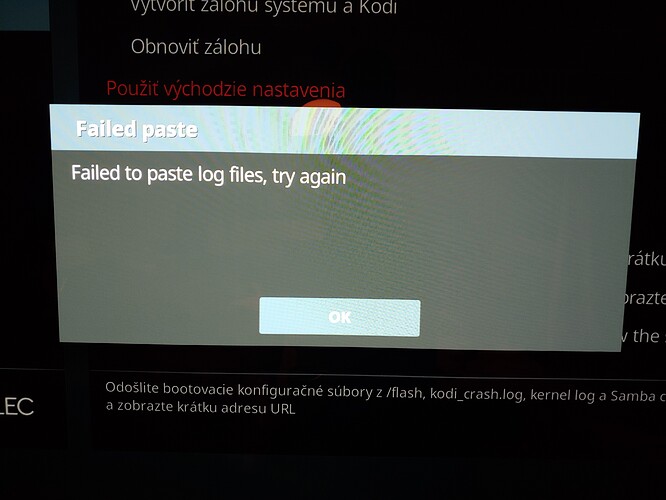Hello there, I have VIM3 pro as HTPC with clean CoreELEC 9.2.5. Board have ethernet connection to LAN network. After start I need to do two or more restarts to have network connection. Only thing I found when network is down is in System Info MAC addres busy.
Dis you try with enabled “Wait for network before starting Kodi” option?
Yes, with no luck.
Try to give the box fixed Local IP, Subnet Mask, Gateway and DNS. See if that makes a difference.
that’s not working solution.
Sounds like you have an IP address conflict on your network.
Meaning there’s another device that has the same IP address.
After you fix that, it should fix your issue.
No I don’t have IP conflict 100%.
You don’t have internet connection
Yes I have, but the CoreElec don’t have. But I don’t know why?
I’m able connect to HTPC by SSH
from ssh i can reach
nslookup coreelec.org
Server: 192.168.100.254
Address 1: 192.168.100.254
Name: coreelec.org
Address 1: 116.203.16.118 static.118.16.203.116.server.coreelec.org
but coreelec have no internet
What is the output of
ifconfig
and
ping 8.8.8.8?
eth0 Link encap:Ethernet HWaddr C8:63:14:70:64:93
inet addr:192.168.100.109 Bcast:192.168.100.255 Mask:255.255.255.0
inet6 addr: fe80::ca63:14ff:fe70:6493/64 Scope:Link
UP BROADCAST RUNNING MULTICAST MTU:1500 Metric:1
RX packets:596 errors:0 dropped:1 overruns:0 frame:0
TX packets:167 errors:0 dropped:0 overruns:0 carrier:0
collisions:0 txqueuelen:1000
RX bytes:50143 (48.9 KiB) TX bytes:26080 (25.4 KiB)
Interrupt:14
lo Link encap:Local Loopback
inet addr:127.0.0.1 Mask:255.0.0.0
inet6 addr: ::1/128 Scope:Host
UP LOOPBACK RUNNING MTU:65536 Metric:1
RX packets:0 errors:0 dropped:0 overruns:0 frame:0
TX packets:0 errors:0 dropped:0 overruns:0 carrier:0
collisions:0 txqueuelen:1
RX bytes:0 (0.0 B) TX bytes:0 (0.0 B)
HTPC:~ # ping 8.8.8.8
PING 8.8.8.8 (8.8.8.8): 56 data bytes
64 bytes from 8.8.8.8: seq=0 ttl=119 time=11.644 ms
64 bytes from 8.8.8.8: seq=1 ttl=119 time=11.444 ms
64 bytes from 8.8.8.8: seq=3 ttl=119 time=11.404 ms
64 bytes from 8.8.8.8: seq=4 ttl=119 time=10.898 ms
64 bytes from 8.8.8.8: seq=5 ttl=119 time=11.604 ms
64 bytes from 8.8.8.8: seq=6 ttl=119 time=11.519 ms
64 bytes from 8.8.8.8: seq=7 ttl=119 time=11.692 ms
64 bytes from 8.8.8.8: seq=8 ttl=119 time=10.891 ms
64 bytes from 8.8.8.8: seq=9 ttl=119 time=11.419 ms
64 bytes from 8.8.8.8: seq=10 ttl=119 time=11.504 ms
64 bytes from 8.8.8.8: seq=11 ttl=119 time=11.371 ms
64 bytes from 8.8.8.8: seq=12 ttl=119 time=10.465 ms
64 bytes from 8.8.8.8: seq=13 ttl=119 time=11.474 ms
64 bytes from 8.8.8.8: seq=14 ttl=119 time=10.625 msSo in general CE does have internet access. Maybe your ISP block some sites?
Can you ping ix.io?
Or ping 66.172.11.73?
The error Isn’t permanent. As i wrote. Need to do two or three restarts and all work fine.
ping ix.io OK
There are ~100 VIM3 out there. So if it’s only this device I think it’s better to return it to the vendor.
When it doesn’t work you can’t connect with SSH on it?
Yes, SSH from local network and from Kore app works.
So hw is fine and you only have “other” issues. Can you run this 2 commands at that time
ping www.google.com
ping 8.8.8.8yes
HTPC:/ # ping www.google.com
PING www.google.com (172.217.23.228): 56 data bytes
64 bytes from 172.217.23.228: seq=0 ttl=119 time=11.351 ms
64 bytes from 172.217.23.228: seq=1 ttl=119 time=11.560 ms
^C
--- www.google.com ping statistics ---
2 packets transmitted, 2 packets received, 0% packet loss
round-trip min/avg/max = 11.351/11.455/11.560 ms
HTPC:/ # ping 8.8.8.8
PING 8.8.8.8 (8.8.8.8): 56 data bytes
64 bytes from 8.8.8.8: seq=0 ttl=119 time=10.798 ms
64 bytes from 8.8.8.8: seq=1 ttl=119 time=11.509 ms
64 bytes from 8.8.8.8: seq=2 ttl=119 time=11.349 ms