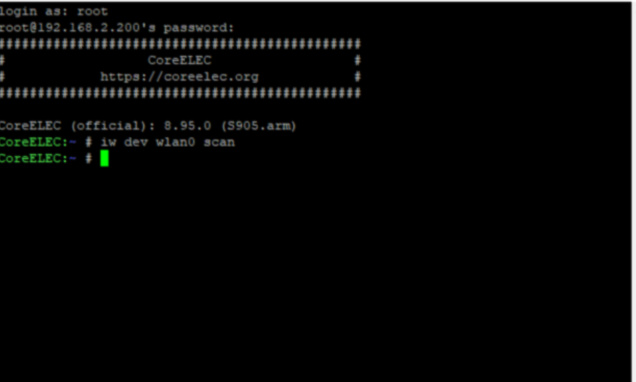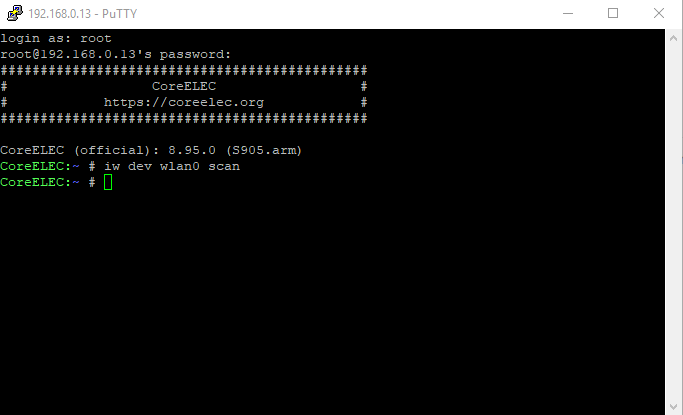Hi there, I’ve decided to try CE on my Mecool M8S Pro+.
I’ve selected gxl_p212_2g dtb following these guidelines -> ❓ Which DTB do I use?
CE boots properly, with a very low resolution, but properly. The problem is that there isn’t WiFi connection at all. The available connections aren’t even showed.
I’ve tried CE 8.90.5 and latest 8.95.0 right now, and the problem exist in both of them.
Any tip? Thanks in advanced.
Did you rename file gxl_p212_2g.dtb to dtb.img?
Clarify what low resolution do you have? and connected via HDMI?
Check if Wireless Networks enabled in CoreELEC settings
-
Yes, of course I renamed dtb to dtb.img.
-
It is connected via HDMI. When I first booted it was set to 720x480. I chose 1920x1080i and it works perfectly.
-
Wireless is enable.
Thanks for your help mate.
Please show the output of commands:
cat /proc/device-tree/le-dt-id
ifconfig -a
If tv doesn’t support 1080p(it’s default), TV can start with lower resolution
How can I access to cmd? I’ve got no connection to introduce that commands via ssh.
connect via cable and ssh via putty for example
SSH login credentials
From Logs it’s UP and running
wlan0 Link encap:Ethernet HWaddr XX:XX:XX:XX:XX:XX
UP BROADCAST MULTICAST MTU:1500 Metric:1
Try to off/on wireless in setting or change channel on router
In mine it’s the same, I’ve been using CoreELEC in the Mecool M8S Pro + since version 8.90.3 with the gxl_p212_2g.dtb and I’ve never had WiFi networks in my connection settings, i can only access the internet with the ethernet cable. It seems that the DTB image do not have the drivers for the WiFi card of this device. In the LibreELEC build of Kszaq the available networks appear.
@boot2k3: Did not work. Same @Kurkurbon no WiFi networks in my connection settings. On Kszaq build wifi work.
The DTB does not contain drivers, the kernel is the same as kszaq builds, as are the drivers, if there is a problem then it’s with your configuration, especially if your box is booting up at 480p.
1 Like
I’ve never had CoreELEC starting at 480p like @Meiden, everything works perfectly for me except WiFi, which doesn’t show up connections in any CoreELEC build i try. We’re already three users in this thread that we’re having that problem, so I doubt it’s my settings. Any commands to get a log that can be useful? Thanks!
Install Addon “Network Tools”
And from ssh check if any networks available with this command:
iw dev wlan0 scan
1 Like
I installed the addon, restarted it, got into putty and the command doesn’t return any response.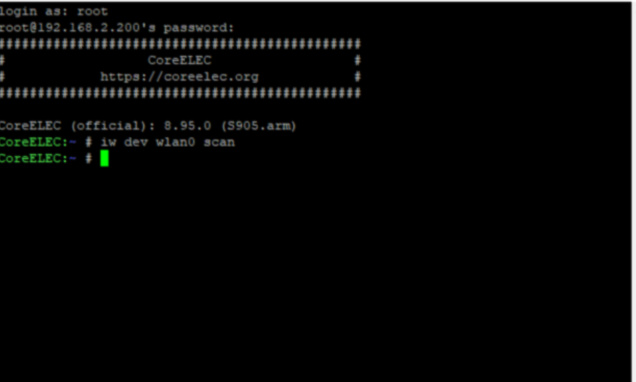
Did you turn off wired connection before trying to connect to Wi-fi.I have 2 Mecool boxes S905X and S912 and they have always been like that from libreelec through to CoreELEC cheers.
CoreELEC (official): 8.95.0 (S905.arm)
CoreELEC:~ # cat /proc/device-tree/le-dt-id
gxl_p212_2gCoreELEC:~ # ifconfig -a
eth0 Link encap:Ethernet HWaddr D0:76:58:0C:5C:13
inet addr:192.168.1.11 Bcast:192.168.1.255 Mask:255.255.255.0
UP BROADCAST RUNNING MULTICAST MTU:1500 Metric:1
RX packets:105 errors:0 dropped:0 overruns:0 frame:0
TX packets:108 errors:0 dropped:0 overruns:0 carrier:0
collisions:0 txqueuelen:1000
RX bytes:20362 (19.8 KiB) TX bytes:24488 (23.9 KiB)
Interrupt:40
lo Link encap:Local Loopback
inet addr:127.0.0.1 Mask:255.0.0.0
inet6 addr: ::1/128 Scope:Host
UP LOOPBACK RUNNING MTU:4096 Metric:1
RX packets:0 errors:0 dropped:0 overruns:0 frame:0
TX packets:0 errors:0 dropped:0 overruns:0 carrier:0
collisions:0 txqueuelen:0
RX bytes:0 (0.0 B) TX bytes:0 (0.0 B)
wlan0 Link encap:Ethernet HWaddr B4:04:18:58:F2:8D
UP BROADCAST MULTICAST MTU:1500 Metric:1
RX packets:0 errors:0 dropped:0 overruns:0 frame:0
TX packets:0 errors:0 dropped:0 overruns:0 carrier:0
collisions:0 txqueuelen:1000
RX bytes:0 (0.0 B) TX bytes:0 (0.0 B)
Yes, I tried that. Still no connections available.
Need to mention that this exactly same device had wifi connection with kzasq’s LE 8 without any issue.
Got the same issue with Mini M8S II and T95N Mini M8S Pro. Ethernet is working but not the wifi.