These should all be working… Hopefully 
Arctic Zephyr 2: DialogPlayerProcessInfo.xml (8.8 KB)
Embuary-Leia: DialogPlayerProcessInfo.xml (11.4 KB)
These should all be working… Hopefully 
Arctic Zephyr 2: DialogPlayerProcessInfo.xml (8.8 KB)
Embuary-Leia: DialogPlayerProcessInfo.xml (11.4 KB)
Thank you roidy 
Been quite busy, so now when I am sick have some time also for cosmetic things 
Updated Confluence with AMLogic information:
DialogPlayerProcessInfo.xml
resource.language.en_gb/strings.po
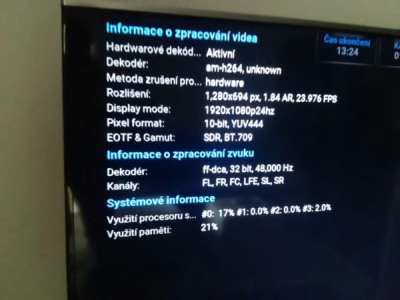
Is this the correct file? My N2 not showing extra info.
No, that file is out of date, check the very first post for a new version.
Wow, that looks great! Has anyone tried to adapt that for AEON NOX 5: Silvo?
If yes I would be happy to reuse it 
thx!
Here’s my take on the one for Silvo:-
DialogPlayerProcessInfo.xml (10.2 KB)
It also has extra info showing CPU Temperature (at the bottom) and progress bars for CPU & Memory usage:
That is very great and cool! Thanks a lot!!!
Hey guys!,
I would appreciate if somebody can help me here.
I’m trying all day with no luck to modify my DialogPlayerProcessInfo.xml in order to have as much info as possible.
Can anyone do it for me please?
OS: Coreelec 9.0.3
Skin: Grid
BOX: Minix U9-H [s912]
If I cat /sys/class/amhdmitx/amhdmitx0/config
cur_VIC: 97
VIC: 97 3840x2160p60hz
Colour depth: 8-bit
Colourspace: YUV420
Colour range: limited
EOTF: HDR10
YCC colour range: limited
Colourimetry: BT.2020nc
PLL clock: 0xc000027b, Vid clock div 0x000a339c
audio config: on
3D config: off
I tried to add what was missing based on the already created xmls but nothing shows up.
Thank you in advance.
Without having a look at the DialogPlayerProcessInfo.xml you’ve modified there’s no way to tell what the problem is, post it to pastebin or similar and I’ll have a look at it.
Thanks for the quick reply, much appreciated.
Wouldn’t be easier for you if I send you the original DialogPlayerProcessInfo.xml without the modifications from the skin so you can just add what is missing?
If no, can I quote here the code?
Sorry I do not know how to pastebin etc…
That’s alright, I have the Grid skin so don’t need the file, I’ll see what I can come up with.
@roidy Thanks a million, I’m really sorry that
I can’t be more helpful but when it comes to “coding” etc
I know nothing.
@MovieGeek Ok you’ll find the file in the very first post, give it a try and let me know that it works.
It works!!!
Thanks a lot @roidy !!!
One thing to be perfect and this is from the default xml also…
Under system > system cpu usage: it shows #0: % #1: % #2 %… it does not continue due to width limit. is there anyway the #3 etc to do under?
Is that even possible?
Nevertheless thank you again!
Try the following file, I’ve had to make the container wider and move the cpu values on to a separate line.
DialogPlayerProcessInfo.xml (7.0 KB)
Yeah, that did the trick.
Thanks a lot @roidy.
Sorry for dumb question:
How the info could be activated from remote control?
See this thread:
Thanks @roidy, could you clarify if the script binds to o key or to standard CodecInfo, PlayerProcessInfo Actions? Didn’t see the difference in all 3 method outputs.
Also, my output is slightly different, e.g I have no Colour range field. Is it normal?
About | FAQ | Terms of Service | Privacy Policy | Legal Notice