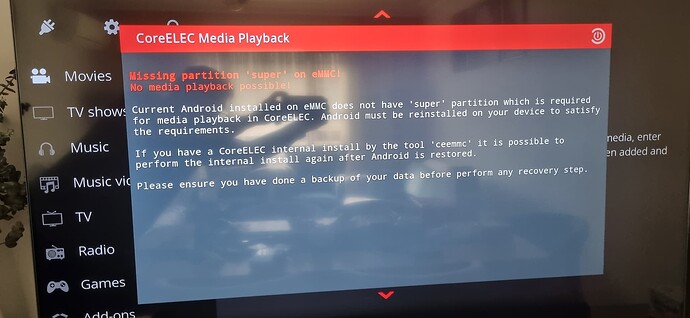@Portisch Latest nightly 0318 I can confirm AV1 is now working, Thanks ![]()
@freddy Nope, still broken on S905X4 for me.
Must be down to the different kernels between “ng” and “no”. This file may have been encoded on blu-ray in VC-1. My DVD copy of this concert pre-dates the blu-ray version, but the VC-1 file as downloaded plays fine on my Odroid N2+.
Ok
Screen shots were from X96X10 PRO S928X-J
My sample above Works 100% in NE. will try 18nighty later today.
Im pretty sure it came from the KODI samples directory a couple of years ago.
Fully loaded Remote control that works with NO Piers. (Similar to MCE with all keys, stop, play, exit, back ff, pause, etc etc)
I have been trying unsuccessfully to make my MCE remotes work correctly with Piers NO. They work 100% with Omega NE and NG.
If you use one please let me know what it is and if required a link to its rc_maps.cfg.
IF I could find an rc_maps for my current RC6 remotes it would also be helpful as I “might” be able to modify them.
I know they are embedded in Coreelec somewhere but I cant find them.
I did try reading some commands into CE with the keyboard editor but same issues followed.
Just copy files to NO and it should work. Or is there some other problem?
Where do I get MCE files from?
Ive searched remotes/MesonIR at master · CoreELEC/remotes · GitHub
Am I not seeing the wood for the trees?
From what I’m reading MCE should work out of the box without touch anything?
Post log after reboot
journalctl -l | paste
Hi VPter it does work out of the box… BUT of 3 MCE remotes I have tried they all have issues, lag, no response, jumping. Same ones work great on Omega.
That is why i asked if anyone is using a different remote that is working good with all functions so I can try out an alternative.
If I can find an WMC / RC6 remote.config, rc maps etc I may be able to fiddle with key response etc.
That line you posted above do I need to use a terminal for that? Thanks
Since this is the NO discussion, can I please confirm whether there is any Amlogic chip which is supported by Coreelec-NO that does hardware decoding of AV1 (not VC1). I have a HK1 RBox S905X4 chipped box and know AV1 hardware decoding is supported in Coreelec-NE. I have also found that the chip cannot perform hardware decoding of AV1 videos (1080 not 4k resolution - and just sound is heard but black screen) in Coreelec-NO. If I turn off hardware decoding the video plays properly. My question is whether the inability to hardware decode AV1 a function of the kernel (in which case applies to all Coreelec-NO) or a function of the chip, in which case I can chose a box with a different chipset to purchase for my next Coreelec box
@roidy post up the page confirms AV1 is now working .
I tried 20250320 and it also gave an error in the super partition.
The only 100% functional version for me is 20241220 CE NE which was discontinued, the sleep mode works normally, unlike the NO. Which instead of returning from sleep mode, simply restarts the system. I am using this discontinued version, because Kodi 21 sometimes stutters when pausing. Or returning a scene. And with some types of subtitles too, which was resolved in CE 22 with these settings in advancedsettings.
<gui>
<algorithmdirtyregions>0</algorithmdirtyregions>
<fronttobackrendering>true</fronttobackrendering>
<geometryclear>false</geometryclear>
</gui>
Just close your eyes for 1 second, solved.
We have no control about bootloader.
This is no bug.
Anything with S928X at least. I have a Ugoos AM8 Pro and AV1 decoding on hardware works fine.
Also, you’ll want to provide debug logs and preferably a sample if you want the CE team to consider looking at the issue.
I get an error of missing ‘super’ partition in eMMC.
I could not edit this.
Device Gt King ii
dmseg paste
https://paste.coreelec.org/BishopLovey
only plays VC1 videos
VC1 video dmesg
https://paste.coreelec.org/AllanCallahan
Boot, start a video for 1-3 seconds and stop, make dmesg | paste.
And also jc | grep tee-loader | paste right after boot.
No log, no sample, no problem.
It’s known the super partition is need for minimum a year now.
Restore Android or find a image what do contain a super partition.
Or use a device from support vendors.
No log, no problem.
dmesg | paste
https://paste.coreelec.org/DessertFrame
https://paste.coreelec.org/KasnoffRosie
jc | grep tee-loader | paste
https://paste.coreelec.org/ClarissaGazebo