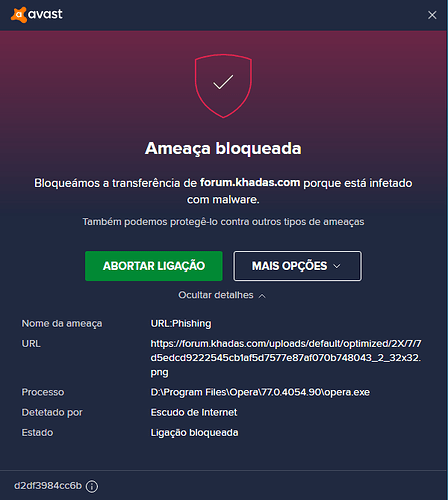Hi ! Thank you very much for this info. This is indeed what I did. I am on the previous version, and it works again. Good luck !
Just tried to use airplay audio on latest nightly release (vim3 pro) iPhone 12pro iOS 14.7 and it’s not working anymore. Kodi shows as a airplay receiver and shows as playing on the iPhone but nothing happens on Kodi.
Kodi also crashes on turning airplay on/off in settings and requires a hard reboot.
Is airplay still supported? I know video support was dropped a few years ago but up untill now airplay audio has always worked for me
Same here. Airplay is not working since version 19.2. Airplay working last version is 19.1rc4. Maybe someone can help in this case.
It’s a known bug in Kodi. So please try with Kodi Windows or Linux and make a issue at Github Kodi.
I really don’t need airplay on CE because I have AVR with such function, but out of curiosity tried airplay on Win 10 Kodi 19.0 and it WORKS
You need to test Kodi latest or better nightly, not 19.0!
Same for me… the Khadas link…
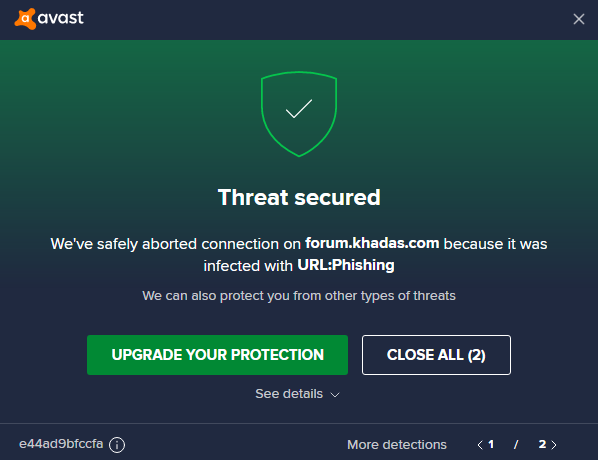
Get a better antivirus software?
Seems somewhere is a link to an image
![]()
which is clean according to VirusTotal.
Thank you for reply. I thought it’s a coreelec problem. Rolled back to RC4.
I have CE Matrix nightliy and i can connect via AirPlay but nothing more. Video from iPad doesnt show on CE.
Hi all
Sorry if I have missed the news, but with 19.2 I always get output in HDR (ST2020) like the SDRtoHDR is on, but it is off
Try nightly first…
@Portisch same problem, even the boot splash screen is in HDR10 mode
Which device do you have?
@Menion please post also the output of:
dmesg | paste
@TheCoolest the device is a Tanix X3 4/32 from aliexpress. This one has the new firmware, with new bootloader. However I have also a 2/32 that I unbrick with an older firmware and bootloader after having soft brick it with older bl_301 that has the same behaviour
@Portisch dmesg is here http://ix.io/3rxo
It looks like the vendor have set wrong hdr_policy. Please modify your config.ini like this:
Then it should be working
Yep worked!
Also, have you changed the filesystem mount policies? I see /etc/fstab empty and for some reason /flash is always busy so I cannot remount it rw
We included it as default now:
So since nightly 20210701 this “work arround” in config.ini is not needed anymore.