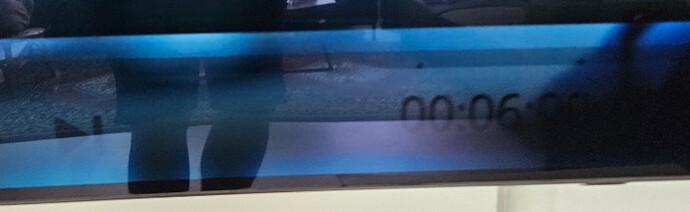None of the samsung TVs support DV
@patkino if you are feeling adventurous and have some basic tech level skills you can try out the LLDV build I have created for non-DV displays on the below thread.
note: would need some Dolby VSVDB settings aligned with your display to get the most out of it.
Thanks for clarification
How can i make coreelec decode DV to HDR?
Your answer is just post above yours… ![]()
Already did. It keeps coming.
I tried the 2160p remux DV+HDR version of this movie and I don’t see any issues with the OSD.
I tried with the default Estuary skin and the Arctic Zephyr 2: Resurrection skin.
Which skin are you using?
Can you post a picture maybe?
The OSD is black for all DV videos, not just a couple?
The black OSD problem was present when using the dovi.ko from the 2nd gen Cube. Where did you download your dovi.ko from? If you aren’t sure, download and replace it with the one from here.
And what CE version number are you on (stable, nightly, special build)?
Is this just applicable for P5 DV?
Has anyone noticed problems with DT-DL bdmv UHD, problems start when rewinding or after switching to a new chapter, after that there is lipsync issue and video slows down after that, until you restart the file again, it goes jerkily, also sometimes some releases start just with black screen. At the same time, if DV is disabled in the menu, the same videos are played normally in HDR, mkv ST-DL without problems, the problem is only with m2ts with DV.
We are still collecting statistics, but already two users from my chat have written to me and found problems on these videos “The Wolf of Wall Street”, “Nobody”, “Boss Level”.
Hi mate did this get added to the nightly?
I have 2 or 5 times per movie a very short sound loss / interruption of the thd atmos track. 50-70gig remux dv movies. captain America winter and Civil War both.
maybe cache? I’ve tried several settings, currently running adaptive, 512. it’s often 5 to 10m after play / resume. it’s not in the files.
There is no problem if you disable DV support and play only HDR layer. So buffer does not affect here, and already checked, it’s not because of that.
Who has these movies in m2ts, check if there is a problem
it happens on different positions so it cannot be the file?
i def cannot turn off dv support. cannot risk it. im so happy that besides that little thing everything is running so perfectly.
picture is absolutely great. no lipsync issue for me. no framerate drops. I will not change anything here ![]() I know me, after a change nothing will work…
I know me, after a change nothing will work…
I remember facing stutters with No time to Die.I remember the file being a m2ts file.
Can confirm that my BDMV copy of The Wolf of Wall Street is acting up.
With caching enabled, video playback is not smooth at all, but goes in “jumps”.
With caching disabled, video playback starts smooth, but skipping to a next chapter makes the audio go out of sync and also shows hickups in the video. Jumping back a chapter or jumping back like 10 or 30 seconds does not fix the issue.
EDIT: Switching DV from Lossless to Profile 8.1 conversion seems to fix it, but then the PGS subtitles start to sort of flicker? Turning off DV completely and switching to HDR fixes both the video issue and the subtitle flickering.
So the problem exists. I just need to figure out the cause.
I compared mediainfo files, which play normally and which glitch, found only difference, those m2ts that glitch, some of the audio tracks are recorded at different speeds (there are 10 tracks in the file, some of them are added by releasers from DVD and other sources).
Frame rate : 31.250 FPS (1536 SPF) and other tracks have Frame rate : 93.750 FPS (512 SPF).
And here is a release that does not glitch, has the same rate of all audio tracks.
But I’m not sure if this is the problem. as I haven’t tested this version of the problem yet.
Or this part can be loaded from a text file, in which the data of this block is written, and converted.
Did a couple of tests, there is a problem, several times if you switch chapters or rewind for a couple minutes and at some point video in 7 profile m2ts starts to slow down, fly out, audio sync or black screen. At the same time until we reboot all m2ts will be glitchy. It doesn’t depend on sound tracks. It seems that it is the presence of Fel that affects. I need to test it, but it seems that the glitch occurs when the loading circle appears on the screen, i.e. the player tries to start video immediately after rewinding, before caching occurs and syncing BL and EL.
Here is a video clip of the appearance of the glitch. (I apologize for showing it on such a fragment ![]() )
)
Issue: Dolby Vision Profile 5 Playback on Ugoos AM6B+
Devices:
- Playback Device: Ugoos AM6B+
- TV: LG B3
- Soundbar: LG S75
Problem Description:
Certain Dolby Vision Profile 5 videos experience a brief black screen and a retrigger of the Dolby Vision/Atmos logo while the video is onscreen, even while paused.
Observations:
- Dolby Vision Profile 7 videos seem to work fine.
- Dolby Vision Profile 5 and 8.1 Tested a video with a framerate of 23.978 FPS and it worked, while a few at 24 FPS do not.
- Roku Streaming player has no issues on similar setup. Roku connected to soundbar and then to tv, plays back Dolby Vision Profile 5 content.
Setup:
- CoreELEC Version: 21.1 Omega nightly 20240519
- CoreELEC Installation: Dual boot
- CoreELEC Type: NG Generic Version
Actions Taken:
- Placed
dovi.koin the storage folder. - dmesg on dovi.ko module:
[ 4954.649684@1]- es8388_set_bias_level
[ 4963.906671@1]- *** amlogic_dolby_vision_exit ***
[ 4963.906676@1]- *** unregister_dv_functions ***
[ 4971.302070@0]- dovi: disagrees about version of symbol module_layout
[ 4971.304531@0]- dovi: disagrees about version of symbol register_dv_functions
[ 4971.305764@0]- *** amlogic_dolby_vision_init dv: g12 ***
[ 4971.305769@0]- *** register_dv_stb_functions.***
[ 4971.305807@0]- hdr10_policy 115, ko_info SHENZHEN SDMC TECHNOLOGY CO LTD chip_name = g12 [stb:2.4:e]-[v1.0]-[ Wed Feb 10 17:00:41 CST 2021]-[ yao.liu]-[* stb_2.4]-[caa71899d33843709d4afceefd0ad3a860d58095]-[Date: Wed Feb 10 14:43:48 2021 +0800]-[0]
[ 4971.305809@0]- efuse_mode=0 reg_value = 0x78
[ 4971.305810@0]- dv capability 7
Troubleshooting Steps Taken:
- Video and Audio Settings:
- Tried various resolutions and framerates.
- Set audio to HDMI, and Output Configuration set to optimized.
- Tried various settings with and without the soundbar (Atmos capable).
- HDMI Cables and Ports:
- Used several different HDMI cables, including a certified 48Gbps HDMI 2.1 cable.
- Tested multiple ports on the TV, including the 2.0 and 2.1 HDMI ports.
- Connected directly to the soundbar through the 2.1 eARC port.
- TV Settings:
- Enabled HDMI deep color.
- Enabled audio passthrough.
- Playback Methods:
- Tested playback via SMB, PlexKodiConnect, Plex UPnP, and USB. All methods resulted in the same issues.
5.Player Led Dolby Vision
-Same issues
Log Files:
I would appreciate any assistance with this problem, and I thank the CoreElec devs for making this even remotely possible.
Update 05/22:
- Same issues on latest nightly 05/22.
- Tested a Profile 8.1 file with and without Dolby Vision enabled; only have issues when playing with Dolby Vision enabled.
Relevant Log Entries:
Side data:
2024-05-21 12:05:49.428 T:5582 info <general>: ffmpeg[0x276d518]: DOVI configuration record: version: 1.0, profile: 5, level: 6, rpu flag: 1, el flag: 0, bl flag: 1, compatibility id: 0
2024-05-21 12:05:49.428 T:5582 info <general>: ffmpeg[0x276d518]: Stream #0:1(eng): Audio: eac3, 48000 Hz, 5.1(side), fltp, 576 kb/s (default)
2024-05-21 12:05:49.428 T:5582 info <general>: ffmpeg[0x276d518]: Metadata:
2024-05-21 12:05:49.428 T:5582 info <general>: ffmpeg[0x276d518]: BPS : 576000
2024-05-21 12:05:49.428 T:5582 info <general>: ffmpeg[0x276d518]: DURATION : 01:14:57.504000000
2024-05-21 12:05:49.428 T:5582 info <general>: ffmpeg[0x276d518]: NUMBER_OF_FRAMES: 140547
2024-05-21 12:05:49.428 T:5582 info <general>: ffmpeg[0x276d518]: NUMBER_OF_BYTES : 323820288
Decoder Initialization:
2024-05-21 12:05:49.513 T:5585 debug <general>: CAMLCodec::OpenDecoder hints.width(3840), hints.height(2160), hints.codec(173), hints.codec_tag(0)
2024-05-21 12:05:49.513 T:5585 debug <general>: CAMLCodec::OpenDecoder hints.fpsrate(24), hints.fpsscale(1), video_rate(4000)
2024-05-21 12:05:49.513 T:5585 debug <general>: CAMLCodec::OpenDecoder hints.aspect(1.777778), video_ratio.num(1), video_ratio.den(1)
2024-05-21 12:05:49.513 T:5585 debug <general>: CAMLCodec::OpenDecoder hints.orientation(0), hints.forced_aspect(1), hints.extrasize(0)
2024-05-21 12:05:49.513 T:5585 debug <general>: CAMLCodec::OpenDecoder hdr type: dolbyvision
2024-05-21 12:05:49.513 T:5585 debug <general>: CAMLCodec::OpenDecoder DOVI: version 1.0, profile 5, el type 0
2024-05-21 12:05:49.513 T:5585 debug <general>: CAMLCodec::OpenDecoder decoder timeout: 5s
2024-05-21 12:05:49.513 T:5585 debug <general>: CAMLCodec::OpenDecoder DV support, enabled, DV system is enabled
Display Adjustments:
2024-05-21 12:05:49.611 T:3861 info <general>: Display resolution ADJUST : 3840x2160 @ 24.00 - Full Screen (38) (weight: 0.000)
2024-05-21 12:05:49.611 T:3861 debug <general>: CWinSystemAmlogicGLESContext::CreateNewWindow: m_bWindowCreated: true, frac rate 0(0), hdrType: dolbyvision(sdr), force mode switch: true
2024-05-21 12:05:49.611 T:3861 debug <general>: CWinSystemAmlogicGLESContext::CreateNewWindow: cur: iWidth: 1920, iHeight: 1080, iScreenWidth: 3840, iScreenHeight: 2160, fRefreshRate: 60.00, dwFlags: 04
2024-05-21 12:05:49.611 T:3861 debug <general>: CWinSystemAmlogicGLESContext::CreateNewWindow: res: iWidth: 1920, iHeight: 1080, iScreenWidth: 3840, iScreenHeight: 2160, fRefreshRate: 24.00, dwFlags: 04
Playback Stopping and Thread Termination:
2024-05-21 12:11:41.773 T:3861 info <general>: VideoPlayer: waiting for threads to exit
2024-05-21 12:11:41.773 T:3861 info <general>: VideoPlayer: finished waiting
Audio Initialization Issues:
2024-05-21 12:11:41.998 T:3905 info <general>: CAESinkALSA - Use card "hw:0" and set codec format "2 CH PCM"I have this issue too but only with 25fps content. The TV constantly goes black and triggers DV again and again… Had this problem with P5 and P8 content.