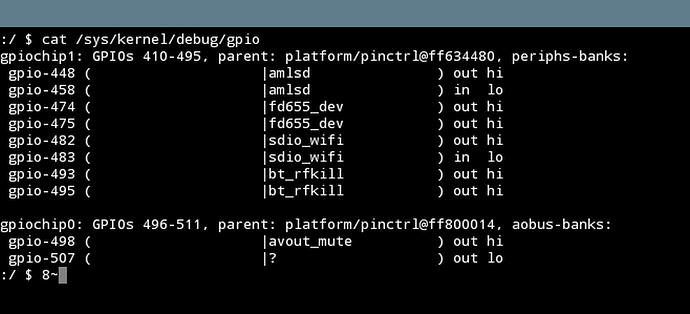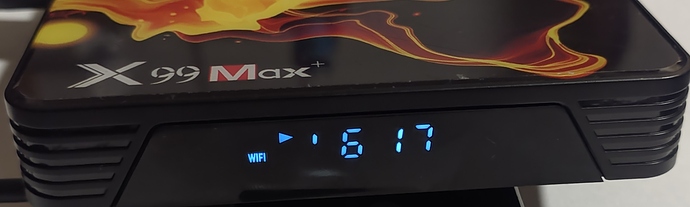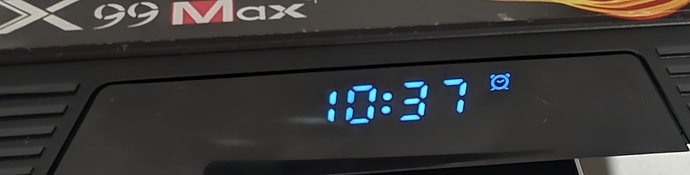Are you using the latest nightly build? Make sure that you use the dtb from the device_trees folder of the latest nightly build and nothing else.
Sorry, my mistake, I was using dtb from the zip package you posted here earlier. Now switched to the device_trees version (nightly from 03.01.2020), the service is active/running, but the display is still not showing anything.
Current dmesg: http://ix.io/26Fx
I think that someone posted earlier that their X96 Air 2GB didn’t show the display either.
The gpio output in Android showed similar results to an older box with which we could never figure out how the VFD is configured.
I just received a new Tanix TX5 Pro S905X3 box. My front display is saying boot and no matter what I try I can’t get it to change. I have tried over a dozen different vfd.conf files and no luck. Any suggestions?
Thanks.
Here is the output of dmesg |paste
http://ix.io/27Sm
You’re using the wrong vfd conf file. Get the one for your box and it’ll work.
You were indeed correct. I went back and tried the TX5 Pro vfd again and it worked. I must have messed something up the first time I tried it. Thank you sir!
Help me please. I am making a program that will display my information. I looked at the source code of the python, I understood a little what is happening there, but not everything.
I made a structure that is sent to the pipe /sys/class/leds/openvfd/led_сmd but nothing happens, I try to display the temperature
mode = 5 and temperature = 15
But the display shows the clock
I’m not really sure why it isn’t working for you, but you can follow the OpenVFD addon source code to see how to switch between the different supported display modes.
i tried this, the display turns on but the characters are wrong
16: 17 in the picture should be there, wifi is not turned on and the play icon should not be there
Try changing vfd_chars='0,4,3,2,1' to vfd_chars='4,0,3,2,1' and see what if changes.
okay, succeeded
that’s how it got good => vfd_chars=‘4,0,1,2,3’
i would share the finished vfd file which is good for X99Max plus and X88Pro-X3 BOX
vfd_x99max-plus(x88pro-x3).conf (1.2 KB)
Great, thanks!
Please help, I make a C compiled file, with struct from OpenVFDService, but nothing
#include <fcntl.h>
#include <unistd.h>
#include <string.h>typedef unsigned char u_int8;
typedef unsigned short u_int16;
typedef unsigned long u_int32;struct vfd_display_data {
u_int16 mode;
u_int8 colon_on;
u_int8 temperature;struct {
u_int8 seconds;
u_int8 minutes;
u_int8 hours;
u_int8 day_of_week;
u_int8 day;
u_int8 month;
u_int16 year;
} time_date;
struct {
u_int8 seconds;
u_int8 minutes;
u_int8 hours;
u_int8 _reserved;
} time_secondary;
struct {
u_int16 channel;
u_int16 channel_count;
} channel_data;char string_main[512];
char string_secondary[128];
};int main()
{
static struct vfd_display_data data;
memset(&data, 0, sizeof(data));
data.mode = 5;
data.temperature = 15;int file;file = open(“/sys/class/leds/openvfd/led_cmd”, O_WRONLY);
if (file==-1){
printf(“Error open pipe\n”);
return -1;
}
for (int i=0;i<10;i++){
write(file,&data,sizeof(data));
sleep(1);
}
close(file);return 0;}
the WIFI, USB, LAN, PLAY, PAUSE, icons were incorrectly displayed! fixed it at vfd_dot_bits
here is the corrected vfd file => vfd_x99max-plus(x88pro-x3)-NEW.conf (1.2 KB)
X96MAX PLUS requires use of X96MAX vfd
(and X96AIR P2 P3 you also need to use that)
Thanks. I pushed this vfd.conf to the github repo.
Thanks a lot. It works perfectly on my X99max