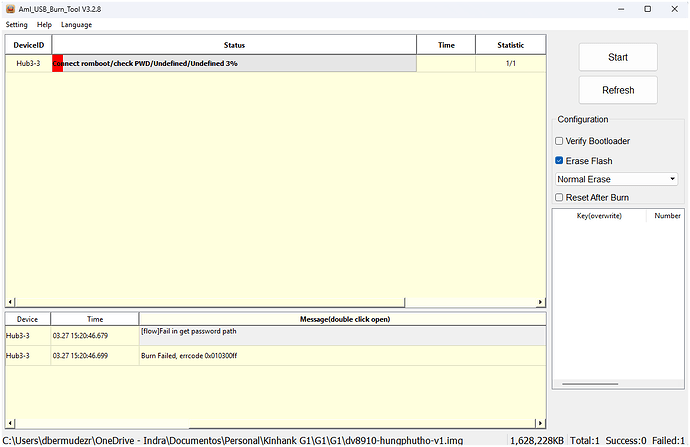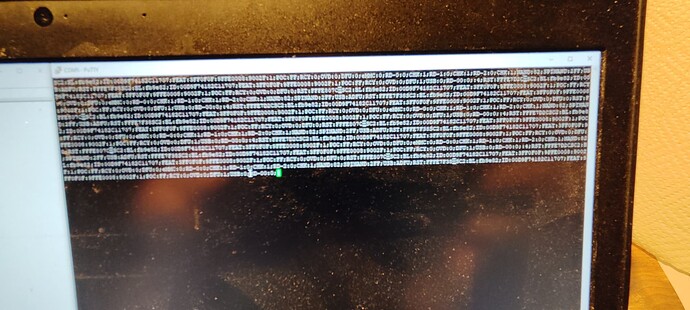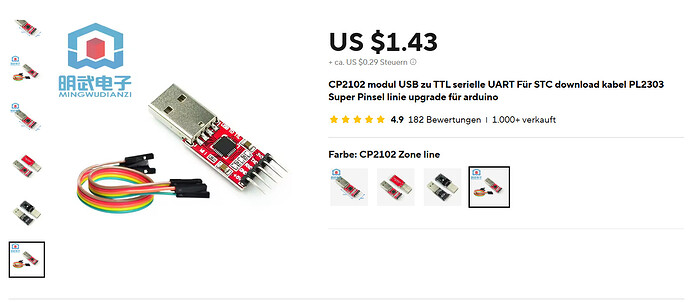Your recommendation is to check the box?
@srt Use proper version of Aml_burning_tool 3.2.8 NOT v.3.2.0!
In version that should be used v.3.2.8 there is no option “Erase Bootloader” like in v.3.2.0. It has the option “Verify Bootloader”, and this option should be unchecked.
Continuing the discussion from Kinhank G1:
i did get coreelec running on the G1. i even got it installed on the emmc. but after i tweaked around with different kernels i accidently deleted the emmc, when i tried to reinstall the desired coreelec version to the emmc.
i reflashed the bootloader and the modified android image from hungphutho. but there are some parts missing. when i boot the logs tell me that parts of the fw are missing and the kernel crashes and reboots.
does anyone have an recovery image with all the parts?
or know another way to get this brick running again.
pass: 6tHbtBBNSS
Thanks to the CE Team. Ultimaly the last stable build 21.2 ng fix almost all issue (excepted ST mkv subtitles)
To get CE on Kinhank G1, one has to flash older bootloader over UART and after that CE can be flashed to internal emmc and everything works?
Does wifi6 work on this and are wifi6 5ghz speeds over 100-150mbit?
Also, does a USB gigabit adapter work with 25MB/s / USB 2.0 speeds atleast?
Im not interested in Android. Only CE with DV P7 FEL.
Correct.
On my G1 “a” hardware version I get WiFi speeds over 400Mbit/s
Hi,
I have just bought this box an waiting to receive. I´m very interested in modified @hungphutho ATV firmware but not sure how to PM to him. Can anyone share the fw and a tutorial to install it in a fresh and untouch device. I´ve seen several posts pointing to a Youtube video tutorial but this video have been removed and don´t know how to continue…
Thanks a lot!!
And this post shows why this device is not appropriate to buy. Unless you know what to do with it…
All instructions and files you need are found in post #47 from Nov2024
DO NOT plugin your new box and boot to Android before you install this moded Firmware, because you’ll then have another problem to ready your G1 for CoreElec installation!!!
Good to know : The batteries of my G1 remote died suddenly I had never seen that so I thought that the box froze so I restarted it at least 3 times before realizing in using my TV remote that in fact it was the batteries that were completely dead and not my box… "#$%?&*()
Hi,
I´m going to install Coreelec on my Kinhank g1 recently bought. I have seen this device has a dedicated device tree as I can see on the instructions of the Downloaded Stable version 21.2. This is the “sc2_s905x4_kinhank_g1” and should be found on the device tree of this Stable version but is not present.
Before creating this topic, I have found this: Kinhank G1 where is sc2_s905x4_kinhank_g1?
Where its commented the stable version does not include this device tree file but the nightlies does include. This topic have been closed and I have tried but current nightly versions does not include this version of the device tree so… Where can I find the correct dtb.img file? Is this “sc2_s905x4_kinhank_g1” the best device tree I can put on my device currently?
Thanks for your help!!
WhyTF don’t you read through this thread…, is it so difficult ???
Answer to your question is in post #933.
Sorry, my mistake, thanks a lot!!
Hi again, I have tried to flash hungputho firmware on my newly received device. When I connect the device (while holding reset button) it is recognized by the flash tool but I throws errors:
After that, I have started the device on android, by disconecting to the network after putting the minimum data and having find the device is on Android TV 11 and with the security patch of July 2024, so it seems it should be flashable by this method, isn´t it?
Any idea on why I cannot flash the custom firmware and receive this error?
You probably have new bootloader image already installed on your G1. If so, read on from this post how to first flush old bootloader image found in this post.
After you replace bootloader image, you’ll be able to flash “hungphutho-v1.img”
I flashed bootloader but it did not unlock. Tried another file and still locked. Tried 3rd file and now getting this and also blue led is dimmed and not full on. Is this now bricked?
I tried both those files and they either dont work or my download got corrupted 2 times in a row or the new devices cant be unlocked like that anymore which is probably impossible?
The flashed bootloader does NOT unlock the box. It only makes it possible to install “hungphutho-v1.img”, which should be flashed immediately after flashing bootloader. You should not power the box before hungphutho-v1.img is successfully flashed.
So, flash bootloader then immediately flash image and then power on the box.
Also, maybe new G1 box versions cannot be flashed with moded image any more…, I don’t know that.
I did that exactly as you said. Always “fail in password” in burn tool. I never booted Android and never connected an ethernet cable.
I now also tried bootloader flashed to sdcard as in Kinhank G1 - #498 by hungphutho and nothing happens. Also tried flashing X4Q Extra .img as in Kinhank G1 - #1098 by srt and get same “fail in password” in burn tool. I always got this error.
If the flashed bootloader does not unlock the bootloader, why was it suggested to flash X4Q Extra firmwares then? I guess then it was suggested only for devices that came with unlocked bootloader?
Since I cant flash X4Q Extra .img and I now get that garbage messages over UART, I cant even flash bootloader as in those steps described, so this is now bricked right?
anyone buying the KinHank G1 should buy this along with their purchase
even if it’s bricked you should be able to get it working with the instructions and method hungphutho gave above, I doubt KinHank is going to bother trying to change anything so users can’t use the UART method , what are the percentage of people buying this box for CoreELEC anymore anyway? and the percentage of those that know of this method?
TL,DR, buy the UART cable, follow the instructions above and unlock bootloader
get the ones with the wires
I have all possible UART adapters. Check that photo above and see that garbage messages. Are they normal or is it bricked? Also know that the blue led light doesnt come full on anymore and theres no video output anymore.
The X4Q Extra .img is the only method I found in this thread to reflash everything to “stock” and it wont flash. Is there any other way to “unbrick” it since I cant find any .img from Kinhank?