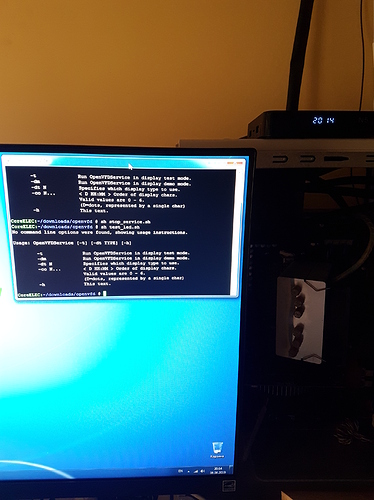Hi @Vasco,
Yes now I’m totally satisfied. I’ve never use tvheadend but I think you will not have any problem at all. The device is very fast and display and bluetooth, with the help of coreelec forum members, now is working well.
Godd quality/price device.
Rgds
SKunz
Just to let you know there are two versions of this box. The VFD isnt working on my version this is a plus me as its I would probably end up putting a piece of tape over it to stop it lighting up the bedroom.
Thank you both! I’ve ordered the box! Let’s see how it goes!
Just an update, received the box yesterday. The volume in the IR remote didn’t work out of the box but I used the files in the remote thread and now all the buttons are ok. The VFD doesn’t work for me too but I haven’t lost any time tweaking with it to see what’s the problem
Overall I’m very satisfied with the box, WiFi and Bluetooth are working very well and now I’ll see if in the weekend I have some time to test it a little more!
Well done @Vasco ! Happy to hear the good news.
Skunz
If the VFD isn’t working it sounds like you have the V2 one I had. I found the Wifi good on that one and there was a fix for the bluetooth although I dont use Bluetooth.
Hi. I have thought about buying this device N5.
How is ethernet performance ?
How are thermals with 4K HDR remux ?
Any throttling or noticable tearing ?
Aliso any idea about the MagicSee N4 which also is s905x, 2g/16g but cost 10 USD less ?
Seems to be a better buy, but maybe there is a catch ?
WiFi Chip: SSV6051P
Hi. Maybe someone found solution for FD6551 chip?
Since latest update I have a lot of issue between the n5 and my harmony hub using bluetooth.
Am I the only one with this?
@2small @ffimon @supermegazord
Can someone post the DTB from Android on the boxes where the VFD isn’t working?
Thank you.I looked at it and the config is fine. I will do some more investigation over the weekend and see if we can get it to work.
Following this message 9.0.2 Discussion I have updated to latest nightly and bluetooth is back.
FD655 works fine, it’s the FD6551 that don’t work.
i have FD6551 chip, ill try port some android firmware, and recipe to work display is copy this FD655_Demo to /system/bin write lines at init.amlogic.rc and it work. so i think this service start my fd6551 chip
This is not the source code, I can’t do anything with it.
Disclaimer: This post is intended only for those, whose VFD isn’t working with the existing vdf.conf file and driver.
@2small @akella130986 @ffimon @supermegazord
After some digging around, I think I got the VFD problem with FD6551 chips figured out.
You’ll need the attached vfd conf before proceeding.
magicsee-n5-vfd.conf (1.5 KB) - rename to vfd.conf and place in /storage/.config
To run the test driver, SSH to box and run the following commands:
Get the driver (perform once):
cd /storage/downloads
mkdir openvfd
cd openvfd
wget https://test.coreelec.org/arthur/openvfd.zip
unzip openvfd
Run the driver (perform after a reboot to start the test driver again):
cd /storage/downloads/openvfd
systemctl stop openvfd
sh stop_service.sh
sh test_led.sh
Please report back whether it fixes the problem.