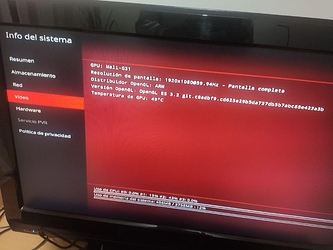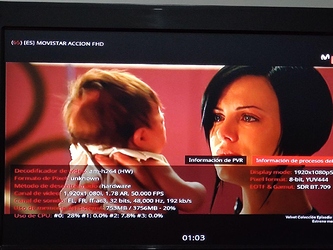X96 MAX plus s905x3 4g-64g-1000M -Dual Wifi
IP address is wrong. so no-LAN no-WIFI
sm1_s905x3_4g_1gbit.dtb
CoreELEC-Amlogic-ng.arm-9.2-nightly_20191217-Generic.img.gz
sorry, i am off now for about 2 weeks. will try it when i come back, if no one else is going to test it.
keep on the good work!! 
Will try this evening
It works ! We can test new builds on Beelink GT King Rev A. Thank you.
Regards
Welcome back,
unfortunately, everything works but only until the first turn off.
Then only the darkness on the TV screen 
Greetings
X96 Air s905x3 4g-64g-100M -Dual Wifi
IP address was initially blank but after reboot dual band wifi working fine.
sm1_s905x3_4g.dtb
CoreELEC-Amlogic-ng.arm-9.2-nightly_20191217-Generic.img.gz
Great job in getting the S905x3 to work so quickly.
@kostaman you need to record a sample for us to be able to do anything.
Hello. I try the supplied dtb on fresh install and it works. I copied the file to device_trees on COREELEC partition and also copied to root of COREELEC as dtb.img. System boots correctly and the reboot works too.
@Keltek thanks for testing, the fixed dtb will be available in tomorrow’s nightly then.
Of course my mistake - damaged uSD card (used only for testing). Everything is fine with reboot too.
(Beelink GT King Rev A)
Thanks again and best regards.
JAM
I am having an issue with Youtube plugin running A4k clip.
Here is the link where you can see the issue.https://discourse.coreelec.org/uploads/default/original/2X/f/f4b8abec5d63e4b0c4576bb0a9074cfee2d69bd4.MOV
@anon88919003 great work test last build today x96 max+ 905x 2gb 16 no work wifi,rest all fine,test ssd is impresive faster.Me old 905x is slow jee thank
From an X96 Max+, s905x3/4g/1000m. No wifi for me.
Also no gigabit, only 100mbit ethernet. I’m getting very similar results as the s905x2 x96max users in this thread. Must be the same issue passed on to the newer box.
@creo this is RTL8822CS, yet another new wifi chip that we don’t have a driver for, which is why wifi doesn’t work.
If people keep persisting on buying the cheapest device available just to save a few $$ then you have to understand the risks that come with it.
We can only do so much to support devices.
Best option right now is to use a USB ethernet or wifi adapter.
I leave the report of an x96 air P1 with amlogic s905x3 and for now everything works correctly. For now the tests I have done are:
Remote: OK, the x96 is compatible
Bluetooth: OK
Remote: OK
Wifi: OK, both 2.4 and 5ghz
Hardware decoding: OK, tested with 4K files with encoding h264, h265 y VP9
Live TV: OK
Working great on my X96 Air (P2, s905x3, 4gb, dual band WiFi, gigabit) using sm1_s905x3_4g_1gbit.dtb
I can’t verify gigabit atm but I am getting a working wired connection, also tested 2.4ghz & 5ghz WiFi and they work too. YouTube 4k works and the pixelated blocks on BBC iplayer that I got with the Khadas dtb last week have also gone.
edit I’m still getting some random pixelated blocks/ghosting on playback, not as often but it’s happening.
It also have has the frozen video after pausing like 9.2.1.
Also what’s the difference between the generic and unlabeled build both are NG?
I can also confirm that the dtb provided for gt-king rev A is working , i have flashed from scratch the latest nightly and now is working fine, it seems also that the playback capacity has increased over 9.2.1 stable.
i’ll try some of the demo posted above .
Huge thanks to everybody , will keep on using and update coreelec and report issues if needed
Hi.
Is ethernet working? At 100M or 1Gbps? Which dtb did you use?
Thanks!
Dtb can be found at post 130 from @anon88919003, and the switch seems to recognize the device as gigabit
X96 MAX plus s905x3 4g-64g-1000M -Dual Wifi.
wifi does not work
Lan :IP address is wrong.,dhcp is not able to get address, and configure ip manual doesn’t get lan.
no-LAN and no-WIFI
sm1_s905x3_4g_1gbit.dtb
CoreELEC-Amlogic-ng.arm-9.2-nightly_20191217-Generic.img.gz
Already been answered.