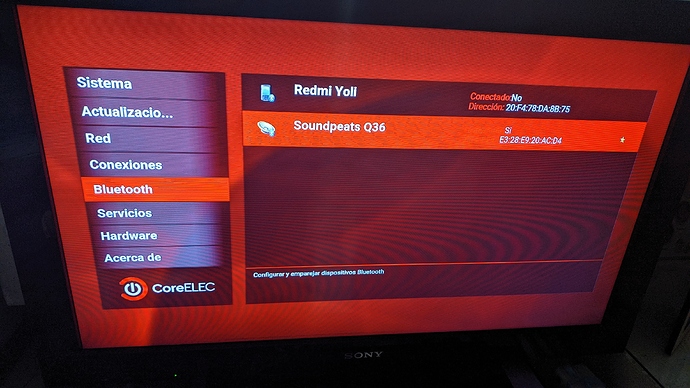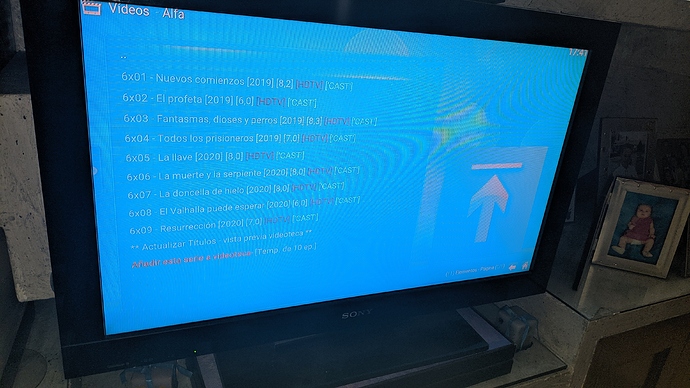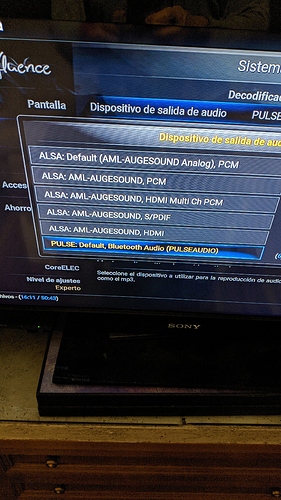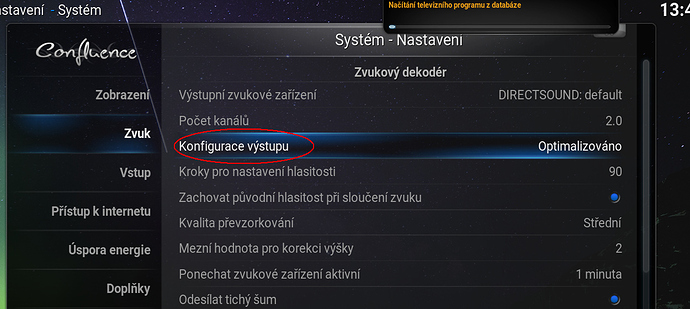Bluetooth for this device will be added in tonights nightly, thanks to @JohnBoyz for helping to get it working.
Thanks to @anon88919003 I was able to do some tests with BT last night.
I have one Logitech headset (old) which will not pair - does not pair on my Linux install either.
Testing another headset it paired but had troubles staying connected.
Eventually it seemed to sort itself out and stay connected. It had been dropping the audio stream for some reason, but when stopped it stayed connected.
My last difficulty with it last night, which I did not delve into, was a huge delay which of course cause serious lip sync issues.
But for now, the BT hardware is alive.
Thanks again to @anon88919003 for taking the time to deal with this odd hardware in the P3.
Could we all agree to merge topics x96air-s905x3-p3-android-9 and s905x3-x96air-p2-p3-4-32gb-1gbit-lan-how-to-config
or close one of them? I dont think that software-wise P2 / P3 differs anyhow, basically all stuff I read was valid for both. For me they differs more in terms 2/16 or 4/32 etc.
Couldnt we keep just one Air X96 thread, considering for all versions there is ng-kernel?
As owner of multiple X96 4/32 (different board revisions, as I found), its inconvinient watch both thread simultanously 
P.S.: I must wrote some more different text to be able post this to both threads
The hardware is different, and so different solutions need to be found for the problems that arise with the differing hardware.
If the P3 was buried amongst the P2 posts the hardware difference could, and probably would, have been lost.
The fault lies with the manufacturer/seller for not distinguishing the devices in the name … by adding P2 or P3 as appropriate.
Iam have p3, Sound does not reach headphones
Edit: @anon88919003 @JimmyS yeah work now. Need this addon audio device charger always change conect automátic
That is not a problem, that is normal behaviour.
If you connect a Bluetooth headset or speaker then you have to change the audio output device yourself.
@anon88919003 Yes but no work good, Bluetooth TV box sure no good.
other problem rgb, TV Sony bravía, I am added file autostart.sh .config other TV box fix.
echo 1 > /sys/class/amhdmitx/amhdmitx0/output_rgb
Other idea?
On my device …
BT not fully functioning with today’s nightly … reverting to yesterday’s nightly all works again.
OK thank…
If I start a video or live TV, and then turn on my BT headset I can successfully pair it, and the audio stream is played in the headset.
There is a delay in the sound stream, so that gives a lip sync issue.
The main problem showing presently is that if I stop a video playing - maybe to select a different video from storage - the headset disconnects (due to lack of audio stream?) and leaves the the BT settings in CE in ‘limbo’. It continues to think that the headset is connected, and there is no communication possible between the two, to fix this, as the headset has disconnected.
So far the only way I have found to correct this situation is to reboot CE and pair again.
So, on my system, the BT is ‘alive’ but its management seems to need more work to make it function at its best.
I should add that this is the first CE device on which I have tried using BT, so maybe I am doing something wrong.
Did you try different Kodi audio options? There is I think something like Best, Optimal, or such. Not sayin is the solution, but it seems that BT is somehow depended on this handling (usually it happens when audio source type is changing, ie. GUI is stereo, film is DD, Kodi choosed audio output) and doesnt survive this change connected.
Yes for me same error, install addon change Bluetooth but error, no audio out…
I have no audio or video sources in ‘advanced’ formats. No DD; no HDR.
All tests were done with Tvheadend out from DVB-T and DVB-S sources, or recordings made from those sources.
All simple stereo out.
In addition there is a ‘keep alive’ option for audio, so I must also check if that can have any influence on this disconnection problem.
I mean this setting
if different settings makes any difference in BT.
But I know, that this is not solution, as I guess you cant have some audio setup asi DD all-the time. BT must survive this DD/DTS/Stereo format change without disconnecting.
It was just my guess, try to pinpoint if this Kodi switch when format changes really did the BT disconnect (was just first thing which comes to my mind readin your post) as trying find the root cause.
But if you have all stereo sources, I dont know. As my AVR always shows PCM Stereo in GUI, if you have truly PCM Stereo also on TV streams, you can still try change this setting, just to be sure you can get out one possible reason/link to something.
Yes, keep alive is also good option to try. Personally I dont have much experience with BT so I cant comment 
Crossfingers!
Keep alive has not help the disconnect issue.
Unless I can get that to stop disconnecting then I have little hope of getting anything else set up, because there is not even sufficient time to go to a different menu before it all falls down.
For android always better ondemand.
Last build NG stock ondemark or interactive?
by default is performance, for ondemand you can try this Nightly builds (NEW)
for 4 cores it works, if you have something with 6 cores I don’t know how to do it