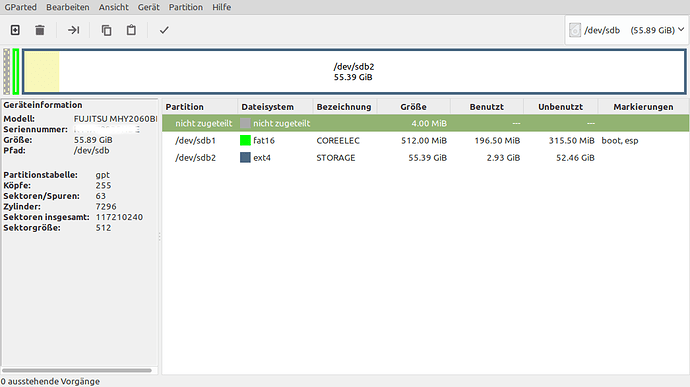The internal SATA-Drive work with CE use GUID Partition Table (GPT)
Thank you for the confirmation.
Hi, I have read your posts, and I noticed that you mention the SATA interface is tied to USB controller, not the PCIe controller?
Am I misunderstanding that?
If I use the box as a download station with docker from coreelec, is that suitable?
From all of the revies that I have read/watched it seemed clear that there is a USB 3 to SATA controller, which results in the read/write speeds of say an SSD, will be a little short of the eMMC, which from memory, is around 140Mb/s read and 106Mb/s write, which is way short of the capabilities that you might hopeful but perhaps indicative of either/or the SOC capabilities and a way to give additional functionality and keep the cost down.
As to it’s suitability for your task, I’m guessing that the speeds might be the most persuasive aspect.
Thanks for your reply.
Since I have only 1000Mbps network, and 2.5 HDD, I think it’s “OK” to satisfy the task
I can confirm that using the method described by @confused works for A95X F2
- Downloaded the -ng Generic nightly.
- Used the s905x2_4g device tree
- Copied cfgload from 2 folder in first gDrive link in OP from @Pelican to the SD card
- Boots and ethernet works (however, I only get 2.5Mb/s when transfering files from computer to device. Doesn’t matter if it’s to the SD card in the device or the connected USB3 HDD, With Pi4 I get 16-18Mb/s.)
- Video auto switches to HDR10 per source (can’t manually force TV into HDR10 mode, so functional auto switching is perfect)
Could the slow ethernet be because of wrong drivers ?
It says A95X_MAX_B
So the first picture wasn’t yours… OK.
Another problem with the box from OP…
A95X Max V81 version.
Booting with android the NTFS formatted SSD up and running fine.
Booting CE and no sign of the SSD at all.
Attached some output of lsusb, lsblk, lsmod, dmesg.
sda1 is the pendrive the CoreElec running from, sdb doesn’t even exists in /dev.
Any idea why the SSD doesn’t work with CE?.
What else could one try to make it work?
Sata controller chip: GL3321G
lsusb shows it as Genesys Logic Inc
Bus 001 Device 002: ID 05e3:0610 Genesys Logic, Inc. 4-port hub
Bus 001 Device 001: ID 1d6b:0002 Linux Foundation 2.0 root hub
Bus 002 Device 002: ID 05e3:0620 Genesys Logic, Inc.
Bus 002 Device 001: ID 1d6b:0003 Linux Foundation 3.0 root hub
root@CoreELEC:~# journalctl -f
– Logs begin at Thu 2015-01-01 00:00:23 UTC. –
Aug 31 20:03:23 CoreELEC kernel: audio_ddr_mngr: frddrs[0] released by device ff642000.audiobus:spdif_b
Aug 31 20:03:30 CoreELEC systemd[1]: systemd-hostnamed.service: Succeeded.
Aug 31 20:03:33 CoreELEC nmbd[3956]: [2019/08/31 20:03:33.084064, 0] …/source3/nmbd/nmbd_become_lmb.c:397(become_local_master_stage2)
Aug 31 20:03:33 CoreELEC nmbd[3956]: *****
Aug 31 20:03:33 CoreELEC nmbd[3956]:
Aug 31 20:03:33 CoreELEC nmbd[3956]: Samba name server COREELEC is now a local master browser for workgroup WORKGROUP on subnet 192.168.43.213
Aug 31 20:03:33 CoreELEC nmbd[3956]:
Aug 31 20:03:33 CoreELEC nmbd[3956]: *****
Aug 31 20:03:50 CoreELEC kernel: fb: mem_free_work, free memory: addr:800000
Aug 31 20:05:39 CoreELEC sshd[4256]: Accepted password for root from 192.168.43.237 port 54864 ssh2
It seems that it does see the 4 port hub, which I am guessing that allows CE to see things plugged into the other USB 3.0 ports?
I found out that external Drives work with both Msdos and GPT - Partition Table but the internal SATA-Drive only works with GPT i don’t know why.
@DonTrafo Is CoreELEC able to boot from internal HDD?
I have got my A95X Max (V81) , and I will do some tests to confirm the info you guys may be interested.
Boot: (ng 20190903)
TF: Yes
USB2.0: Yes
USB3.0: Yes
SATA: Yes (ONLY work with GPT)
Connection: (s905x2 4g 1g.dtb)
Wireless: No
Wired: Yes
Bluetooth: No
Memory recognized: (ng 20190903)
3755MB
VFD
Always display “boot”
Other
Can not power off correctly, after screen blacked, HDD, VFD still in work.
If you want me collect some info, you can tell me, but you should tell me the “how to”.
My box boot from SATA failed, I just simply burned CE to a HDD.
Is there something else I should do?
If I insert the TF and HDD both, it random boot from TF or HDD, but yes, it boot from HDD.
I know that on the original board, V10, the combined WiFi/BT module was the AMPAK AP6356S 2x2 WiFi + Bluetooth 4.1.
Not sure what is on the revised V81 board.
I got a series number from a chip.
MEDIATEK
ARM
MT7668RSN
1902-BZAJL
DET32044
Can you reboot and then run dmesg | paste and udevadm info /sys/bus/sdio/devices/sdio* | paste? Maybe it will give us some clue as to which driver we need for this.
OK, here is the output.
CoreELEC (official): nightly_20190903 (Amlogic-ng.arm)
CoreELEC:~ # dmesg | paste
http://ix.io/1UdW
CoreELEC:~ # udevadm info /sys/bus/sdio/devices/sdio* | paste
http://ix.io/1UdX
Thanks.
I can’t find much information about this wifi module, and I can’t find any open source drivers for it. Maybe @anon88919003 will have some better luck.