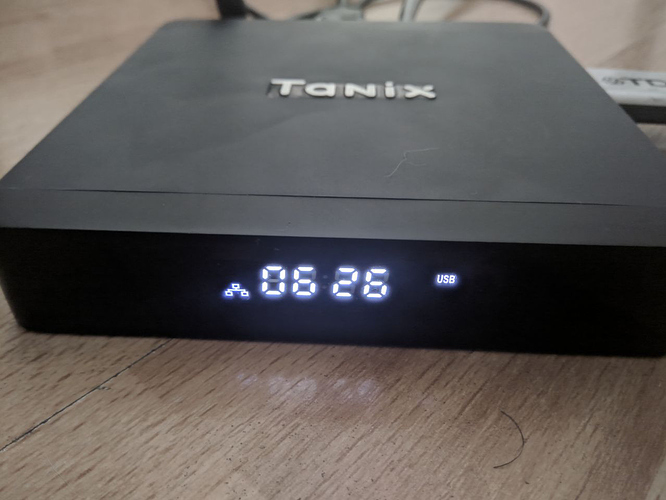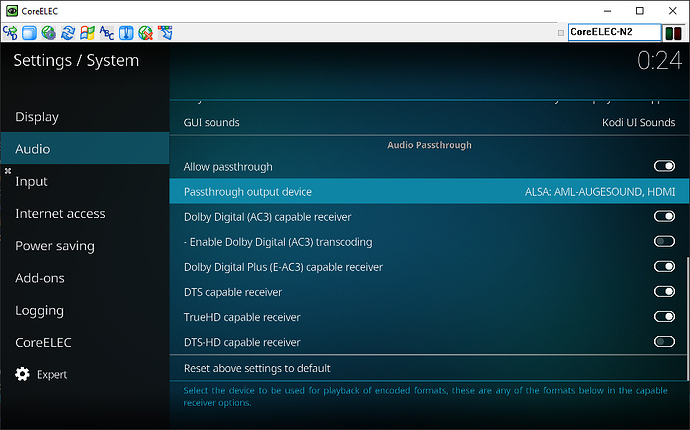If somebody can collect uart logs for not working boot process from sd card, than please collect and upload…
Please try this one:
tanix-tx5-max-vfd.conf (1.2 KB)
@TheCoolest I just tried it and it keeps coming “boot”. You have to rename it to “vfd.conf” and put it in “/storage/.config” no?
Yes, you need to do that.
If it doesn’t work, then reboot and then post the url that this command produces
dmesg | paste
@TheCoolest Here you have:
http://ix.io/1OR2
mount -o remount,rw /flash
fdtput -r /flash/dtb.img /gpioleds/net_red
fdtput -r /flash/dtb.img /gpioleds/net_green
fdtput -r /flash/dtb.img /gpioleds/remote_led
reboot
And see if VFD will start working.
Update: X96 MAX S905X2 4G/32G
SD No boot
USB pendrive boot
If use dtb (2G) from nightly image no ethernet.
If use dtb from @boot2k3 from this thread, ethernet works. (Many thanks @boot2k3 for your remote files. They work perfect).
Wifi and bluetooth not working
Detected 4 Gb of ram
2K files (either h264 andd VC1 work perfect).
Analog audio perfect.
4k HDR files need to be worked. HDR works but the image is strangely full of colored horizontal stripes.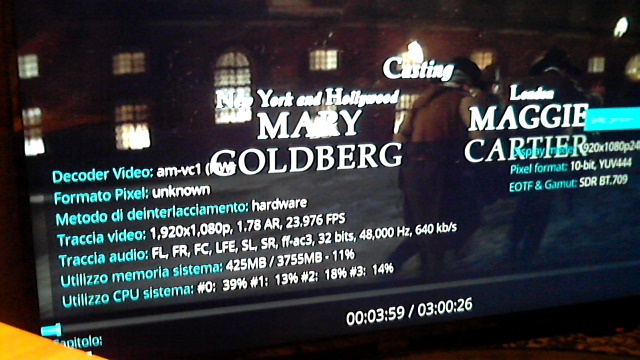
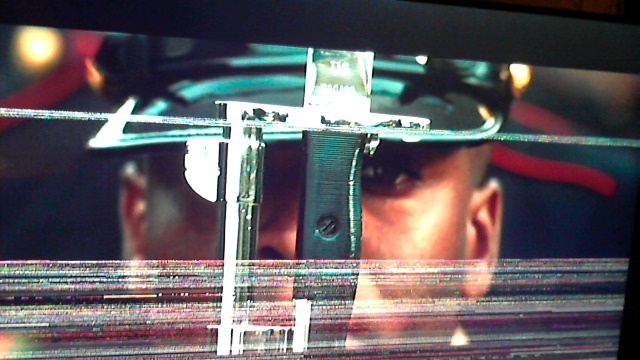
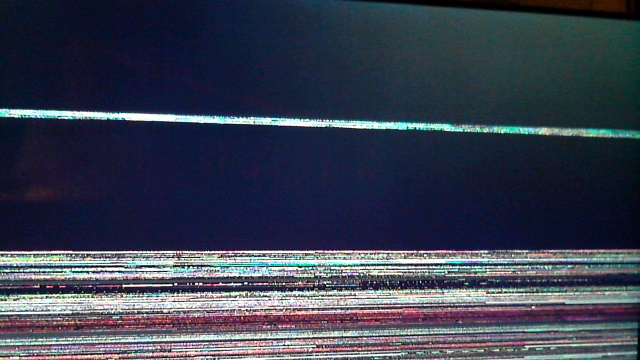
Many thanks.You are the best CE.
First picture (top to bottom) is 2K file
2nd and 3rd pictures are 4K file
The remaining issues for S905X2 devices should be fixed in the coming days, we have just purchased a S905X2 4GB device to work on them.
Thank you Coreelec Team.


A post was split to a new topic: VFD on X96 Max
Which model tanix box is that? I’m looking to buy me a 905x2 box for CE. I currently got my eyes on the T95Q. Also how did you configure the time, is there a setting in CE?
@Jeremiah808 Tanix tx5 max (4/32). The hour picks her up from Kodi.
@boot2k3, thanks for the changes you made to the dtb for the x96max (4g), the ethernet port is now fully working, I will also add in your remote files and the VFD later today. Great work! 
Thank you CE team for support
Till now everything work stable , perfect and snappy with my X96 Max 4/64 except passthrough audio .
Problem is that mine box have defective optical out and i use him with HDMI Extractor to pull out AC3 , DTS . This combination work well with Android ( Kodi ) and also Balbes150 beta build but in CE build i can’t passthrogh audio , in Setings/System/Audio passthrough output device stay : AML-AUGESOUND, S/PDIF and is no option to change to HDMI or PCM
Also can anyone confirm that passthrough working on S905X2 boxes ?
thx
@Maki_SM
Edit: I see what you mean now. Looks like sound configuration was not added into the DTB.
Can you please test this DTB (rename to dtb.img and place in root of SD card) and let me know if you get the option for HDMI, SPDIF and PCM?
g12a_s905x2_Xg.zip (33.8 KB)
In CE each sound device is separate.
You need to change the passthrough device to HDMI.
I have tried in my 4g/32g box and confirm that get the option for HDMI, SPDIF and PCM. Unfortunately I have lost my ethernet connection with this dtb. Ethernet works with the dtb published in this thread by
@boot2k3.
Yes, I updated the post above with a 4g dtb. Same as boot’s only with the sound and vfd fixes.
will try and report
Yes it works perfect. It even decodes in passtrough dolby atmos.