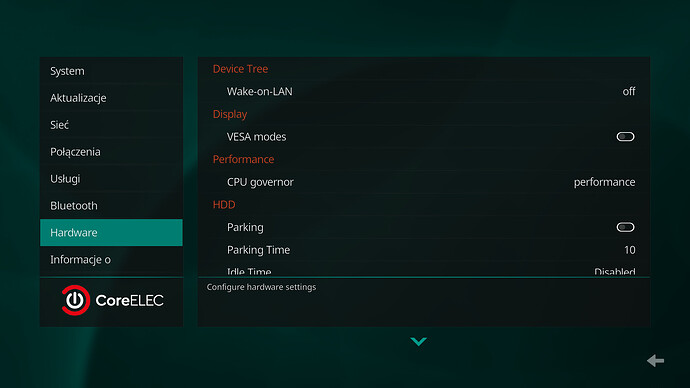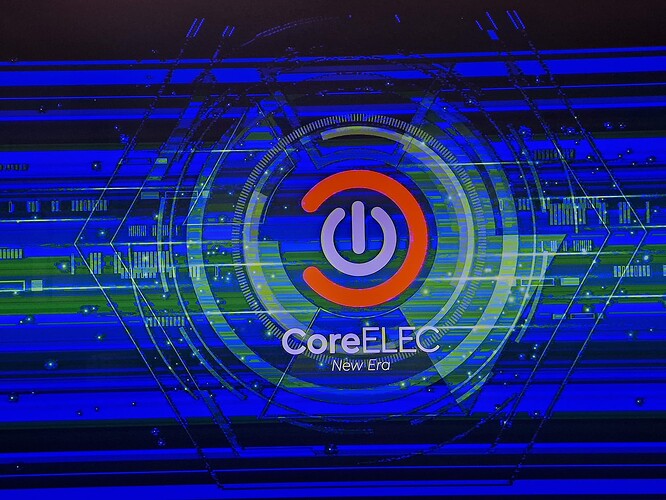I forgot on this tutorial: Homatics Box R 4K Plus - #278 by vpeter
Hi ! If I understand correctly, the Amlogic S928X-J is now fully supported by CE. However, I’m not sure I understand everything, are Dolby Vision, DTS-HD and Dolby Atmos well supported ? Also, are there any benchmarks to compare the performance of the Amlogic S928X against VIM4 to determine the gain in terms of 4K display speed of the CE/Kodi interface ? Is there a chart somewhere that checks off all the features present on each of the boxes available on the market, including the different HDR profiles, as well as the graphics performance ? That would be great!
Thanks.
No FEL on s928xj, devices with s922xj are a better option.
Thanks for the info, however the GPU power of this chip is insufficient for my needs. I will wait until the next generation.
I’m no clairvoyant but I wouldn’t expect any future device to reproduce the formats that the s922xj is capable of reproducing.
Khadas should soon release a new solution, which would present itself as an alternative to Amlogic, more powerful and more versatile than what currently exists. (if I believe my sources) It remains to be seen what will happen in terms of compatibility with CE, but in the past, the collaboration has been good.
I found out that one of the antenna inputs is not working, only one is working and because of that the coverage range is short, do you have a problem with Bluetooth yet or has it been solved guys?
My understanding is CE is Amlogic only. So a different vendor SoC means LibreElec or others.
No, BT is still bad on AM8…!!
Yesterday I installed CoreELEC-Amlogic-ne.aarch64-22.0-Piers_nightly_20240910-Generic.img on an X96 X10 device. Generally everything works fine.
There is only one problem. The device does not power on by remote control - it means I can switch off the box by pressing the ‘Power toggle’ button on the remote controller, but I cannot switch it on via ‘Power toggle’.
My remote is mason-ir → EM 7680.
Please can anyone help.
Robert
Today, according this guide How to configure IR wakeup code I did this:
I connected SSH into my X96 X10 and then stopped the Kodi and eventlircd services:
systemctl stop kodi
systemctl stop eventlircd
Next I run:
CoreELEC:~ # ir-keytable -u
Protocols changed to irmp
Waiting for IRMP decode event. Please, press CTRL-C to abort.
Received IRMP code: remotewakeup='0xed127984', decode_type='0x0', remotewakeupmask='0xffffffff'
So my remotewakeup=‘0xed127984’. Then I created the myRemote.remotewakeup file:
remotewakeup='0xed127984'
decode_type='0x0'
remotewakeupmask='0xffffffff'
After this I placed the myRemote.remotewakeup file (my custom IR wakeup code) in /storage/.config :
CoreELEC:~ # cd /storage/.config
CoreELEC:~/.config # ls
aacs modprobe.d samba.conf.sample
boot.hint modules-load.d sleep.conf.d
boot.status myRemote.remotewakeup sysctl.d
exports.sample nfs.conf system.d
hosts.conf pulse timesyncd.conf.d
hwdb.d pulse-daemon.conf.d tmpfiles.d
idmapd.conf rc_keymaps udev.rules.d
iptables rc_maps.cfg wireguard
logind.conf.d rc_maps.cfg.sample
CoreELEC:~/.config # cat myRemote.remotewakeup
remotewakeup='0xed127984'
decode_type='0x0'
remotewakeupmask='0xffffffff'
CoreELEC:~/.config #
After rebooting, I expected to find my custom IR wakeup code in CoreELEC settings. But nothing has changed in the settings:
There is no such section, like “IR remote power code” .
@Portisch, kindly please, can look at this and tell me what I’m doing wrong?
Regards!
Robert
Read the how to again?
Thank you for your quick respnse. In this guide CoreELEC BL301 Wake-Up feature [inject_bl301] there is no info, that S928X is supported. Does this mean, that it is not possible to set an IR wake up code for my device?
Robert
Finally I solved my problem in a slightly different way. After reading the information on this forum (see above), I found out that in order to wake up the device using the remote control, there must be a specific code in the bootloader. Before installing CoreELEC, I checked that the Android Box turns on and off correctly using the X96 X10 factory remote. So the factory bootloader must have a built-in remote control code to wake up the device. I carried out an experiment: I switched off running coreelec device, using EM 7680 remote, and then confirmed that the device did not respond to the ‘Power Toggle’ from the EM 7680 remote. Next, I tried waking up the box with the factory remote and the unit booted up correctly! From then on everything went smoothly…
Actually, I don’t have the original EM 7680 remote, just a Logitech Harmony emulating the EM 7680. So I programmed the ‘Power Toggle’ code from the factory remote and added this code to the startup sequence (activity) that turns on the X96 X10.
To summarise - the box turns on from the factory remote code. Then this code stops working, as the CoreELEC takes control of the IR receiver when it starts up. From then on, the EM 7680 codes sent from the Logitech Harmony work correctly. And I didn’t have to modify the factory bootloader etc.
I hope this information will help people with a similar problem.
@Portisch - you didn’t help me directly, but you gave me an idea that solved my problem. Thank you anyway!
Regards!
Robert
I just confirmed that the factory remote will power up or un-suspend my X96 X10 Pro in CE. I thought it was BT only. Thanks for the tip,
I haven’t been able to program that IR code into my USB HID remote but hopefully I can do that too. (Edit eventually I did map it and it works great)
One thing after resuming from suspend I see “Successfully removed storage” so probably better to power off.
I have noticed that the splash screen is corrupted. I don’t know if someone has already reported this - just in case, I’ll describe what’s going on.
On startup, a corrupt splash screen is shown for about 7 seconds:
Then, for about a second you can see the correct splash screen. Finally Kodi starts up, where everything looks OK. Video playback is also OK.
My box is an X96 X10 Pro. I’ve noticed this problem in both Coreelec versions: 21 and 22 (night builds).
Does anyone have a similar problem in their box?
Regards!
Robert
I have seen, a while ago, such distorted splash screen on a Nokia 8010, and the culprit was Android HDR/Dolby Vision settings. Don’t remember exactly what setting was needed to fix this. (explained it at that time somewhere in Humatics/Nokia thread)
Found it here: Problem in CE screen
Your TV does not support DV RGB?
Run fw_setenv hdr_priority 0
I had this problem a few weeks ago on Dune Homatics, but it went away completely after using the nightly versions.