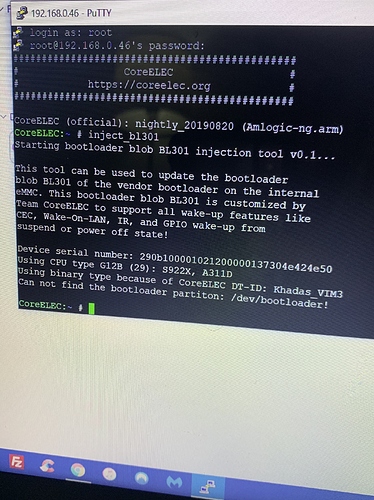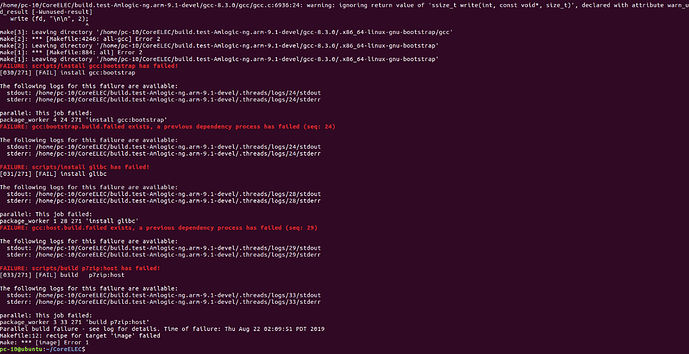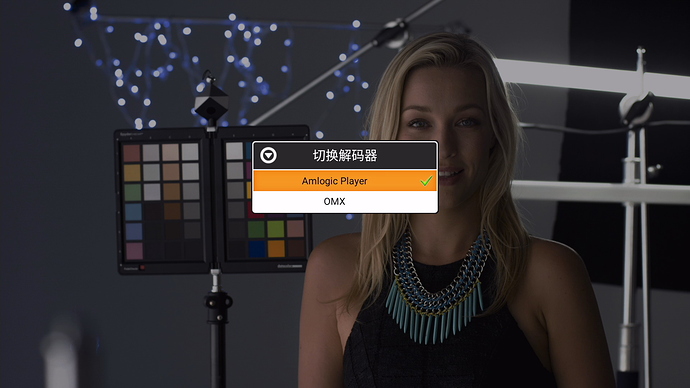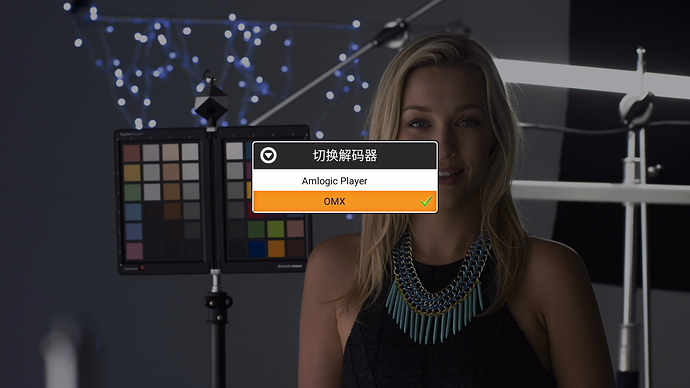Ok Thanks! I restored android pie v190809 with usb upgrade tool then did a fresh install of coreelec latest nightly ng generic and installed to emmc. Unfortunately still have same problems as before with CEC being hit and miss and forgetting sound output settings. It’s a completely fresh install with no addons and not restored from any backup
Here is the link to the debug log http://ix.io/1SYk
Before the debug log I powered on the vim3 and cec was working then I changed input to TV on my tv and then went back to HDMI1 which is my vim3 input and CEC had stopped working, I then turned my tv off and back on again then CEC worked again and I created the debug link. If you need anything else to help find the cause please let me know, thanks!!
So you have issues with Panasonic & changing the HDMI port?
I remember that you will need special settings for Panasonic:
Check your settings with these once.
And your wake up issue is solved now?
Otherwise please run the bl301 injection and try again:
It doesn’t work if your installed to internal.
@anon88919003
Does installtoemmc only work for vim3 pro version? because my vim3 basic can not boot after run installtoemmc.
I only have VIM3 basic and it works fine on it, which version board do you have?
My board Vrsion: VIM3 V12 1907
This is the problem then, the current bootloader that we bundle is not compatible with v12 boards, we are working on a solution for this.
HDR to SDR is not good on vim3(or N2), the picture is dark
HDR to SDR depends on the tone map that the HDMI driver has built-in.
It’s possible that the tone map is different between the two kernels.
@Yoo Can you try it on the VIM3 with Android?
The tone mapping is the hardest part of HDR palyers.
All these HDR players got this issue at preliminary FWs.
So for a new soc, need time to fix, it is normal.
Tone mapping is complex, but the problem with it is that in order for it to look correct on your TV, it needs to be customized for your specific TV and its settings. There is no “one-fits-all” solution here.
hello,
my NIC is not working. problem with my VIM3 or with CoreElec?
latest Build.
Ah okay, do you have any plans to make it work with emmc installs in the future?
It’s not my work so no, it’s @Portisch
We might have to switch to using a full customised bootloader on VIM3 to support the v12 board at which point it would not be necessary to use the inject tool, this is something that the team still needs to talk about though.
Hi,
I create sd card using CoreELEC-Amlogic-ng.arm-9.1-nightly_20190821-Generic.img.gz176.88MB
and then copy the vim3 dtb and rename to dtb.img, but i go on the android recovery. Is there a different technique from N2 to start on CE ?
@Kadhas V3 Pro
Edit : “Khadas have updated the bootloader on their latest Android image and it is incompatible with our kernel.”
Is this the reason for my problem ? 
Nobody has problems with the NIC port?
Yes, it’s different. Insert SD an connect power plug. The vim3 isn’t starting yet, only the LED is on. Push and hold the power button of vim3 until you see the CE logo. You need to do this only once but also after Android recovery as the environment got reset to default.