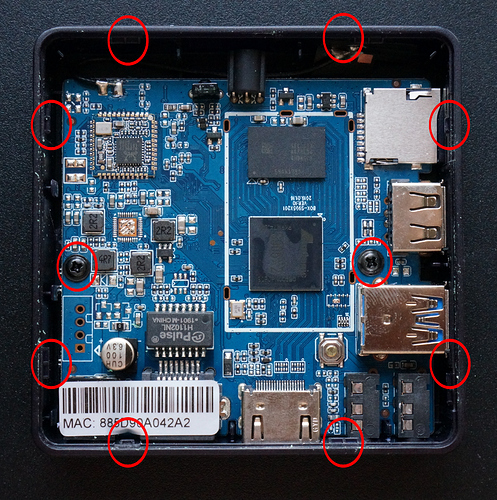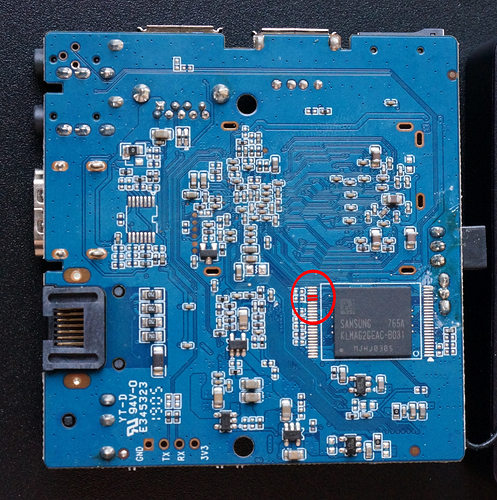I got hit today by the 9.2.4 update bug that rendered S905X2 boxes with BL301 injected inoperable.
Here’s a step-by-step that got me recovered again - similar should work for other boxes, provided you find the firmware and know which pins to short-circuit on the NAND, or have the patience to try them all. It’s easy when they’re exposed like in this box.
You will need:
- a Windows machine
- a microSD card (4GB should be plenty)
- something to short the NAND pins - a SIM tray needle worked for me
- a plastic tool to pry the box open
And the steps:
- Prepare the SD card
- Download and unpack BurnCardMaker
- Download the appropriate firmware image
- Run BurnCardMaker, select the SD card in the drop-down
- Check all the boxes on the left
- Click the bottom-right button
- Go through the formatting process and exit
- Wait for the tool to complete writing the image
- Get the PCB out
- Open the TR99 with a plastic prying tool around the edges - there are two plastic hooks each side
- Unscrew the two small Philips screws
- Lift the PCB out from the front (where the LEDs and antenna wire is soldered)
- Run the recovery
- Insert the microSD into the slot
- Connect HDMI to the box
- Use the SIM tray needle, a multimeter probe or something like it to short-circuit lines 4-5 on the left of the NAND (marked red)
- Connect the DC power
- Wait 5 seconds, the green droid should show up and the process starts
- Wait until it completes and you’re done!
Thanks @Portisch for pointing me in the right direction!