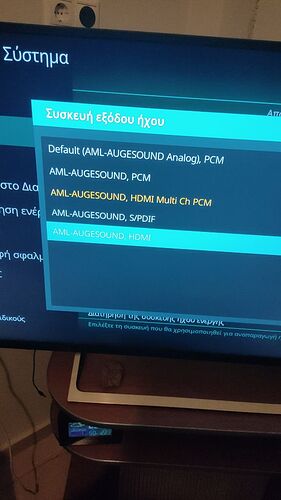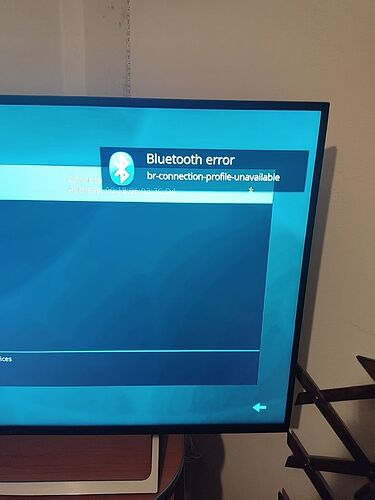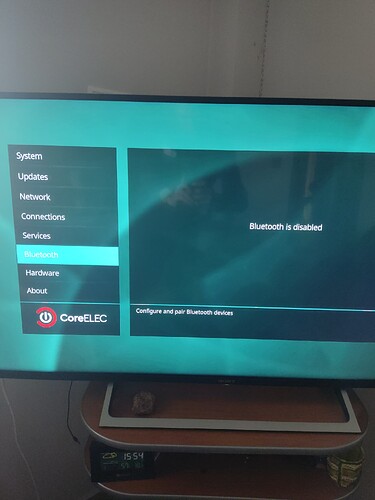I was wondering if this has been synced or if there is a correlation between:Beta2
No, we are not in sync with LE anymore since CE-19. The project is Just enough OS’ Linux distribution based on Kodi technology. We are already at stable 20.0 with soon 20.1 following while LE is still beta. So we follow Team Kodi and their versioning. We do allow CE RC releases between minor version steps of TK to be able to filter out most issues before Kodi releases.
Nightly builds are maximum 1 week behind Kodi while RC are wider steps between Kodi minor releases. It depends how wide the steps are and if there are major issues solved in time need to be rolled out as RC release before minor release bump.
Just a note regarding this whitelist thingie: I tested a custom build in which I patched out the part which started looking for the closest resolution. Seems to work fine when playing 720p24 (upscales to 2160p) and 1080p24 (outputs as is because whitelisted). I still don’t understand the logic behind this change in CE compared to vanilla Kodi, but this will do as a workaround ![]()
Maybe the author @boot2k3 can help with a more in detail description why this code was added?
Ok since 19.3 all versions have hdmi-cec bugs, total random the hdmi-cec stops working. I whrote
in the discussions, posted logs, but no reaction…
https://discourtrix-rc2-discussion/17572/133?u=uvbyse.coreelec.org/t/coreelec-19-4-ma
kaniic has the same problem:
please somebody help me with this its irritating, that 19.3 works, but anything after that dont…
Why can’t 720i and 1080i streams be played on Odroid N2 in this version?
2023-02-24 05:15:32.153 T:9426 warning : OutputPicture - timeout waiting for buffer
2023-02-24 05:15:32.187 T:9234 warning : ActiveAE - large audio sync error: 16647563.384905
2023-02-24 05:15:32.238 T:9234 warning : ActiveAE - large audio sync error: 16647515.737387
2023-02-24 05:15:32.287 T:9234 warning : ActiveAE - large audio sync error: 16647468.384316
2023-02-24 05:15:32.337 T:9234 warning : ActiveAE - large audio sync error: 16647420.920191
2023-02-24 05:15:32.387 T:9234 warning : ActiveAE - large audio sync error: 16647373.384907
2023-02-24 05:15:32.437 T:9234 warning : ActiveAE - large audio sync error: 16647325.919958
2023-02-24 05:15:32.487 T:9234 warning : ActiveAE - large audio sync error: 16647278.343186
2023-02-24 05:15:32.537 T:9234 warning : ActiveAE - large audio sync error: 16647230.915984
2023-02-24 05:15:32.559 T:9425 info : CVideoPlayerAudio::Process - stream stalled
2023-02-24 05:15:32.573 T:9426 warning : OutputPicture - timeout waiting for buffer
I have no TVHeadend version left that I haven’t tried. I don’t think it’s related because I can connect to TVHeadend with VLC player and play streams.
I have created a nice IPTV pool for myself with Streamlink, but I can’t manage to play interlaced streams like 720i or 1080i.
Is a shutdown.sh script not supported anymore?
I was using that with 19.5 all the time, now with 20 it’s not working anymore.
I have a N2, did a clean install of coreelec 20.
The permissions look fine
ls -l /storage/.config/shutdown.sh
-rwxr-xr-x 1 root root 440 Feb 18 13:01 /storage/.config/shutdown.sh
and the scripts inside work fine when executed by themself.
And here’s a debug.log, maybe that will help
http://ix.io/4pbk
shutdown.sh (440 Bytes)
If your script uses network then you need to use /storage/.config/autostop.sh.
I tried that as well. Once with the same input as the shutdown.sh, once with only one python command.
And yeah it uses network. It sends a mqtt command with “shutdown” or “reboot” depending on the action.
Looks like autostop.sh is currently not available in CE.
You need to make a file /storage/.config/system.d/kodi-autostart.service with this content https://raw.githubusercontent.com/LibreELEC/LibreELEC.tv/7ce98a88c8d2ac0ce28480584cbe9e561b2b055a/packages/mediacenter/kodi/system.d/kodi-autostart.service
And autostop.sh doesn’t accept parameters and you need to use something like that to work.
okidoki, thank you.
edit:
That works. Awesome, thank you ![]()
File kodi-autostart.service is now part of latest nightly build. On next update remove the file you created manually.
Add on in Kodi Repo has not been updated. New one that works is here
Old one in Kodi Repo is 1.1.2
New one in github for Matrix is 1.1.3
Baz
Should be old s905x boxes work better on this 20.0 build in comparison to 19.5 build? I am interested mainly about hardware decoding of h265 based movies (but other stuff as well).
No, they just work fine! Old S905X is capped at 1.5Ghz. Hw decoder works fine, NFS file shares are doing a better job than samba, or just go and attach some storage through USB - H.265 are playing smoothly - if no weird encoding level is on place.
Lets be reasonable, its an 2016 SoC - its a wonder because still has support (talking about planed obsolesce).
S905x plays x265/HEVC in hardware. It was never a problem from Libreelec 17 Krypton on forward. Even the 1/8g boxes never had any problems with HEVC 10 bit encodings with Coreelec 18 Leia. You should try at least with fresh install of Leia. Due to the fact that Matrix and more so Nexus are in need of more performance, Leia could be the lifeline.
Hello guys.Not been using CE past years,but i am back again.I want some help to my problem.As bluetooth is necessary for me (is connected to my surround for sound) i have problems.I use latest stable build,and when bt connected,sound was much distorted.Then i playied with some settings,included auto bluetooth kodi’s addon (analog,digital) but nothing changed.Then after this,i realized that whole bluetooth setting has been dissapeared (see photo) Did many reboots and seems that option has been permanently vanished.Any suggestions please here?i want CE cause video quality in incomparable to stock kodi.
Start with a spare boot media with last CE-20 release and without any backup restore and test again.
I it did twice,but nothing.BT option has dissapeared.Also tryied nightlies,and just this message appears.
https://wiki.coreelec.org/coreelec:ce_support
udevadm info /sys/bus/sdio/devices/* | paste